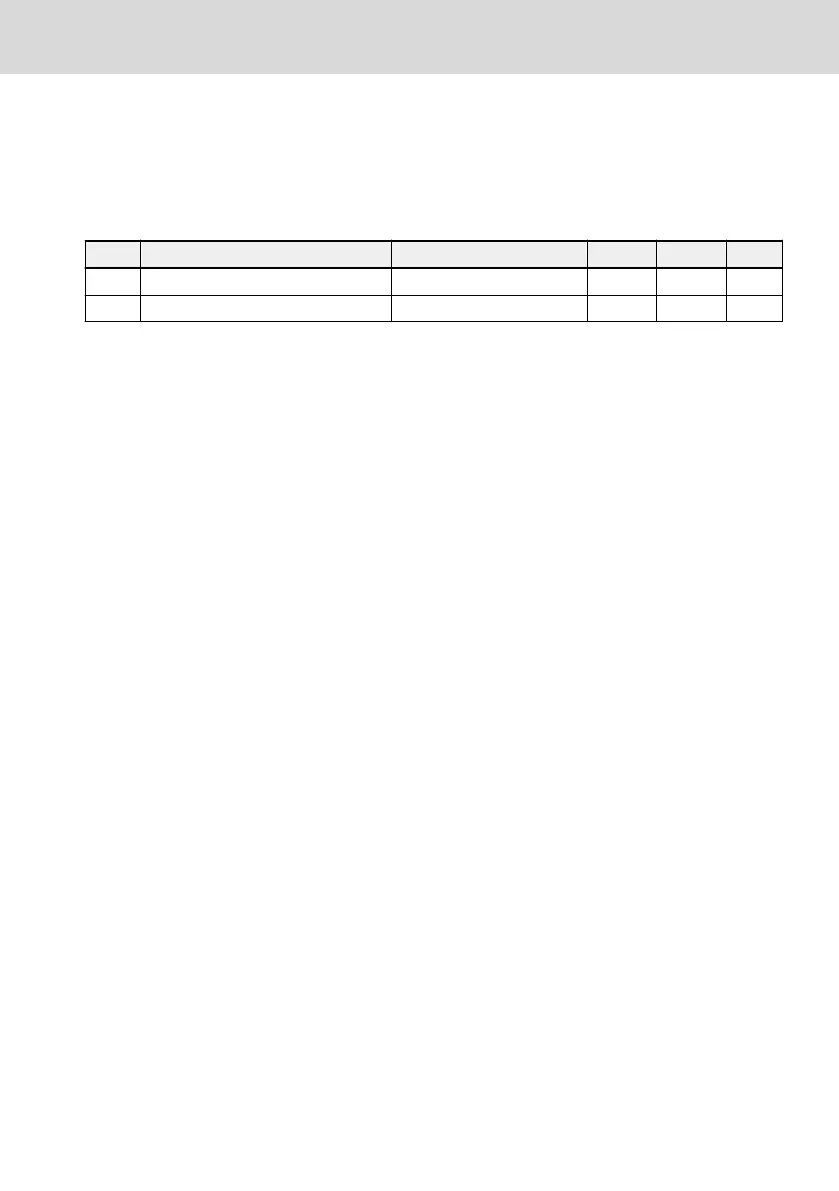12.4.2 Select the Frequency Setting Source
General setting
Different frequency setting sources can be selected by setting parameter E0.00
'First frequency setting source' or E0.02 'Second frequency setting source'.
Code Name Setting range Default Min. Attri.
E0.00 First frequency setting source 0...99 0 – Stop
E0.02 Second frequency setting source 0...99 2 – Stop
● 0: Panel potentiometer
The setting frequency is set by adjusting the potentiometer on the operating
panel.
● 1: Panel button setting
The setting frequency is set by parameter E0.07 'Digital setting frequency'.
Pressing <▼> and <▲> buttons on the operating panel will decrease and in-
crease the output frequency respectively when the frequency converter is run-
ning.
● 2: AI1 analog input
The setting frequency is set by AI1 input.
● 3: AI2 analog input
The setting frequency is set by AI2 input.
● 4: EAI analog input
The setting frequency is set by EAI analog input.
● 10: X5 pulse input
The setting frequency is set by pulse input via X5 input.
● 11: Digital input Up / Down command
The setting frequency is set by command of Up / Down / Reset via digital in-
puts.
● 20: Communication
The setting frequency is set by engineering software, PLC or other external
device via Modbus protocol.
● 21: Multi-speed settings
The setting frequency is set by multi-speed settings.
● 99: Inactive
EFC x610 Series
Bosch Rexroth AG
Functions and Parameters
DOK-RCON03-EFC-X610***-IT05-EN-P
129/389
