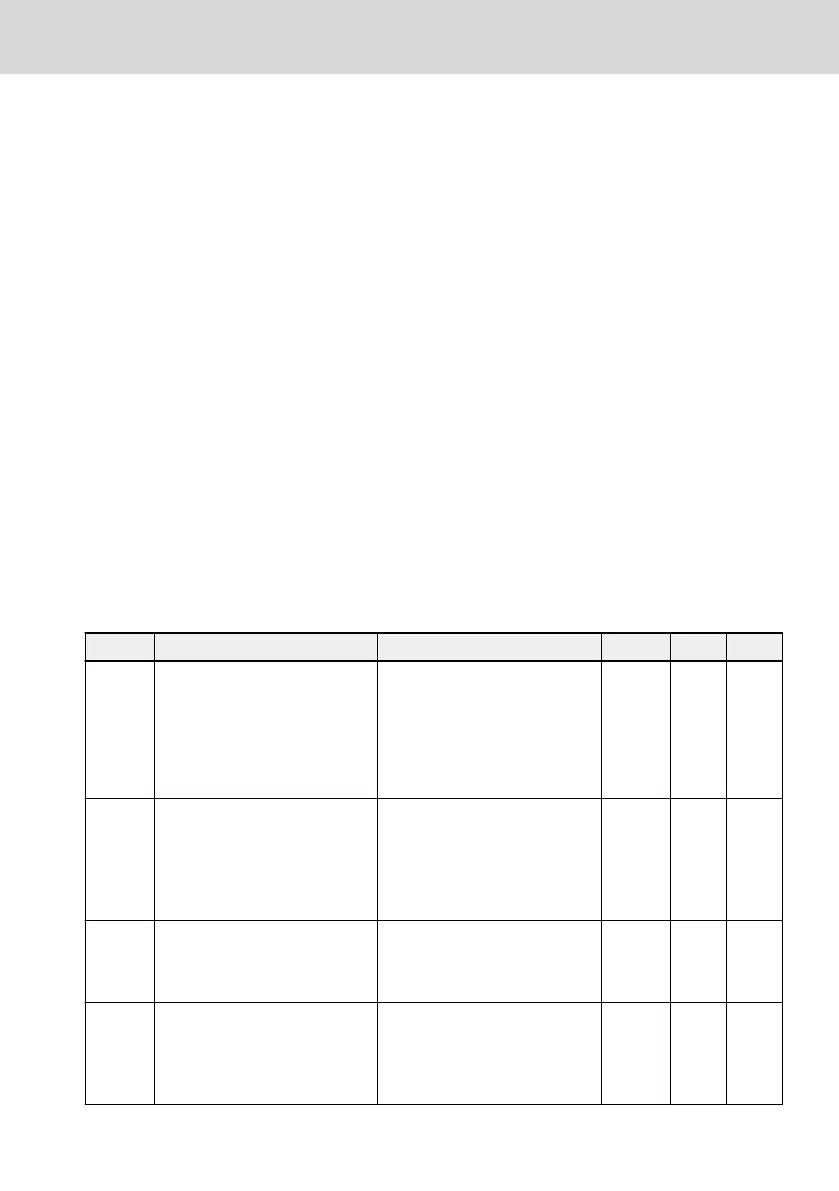19.3 Appendix III: Parameter List
19.3.1 Terminology and Abbreviation in Parameter List
● Code: Function / parameter code, written in bx.xx, Cx.xx, Ex.xx, Hx.xx, Ux.xx,
dx.xx
● Name: Parameter name
● Default: Factory default
● Min.: Minimum setting step
● Attri.: Parameter attribute
– Run: Parameter setting can be modified when the converter is in run or
stop status.
– Stop: Parameter setting can only be modified when the converter is in stop
status.
– Read: Parameter setting is read-only and cannot be modified.
● DOM: Depends on model
● [bx.xx], [Cx.xx], [Ex.xx], [Hx.xx], [Ux.xx], [dx.xx]: Function / parameter values
19.3.2 Group b: System Parameters
b0: Basic system parameters
Code Name Setting range Default Min. Attri.
b0.00 Access authority setting
0: Basic parameters
1: Standard parameters
2: Advanced parameters
3: Start-up parameters
4: Modified parameters
0 – Run
b0.09 Parameter initialization setting
1: Base device and non fieldbus
options
2: Fieldbus options
3: Base device, non fieldbus
and fieldbus options
1 – Stop
b0.10 Parameter initialization
0: Inactive
1: Restore to default settings
2: Clear error record
0 – Stop
b0.11 Parameter copy
0: Inactive
1: Backup parameters to panel
2: Restore parameters from
panel
0 – Stop
EFC x610 Series Bosch Rexroth AG
Appendix
DOK-RCON03-EFC-X610***-IT05-EN-P
331/389
