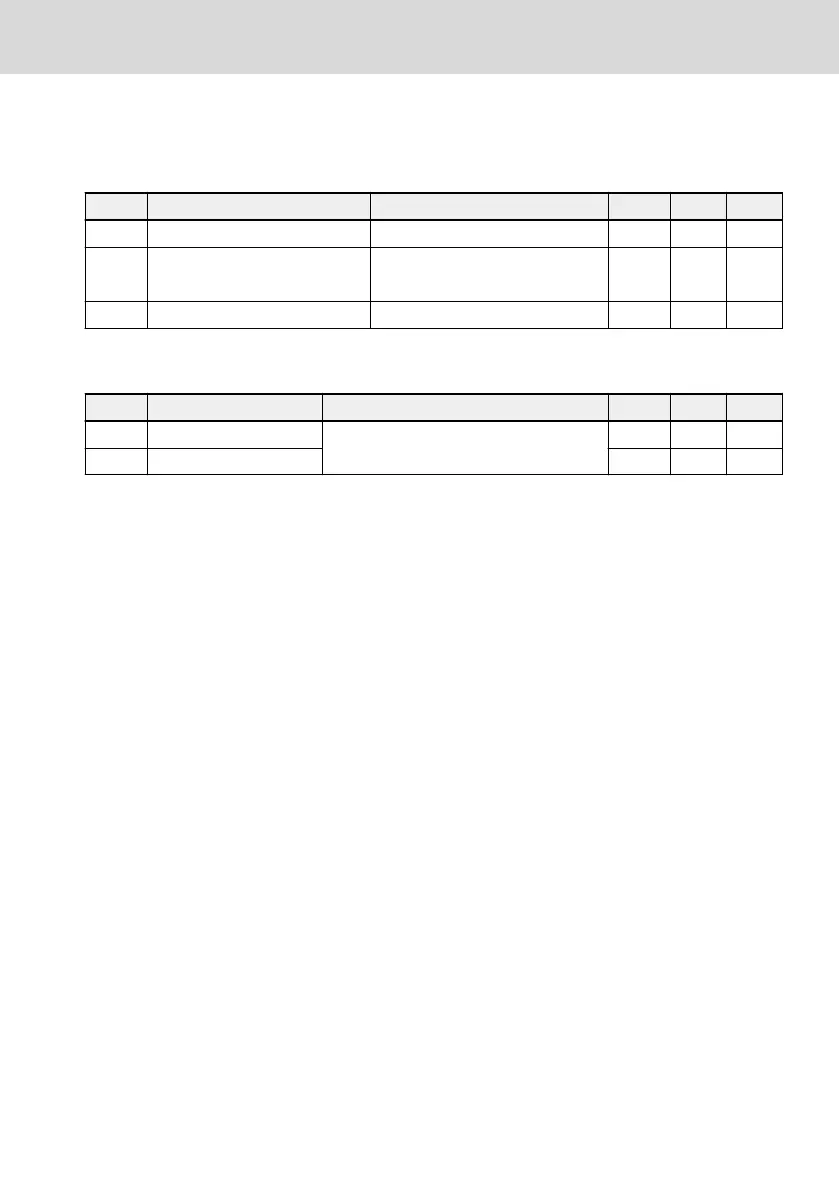19.3.7 Group U: Panel Parameters
U0: General panel parameters
Code Name Setting range Default Min. Attri.
U0.00 Direction control by panel 0: Forward; 1: Reverse 0 – Run
U0.01 Stop button control
0: Active only for panel control
1: Valid for all control methods
1 – Run
U0.99 Panel firmware version 00.00...99.99 – 0.01 Read
U1: LED panel parameters
Code Name Setting range Default Min. Attri.
U1.00 Run monitoring display
0...99
0 – Run
U1.10 Stop monitoring display 2 – Run
0: Output frequency
1: Actual speed
2: Setting frequency
3: Setting speed
4: User-defined setting speed
5: User-defined actual speed
10: Output voltage
11: Output current
12: Output power
13: DC-bus voltage
14: Energy saving counter kWh
15: Energy saving counter MWh
16: Output torque
17: Setting torque
20: Power module temperature
21: Actual carrier frequency
23: Power stage running time
30: AI1 input
31: AI2 input
33: I/O card EAI input
35: AO1 output
37: I/O card EAO output
EFC x610 Series
Bosch Rexroth AG
Appendix
DOK-RCON03-EFC-X610***-IT05-EN-P
363/389
