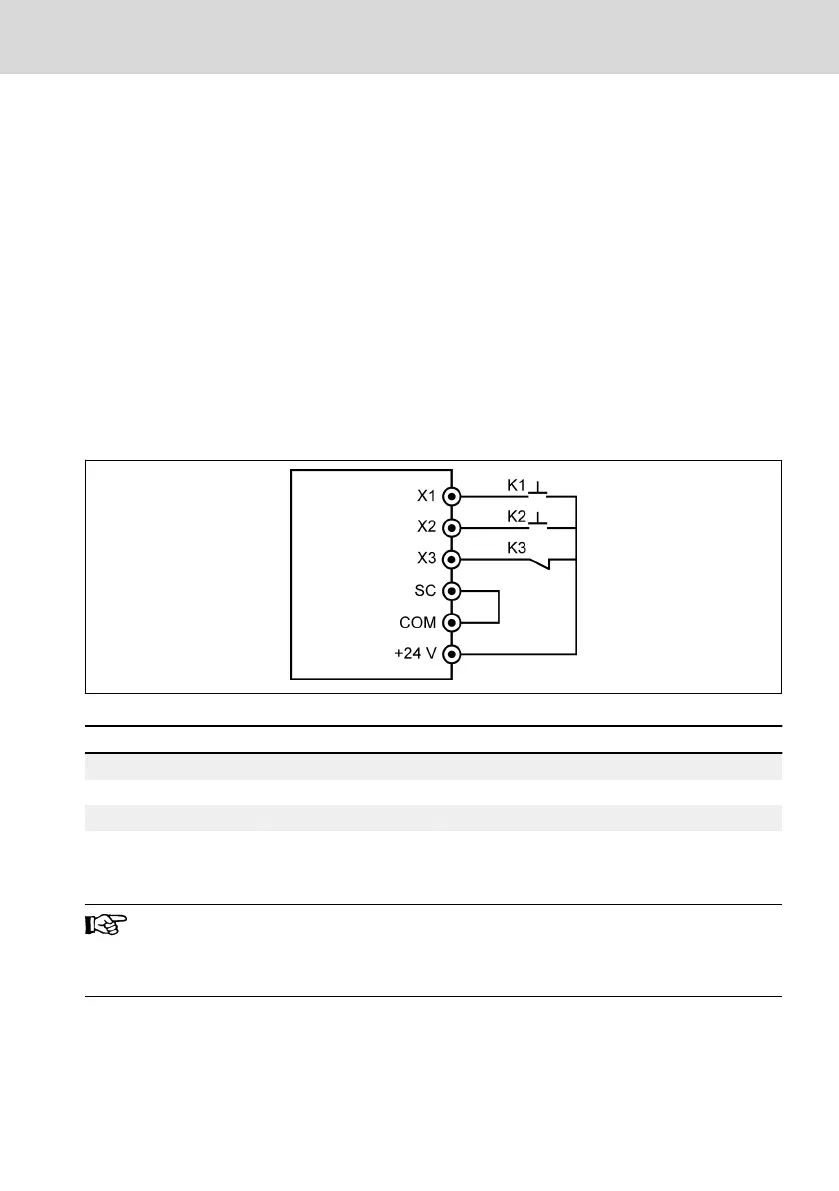3-wire control mode 2
Different from the 3-wire control mode 1, 3-wire control mode 2 has a edge sen-
sitive characteristic for direction control terminals.
Step 1: Define 3 digital inputs
● Set one of digital inputs as '35: Forward running (FWD)'
● Set one of digital inputs as '36: Reverse running (REV)'
● Set one of digital inputs as '25: 3-wire control'
Step 2: Activate '3-wire control mode 2' by setting '[E1.15] = 3'
Example:
Connected K1 to X1, set [E1.00] = '35: Forward running (FWD)', edge-sensitive.
Connected K2 to X2, set [E1.01] = '36: Reverse running (REV)', edge-sensitive.
Connected K3 to X3, set [E1.02] = '25: 3-wire control', level-sensitive.
Fig. 12-37: 3-wire control mode 2
K3 K1 K2 Running status
Open Edge / Inactive Edge / Inactive Stop
Closed Edge Inactive Running forward
Closed Inactive Edge Running reverse
Closed Edge Edge No change
Tab. 12-14: 3-wire control configuration
In 2-wire / 3-wire running control, check and ensure that the direc-
tion setting meets the requirement in the actual application. If the
direction command is changed when the frequency converter is run-
ning, [E0.18] 'direction change dead time' is active.
Run / Stop
For details of Run /Stop mode, see chapter "Adjust the setting frequency by mul-
ti-speed function" on page 136.
EFC x610 Series
Bosch Rexroth AG
Functions and Parameters
DOK-RCON03-EFC-X610***-IT05-EN-P
171/389
