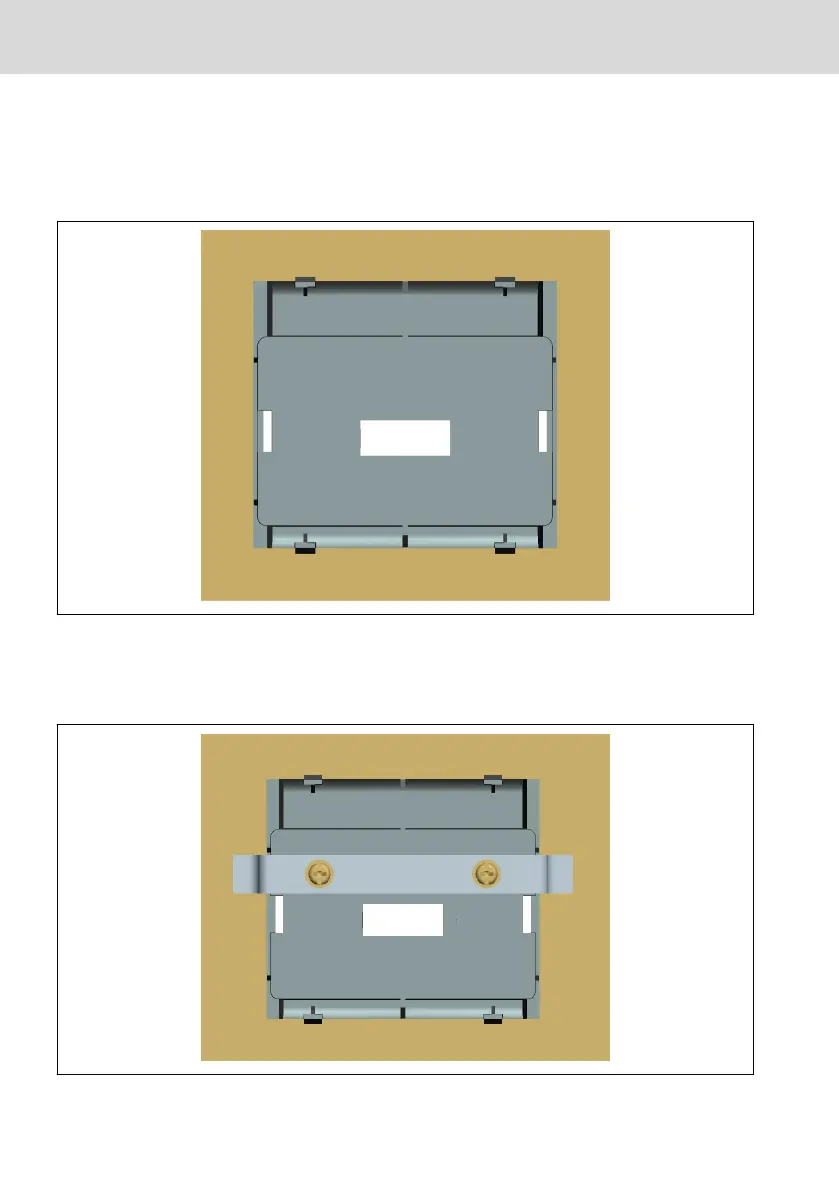15.3.3 Mounting the Plate and the Operating Panel
Step 1
Push the mounting plate into the opening at the control cabinet:
Fig. 15-2: Push the mounting plate into the opening (back view)
Step 2
Fix the mounting plate with a metal bar and 2 M4x8 screws:
Fig. 15-3: Fix the mounting plate (back view)
Bosch Rexroth AG
Accessories
EFC x610 Series
288/389
DOK-RCON03-EFC-X610***-IT05-EN-P
