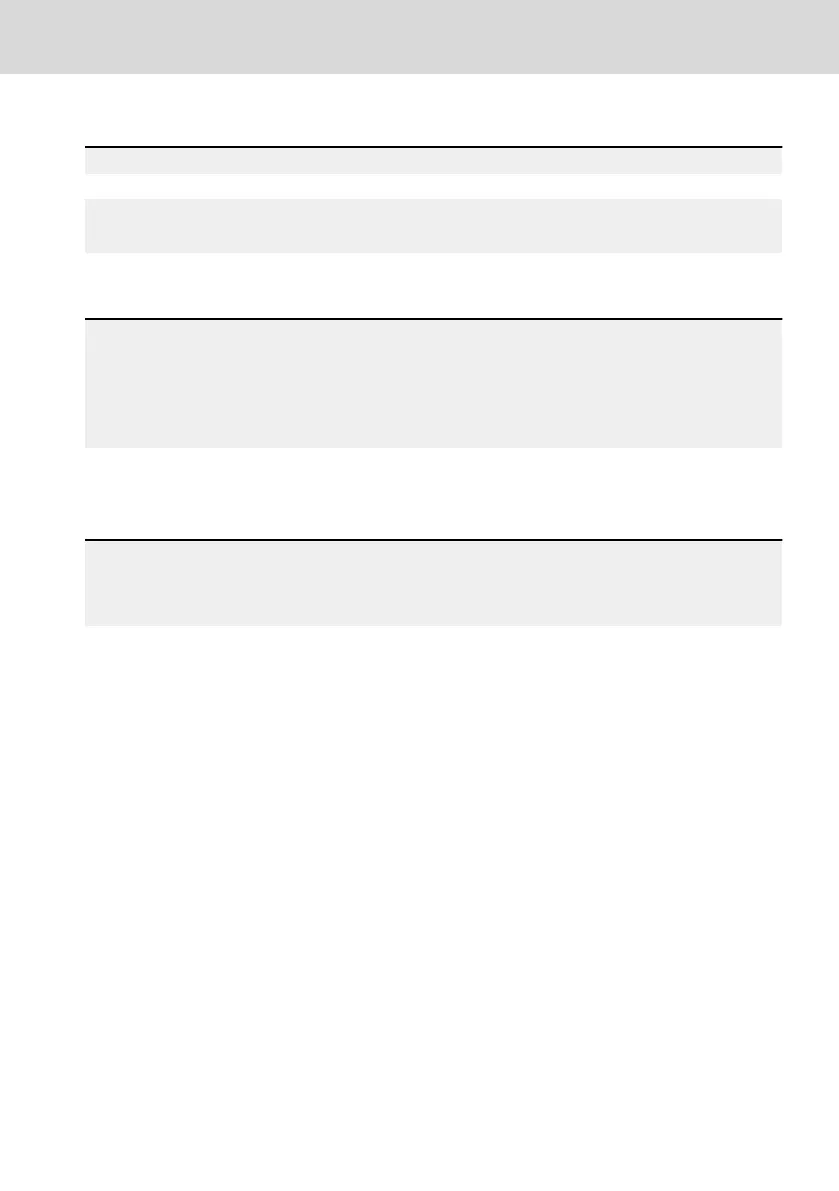6.1.6 Communication
Standard communication protocol Modbus
Standard communication interface RS485
Optional communication protocol and
interface
Depending on communication module
(Needs to be ordered additionally)
6.1.7 Operating Panel
LED panel
Display: Display parameters, settings, status codes, warning codes and error codes
Buttons: Set parameters, switch display, reset warnings, execute run and stop com-
mand, increase or decrease parameter group / code / value
Potentiometer: Set frequency
Indicator: Run, FWD, REV
Dust cover Indicating Run, FWD, REV and Power
6.1.8 Protection
Over current protection, over- / under- voltage protection, surge current / short circuit protection, in-
put / output phase loss protection, converter over- / under- temperature protection, motor overload
protection, motor over temperature protection, direction lock protection, analog input broken wire de-
tection, etc.
EFC x610 Series Bosch Rexroth AG
Frequency Converter Overview
DOK-RCON03-EFC-X610***-IT05-EN-P
21/389