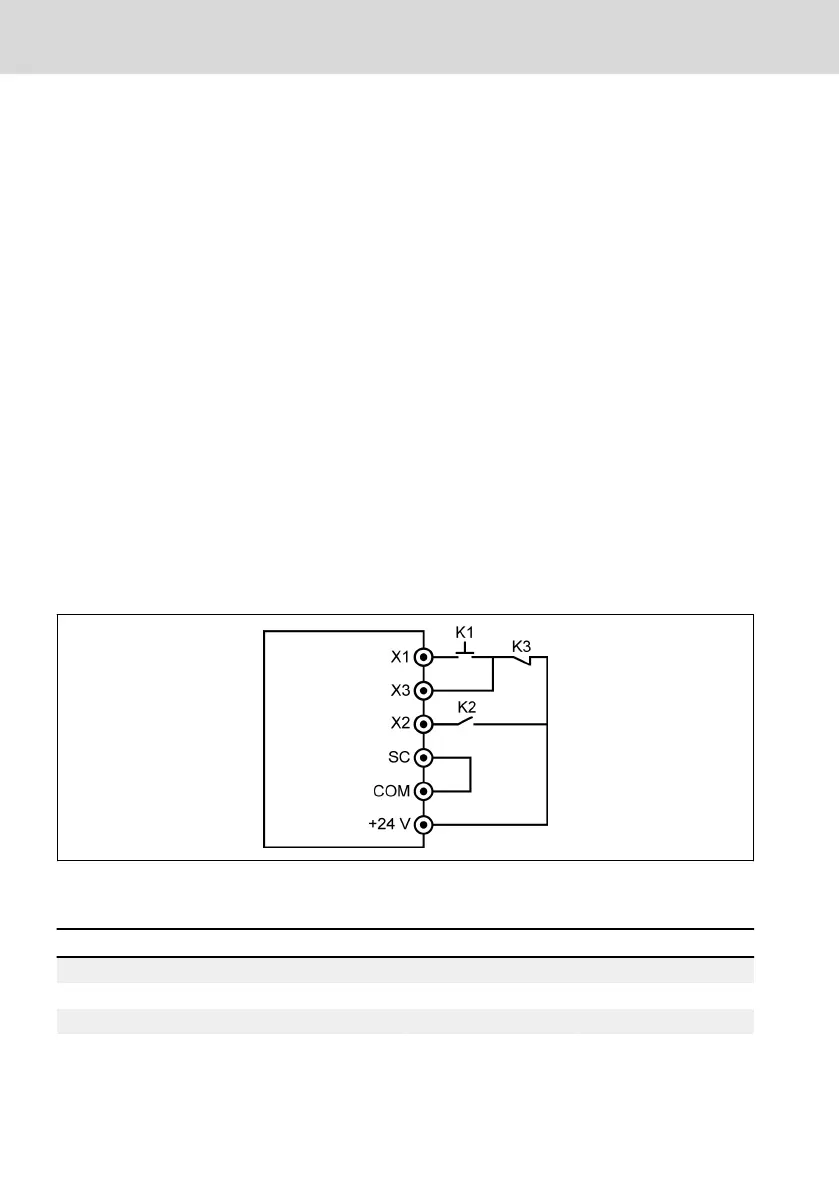3-wire control mode 1
Step 1: Define 3 digital inputs
● Set one of digital inputs as '35: Forward running (FWD)'
● Set one of digital inputs as '36: Reverse running (REV)'
● Set one of digital inputs as '25: 3-wire control'
To use 3-wire function, define the digital inputs first, and then activate the con-
trol mode. Otherwise, warning code 'PrSE' will be displayed on the operating
panel.
To deactivate the 3-wire function, deactivate the control mode first, and then de-
activate the function assignment of '25: 3-wire control'. Otherwise, warning
code 'PrSE' will be displayed.
Step 2: Activate 3-wire control 1
Set [E1.15] = '2: 3-wire control mode 1'.
Example:
Connected switch K1 to X1, and set [E1.00] = '35: Forward running (FWD)',
edge-sensitive.
Connected switch K2 to X2, and set [E1.01] = '36: Reverse running (REV)', level-
sensitive.
Connected switch K3 to X3, and set [E1.02] = '25: 3-wire control', level-sensitive.
Fig. 12-36: 3-wire control 1
The control logic is shown in the table below:
K3
K1 K2 Running status
Open Inactive / Edge Open / Closed Stop
Open Inactive / Edge Open / Closed Stop
Closed Edge Open Running forward
Closed Inactive / Edge Closed Running reverse
Tab. 12-13: 3-wire control configuration
Bosch Rexroth AG
Functions and Parameters
EFC x610 Series
170/389
DOK-RCON03-EFC-X610***-IT05-EN-P