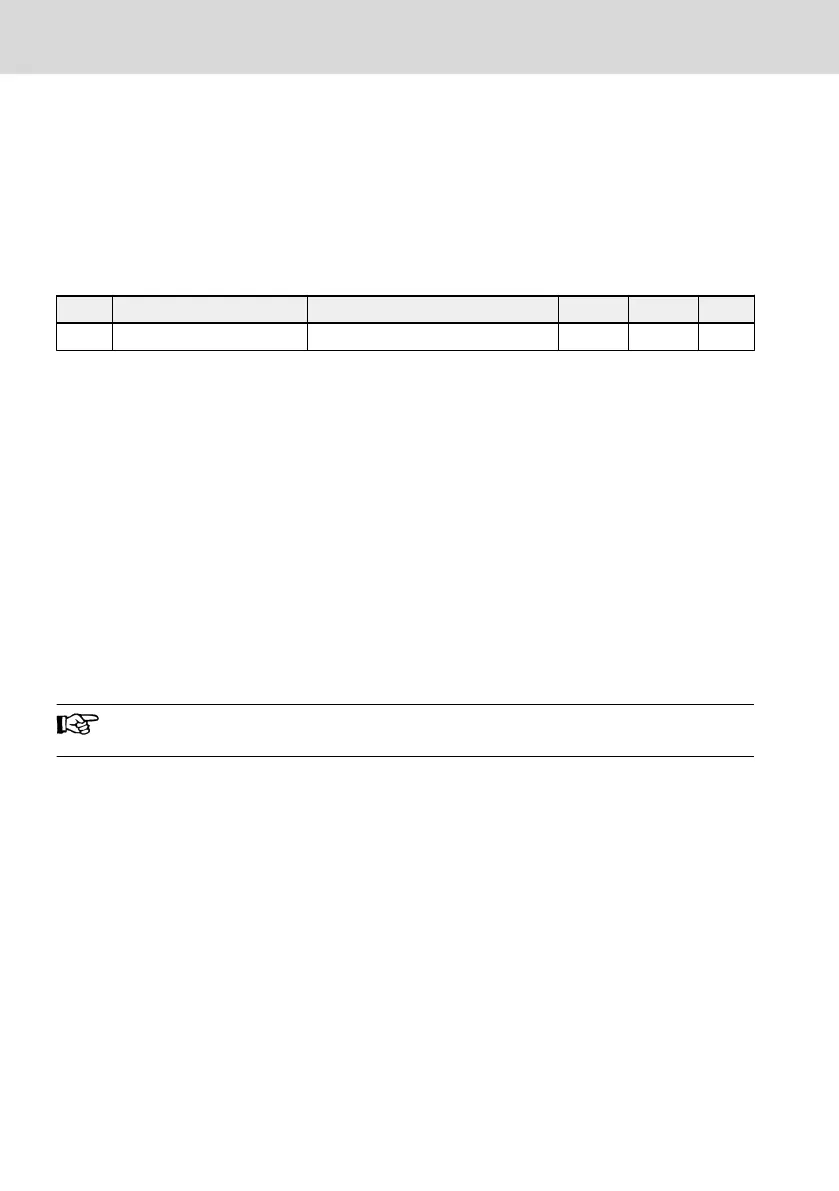12 Functions and Parameters
12.1 Basic Settings
12.1.1 Parameter Group Access Control
This function is used to set parameters or read parameter settings fast. Five ac-
cess modes are available with parameter b0.00.
Code Name Setting range Default Min. Attri.
b0.00 Access authority setting 0...4 0 – Run
For terminologies and abbreviations, see chapter 19.3.1 "Terminology and Ab-
breviation in Parameter List" on page 331.
● 0: Basic parameters
ONLY parameters in group b0, d0, C0, E0, U0, U1, U2, -EP- are visible.
● 1: Standard parameters
Parameters in group b0, d0, C0, C1, C2, C3, E0, E5, E8, U0, U1, U2, -EP- are
visible.
● 2: Advanced parameters
Parameters in group b0, d0, C0, C1, C2, C3, E0, E1, E2, E3, E4, E5, E8, E9,
H0, H1, H2, H3, H4, H8, H9, U0, U1, U2, F0, -EP- are visible.
●
3: Start-up parameters
Parameters in group b0, d0 and chapter 11.2 "Quick Start Parameters" on
page 94 are visible.
chapter 19.3.8 "Group d0: Monitoring Parameters" on page
365 are
always visible.
● 4: Modified parameters
This option provides the possibility for users to view or modify the parameter
settings which have been modified and different than default settings.
When [b0.00] = 4:
– Parameters in group b0, group d0 and an additional group '-PF-' are visible.
– Parameter settings can be modified directly once group '-PF-' has been ac-
cessed to.
Bosch Rexroth AG
Functions and Parameters
EFC x610 Series
98/389
DOK-RCON03-EFC-X610***-IT05-EN-P
