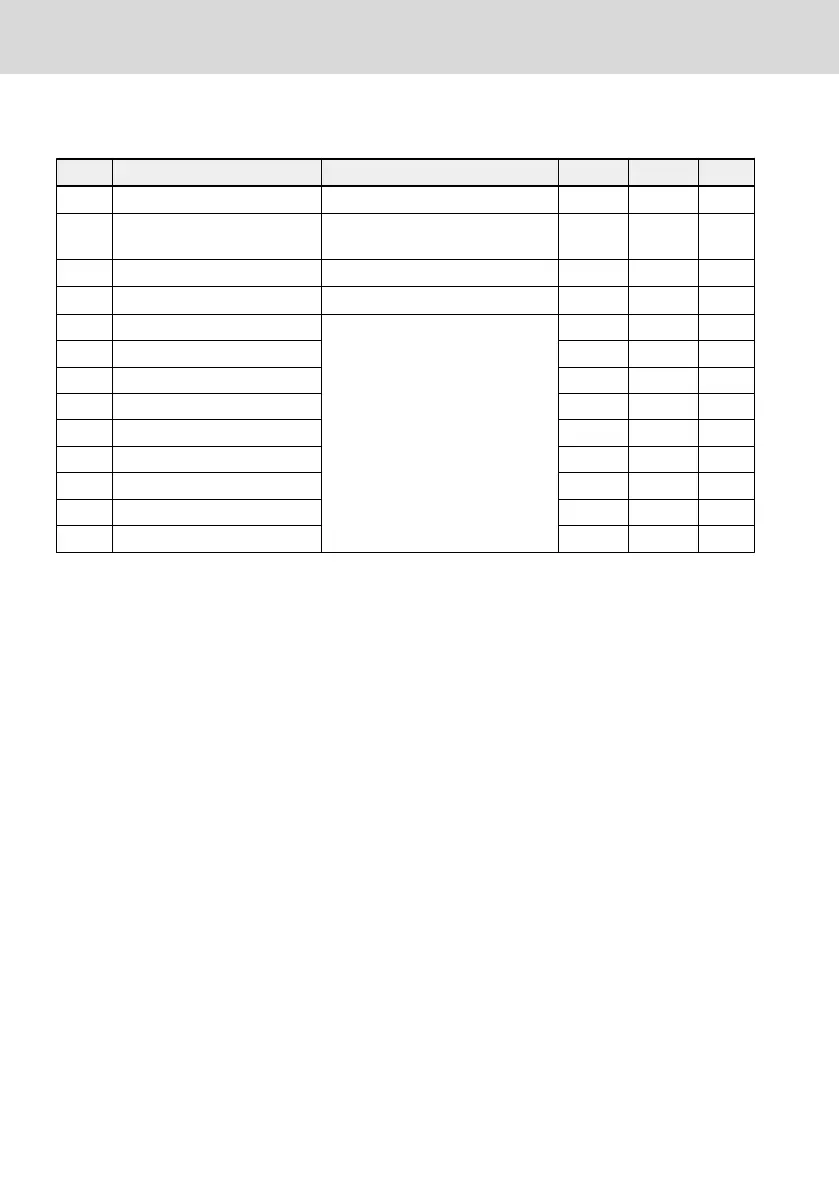DC-braking during deceleration to stop
Code Name Setting range Default Min. Attri.
E0.50 Stop mode 0: Decelerating stop 0 – Stop
E0.52
Stop DC-braking frequency
threshold
0.00...50.00 Hz 0.00 0.01 Stop
E0.53 Stop DC-braking time 0.0...20.0 s (0.0: Inactive) 0.0 0.1 Stop
E0.54
Stop DC-braking current
①
0.0...150.0 % 0.0 0.1 Stop
E1.00 X1 input
16: Stop DC-braking activation
35 – Stop
E1.01 X2 input 36 – Stop
E1.02 X3 input 0 – Stop
E1.03 X4 input 0 – Stop
E1.04 X5 input 0 – Stop
H8.00 EX1 input 0 – Stop
H8.01 EX2 input 0 – Stop
H8.02 EX3 input 0 – Stop
H8.03 EX4 input 0 – Stop
①
: percentage of frequency converter rated current.
'DC-braking to stop' can be activated in two ways:
● by parameter settings
– [E0.50] = 0
– [E0.53] > 0
– [E0.54] > 0
– [Output frequency] ≤ [E0.52]
● by digital inputs
– Any one of digital inputs is set to '16: Stop DC-braking activation'
– [E0.50] = 0
DC-braking starts when the defined digital input signal is active, and stops
when it is inactive. There is no time limitation.
Bosch Rexroth AG
Functions and Parameters
EFC x610 Series
160/389
DOK-RCON03-EFC-X610***-IT05-EN-P
