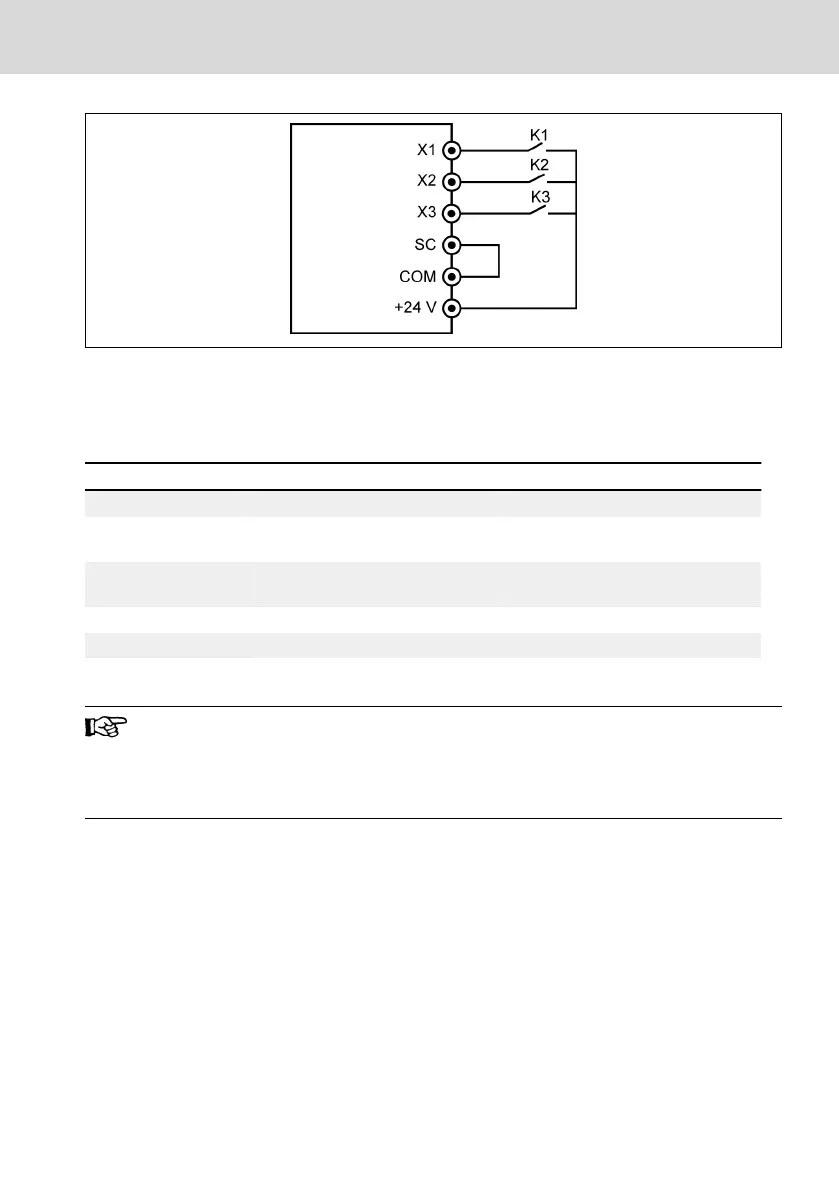Fig. 12-14: External control terminals
Connect switch K1 to X1, and set [E1.00] = '20: Frequency Up command'.
Connect switch K2 to X2, and set [E1.01] = '21: Frequency Down command'.
Connect switch K3 to X3, and set [E1.02] = '22: Up / Down command reset'.
K1 K2 K3 Response of setting frequency
Closed / Open Closed / Open Closed Is reset to 0.00 Hz
Closed Open Open
Increases from [E1.17] with the
change rate defined by [E1.16]
Open Closed Open
Decreases from [E1.17] with the
change rate defined by [E1.16]
Open Open Open No change
Closed Closed Open No change
Tab. 12-3: K1, K2, K3 settings
Up / Down / Reset command is only active when the frequency con-
verter is running. Whether the setting frequency modified by Up /
Down terminals will be saved or not after power off depends on
[E0.06], see chapter 12.4.5 "Frequency Setting Saving" on page
148.
EFC x610 Series Bosch Rexroth AG
Functions and Parameters
DOK-RCON03-EFC-X610***-IT05-EN-P
135/389
