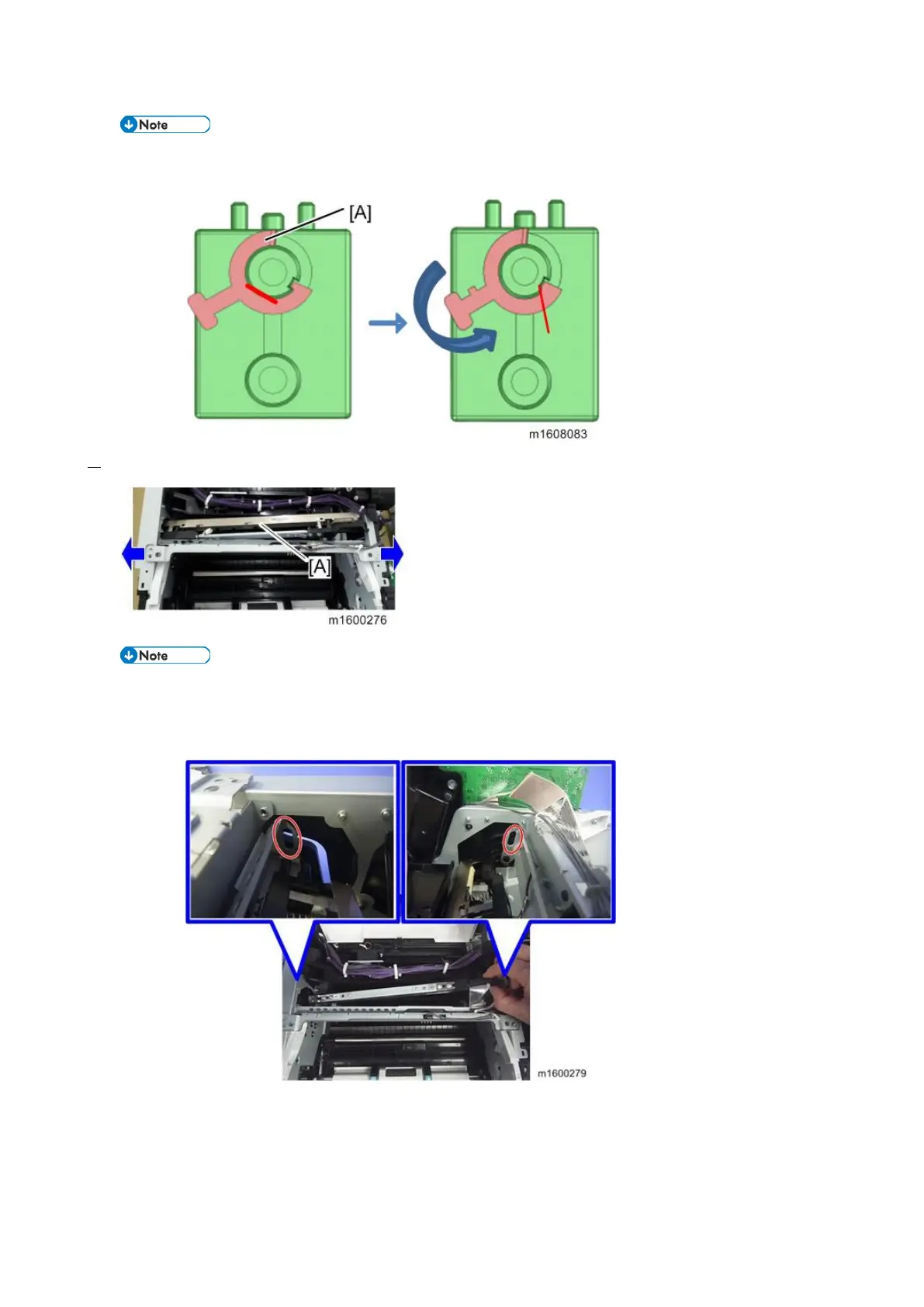4.Replacement and Adjustment
110
The spacer [A] has a protruding part that locks with the groove in the shaft to secure it. When you
remove the spacer, pull its handle downward as if to rotate the spacer slightly.
8. Slightly flex the side plates outward and pull the LED unit [A] out of the machine.
When attaching the LED unit, make sure that the LED unit's shaft ends (on the upper part) fit into the holes
in the LED unit holder. Be careful not to force the LED unit in. Doing so may cause the LED unit holder's
springs to come off.
