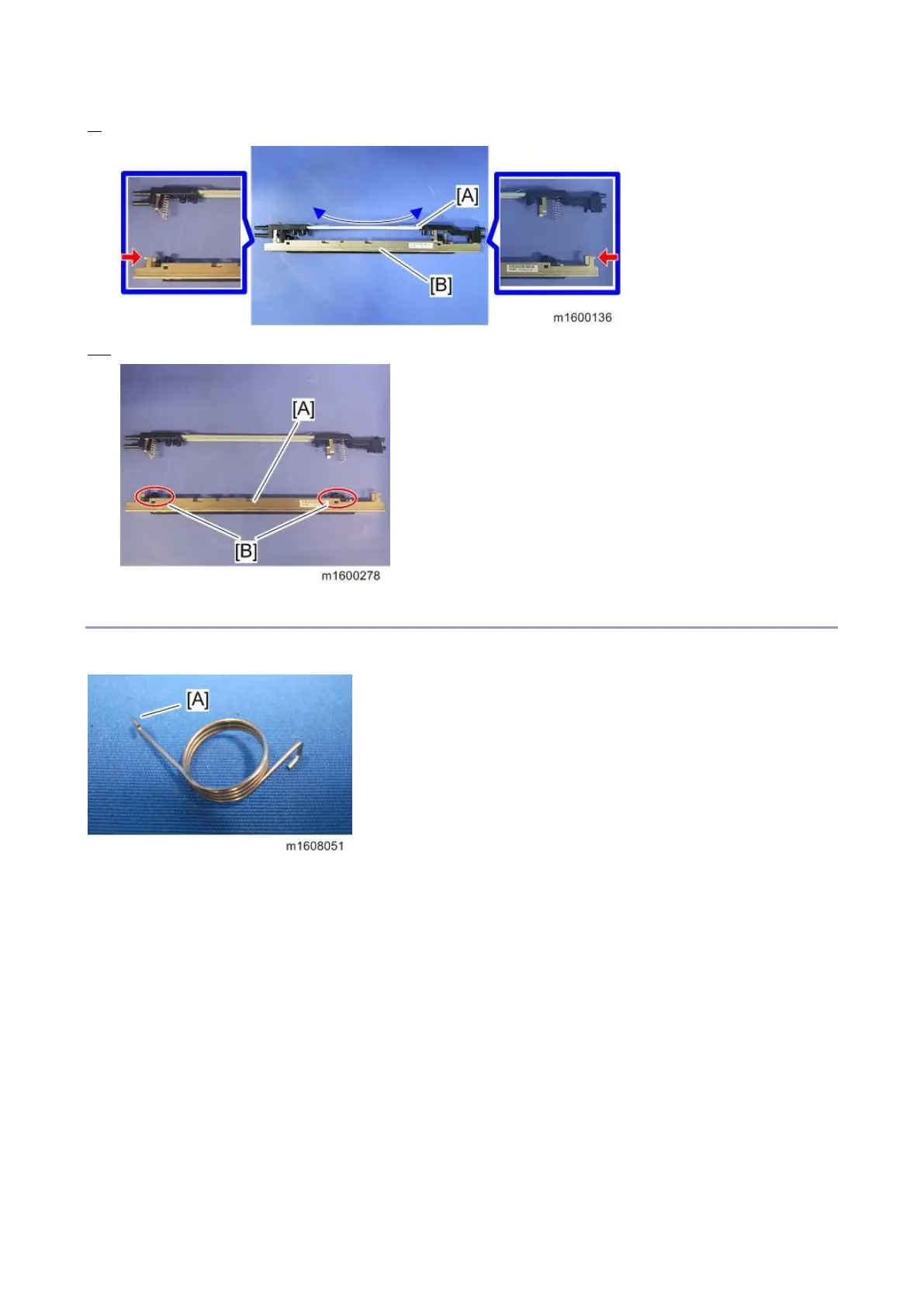4.Replacement and Adjustment
111
9. Bend the stay [A] to release the left and right tabs, and then separate the stay from the LED head [B].
10. Remove the two spring holders [B] from the LED head [A].
Re-engaging Disengaged Springs
If the spring hook [A] of the LED unit holder is disengaged, re-engage it according to the following procedure:
