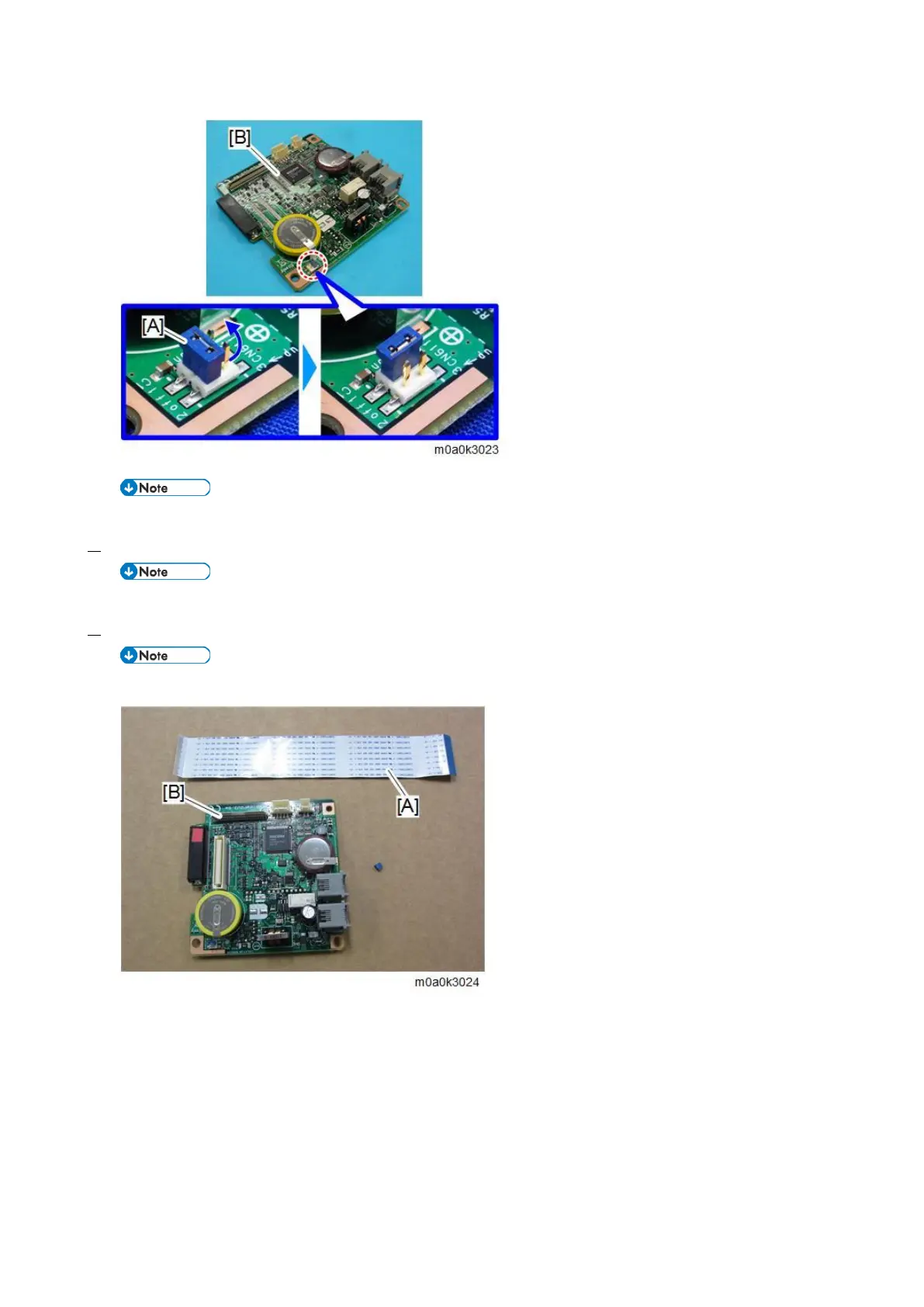4.Replacement and Adjustment
147
If the battery jumper switch is not in the correct position, SC820 will occur.
7. Remove the HDD. (HDD)
It is not necessary to disconnect the HDD cable.
8. Insert one end of the supplied flat cable [A] into the CN603 connector [B] on the new FCU board.
Make sure that the blue tape of the flat cable faces outward.
