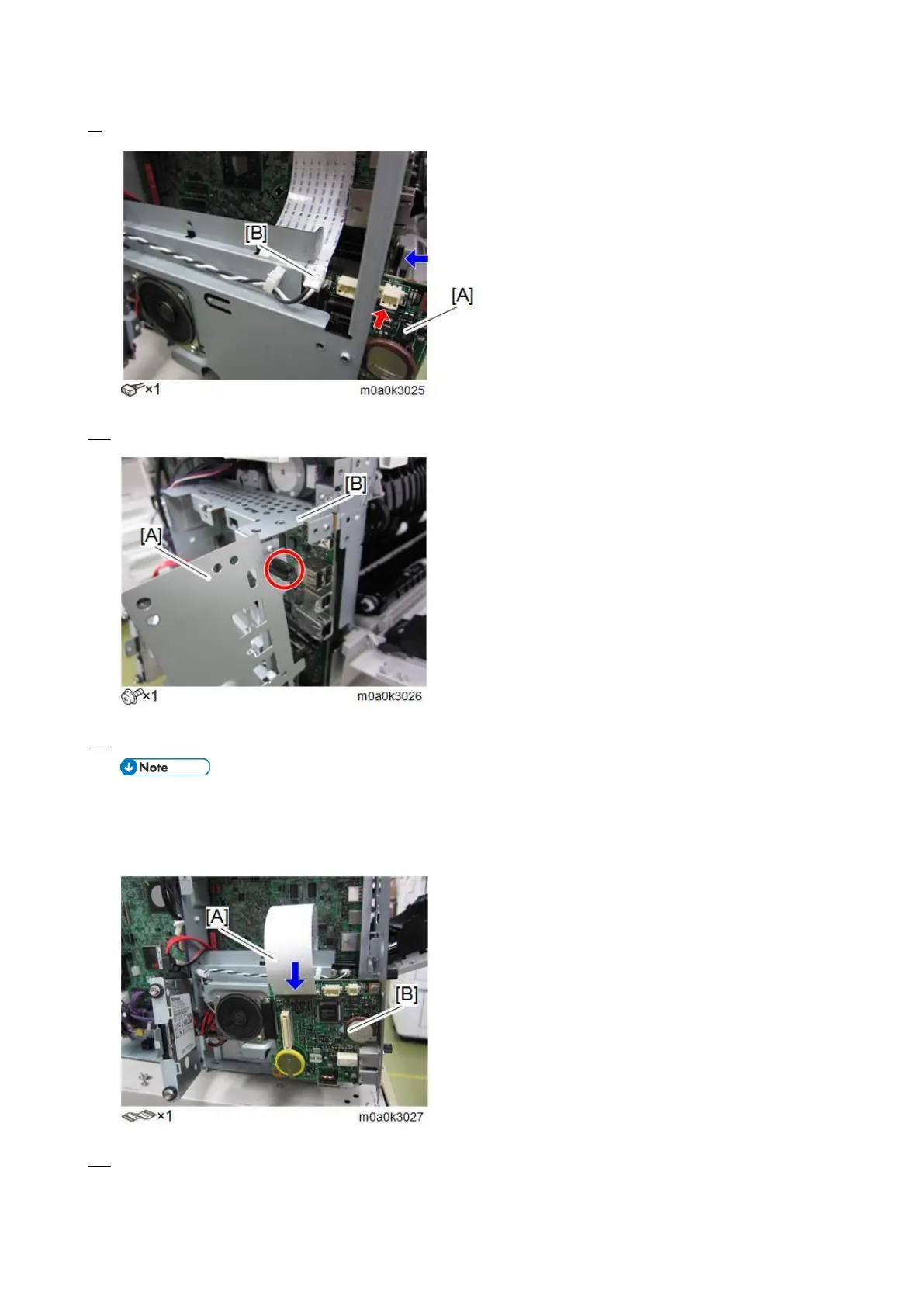4.Replacement and Adjustment
148
9. Insert the new FCU board [A] into the machine and connect the speaker connector [B] to the new FCU board.
10. Mount the old FCU board with bracket [A] to the controller box temporarily.
11. Insert the other end of the flat cable [A] into the CN603 connector on the old FCU board [B].
To prevent a short circuit, make sure the old FCU board does not come into contact with anything
metallic.
Make sure that the blue tape of the flat cable faces outward.
12. Turn the main power ON.
The SRAM data transfer begins. Transfer is complete when a beep sounds.
