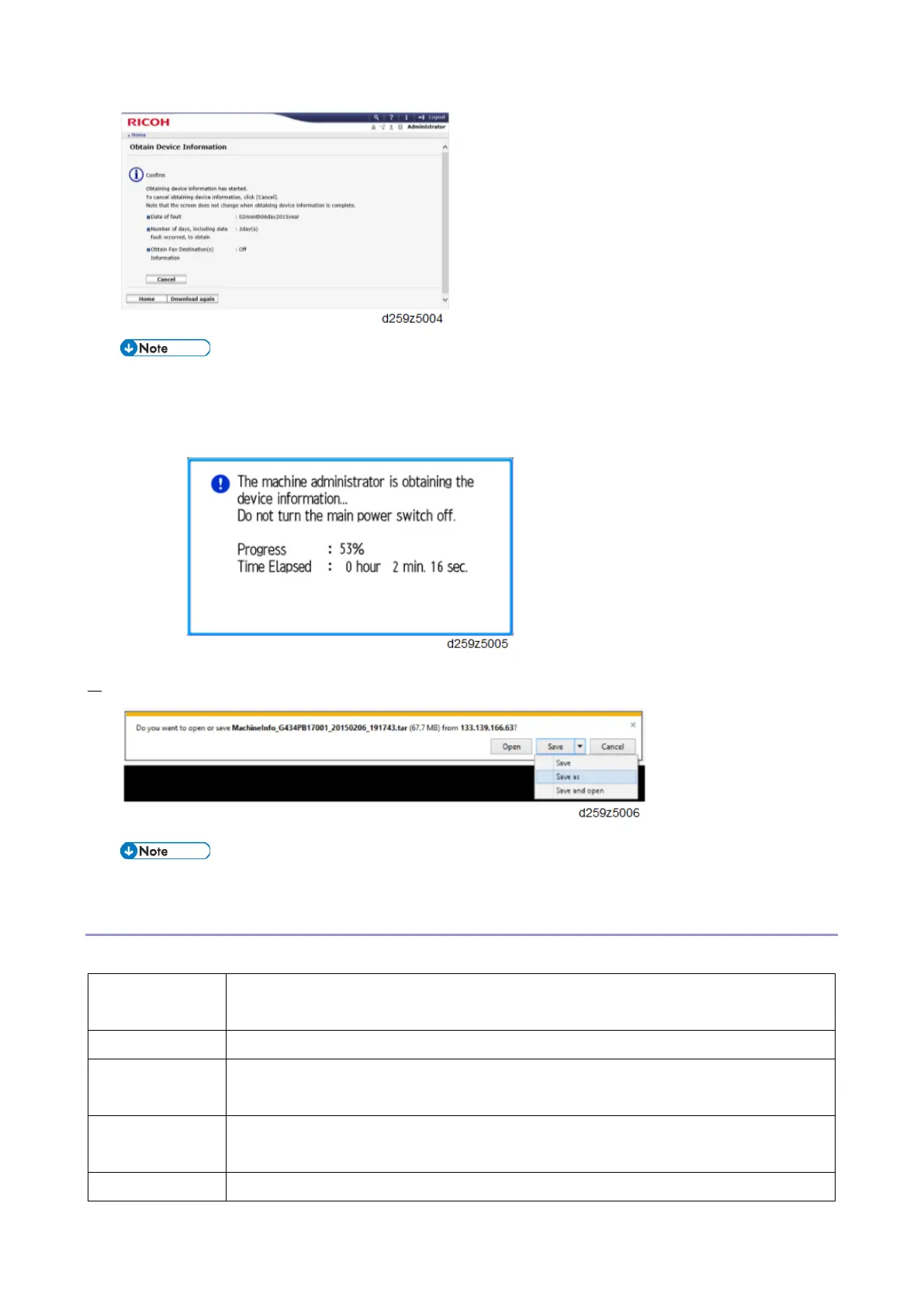5.System Maintenance
236
To cancel downloading, press [Cancel].
To reconfigure some settings, press [Download again].
Operation panel shows the following while downloading the logs:
4. After a while, the open-or-save dialog will appear. Specify where to download and save the file.
Refer to "Log File List" below to check the location of log files and file name.
Log File List
The logs are saved with the following file path + names.
Controller debug
log (mmesg)
/LogTrace/[*the model number]/watching/[yyyymmdd_hhmmss]_[aunique value].gz
/LogTrace/[*the model number]/engine/[yyyymmdd_hhmmss].gz
/LogTrace/[*the model number]/opepanel/[yyyymmdd_hhmmss].tar.gz
/LogTrace/[*the model number]/smc/[*the model
number]_[5992xxx]_[yyyymmdd_hhmmss].csv
