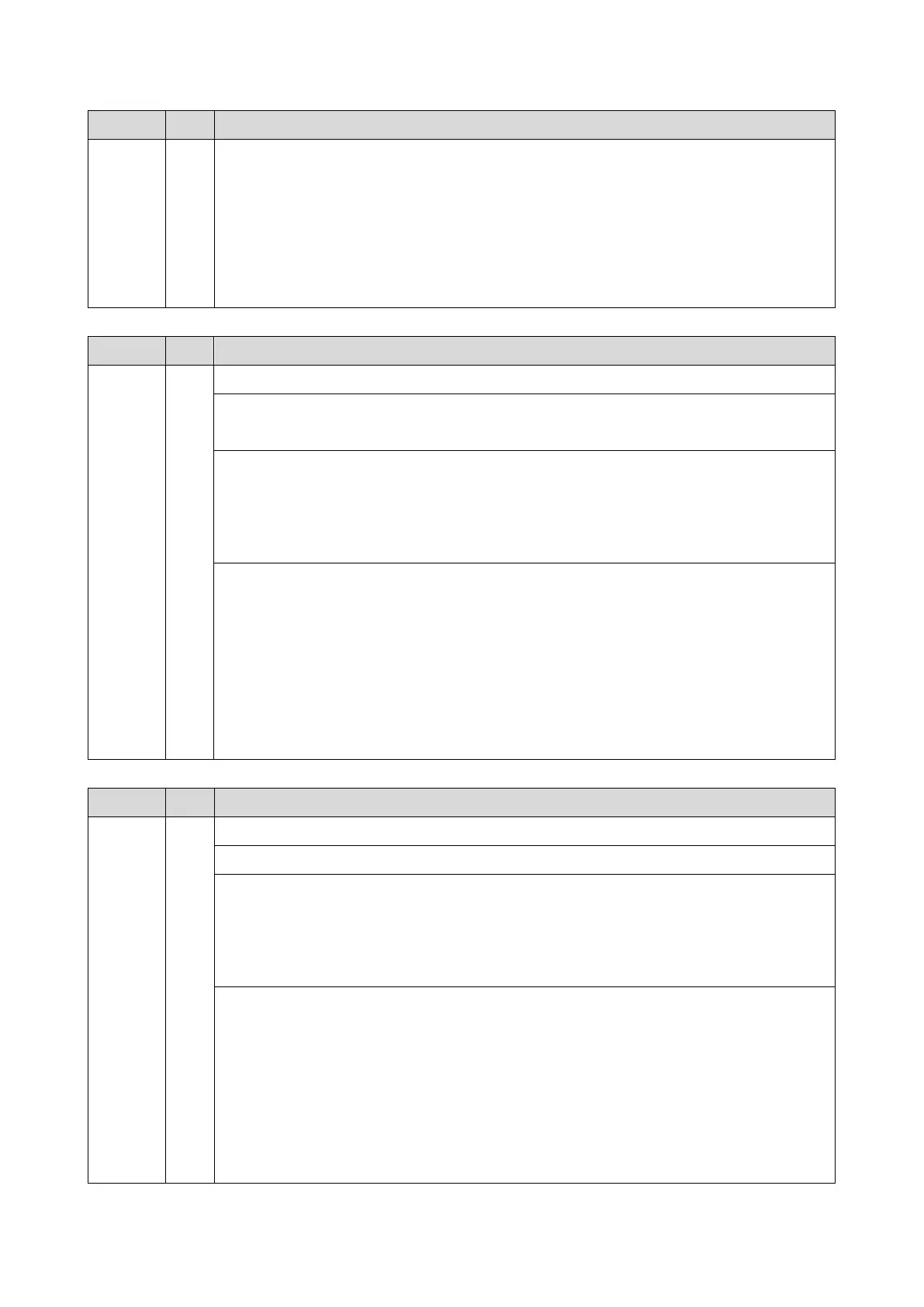6.Troubleshooting
241
Error Name/Error Condition/Major Cause/Solution
3. Replace the white guide plate (SPDF).
4. Replace the Scanner Carriage.
5. Replace the following harnesses;
Scanner Carriage - BiCU harness (FFC)
BiCU - LEDB harness (FFC)
6. Replace the BiCU.
Error Name/Error Condition/Major Cause/Solution
LED Illumination Adjustment Error
The white level peak reached the prescribed threshold when the white plate was scanned after a
specified number of adjustments.
LED driver defective
BiCU defective
Power/signal harness defective
Check if the SC occurs by turning the power OFF then ON. If the SC occurs again, do the
following steps. Check if the SC reoccurs by cycling the power after each step.
1. Reconnect the power/signal harness.
2. Replace the following parts:
Replace the Scanner Carriage.
Replace the IPU board.
Replace the power/signal harness.
Error Name/Error Condition/Major Cause/Solution
LED Error (scanning): rear side
The peak white level is less than the prescribed value.
The connection is loose.
The SPDF CIS is defective.
The white plate is not set properly, or is dirty.
The SPDF's white plate (rear side) is dirty or defective.
Check if the SC occurs by turning the power OFF then ON. If the SC occurs again, do the
following steps. Check if the SC reoccurs by cycling the power after each step.
1. Reconnect the power/signal harness.
2. Replace the following parts:
Clean or replace the SPDF's white plate (rear side).
Replace the SPDF CIS.
Replace the BiCU board.
