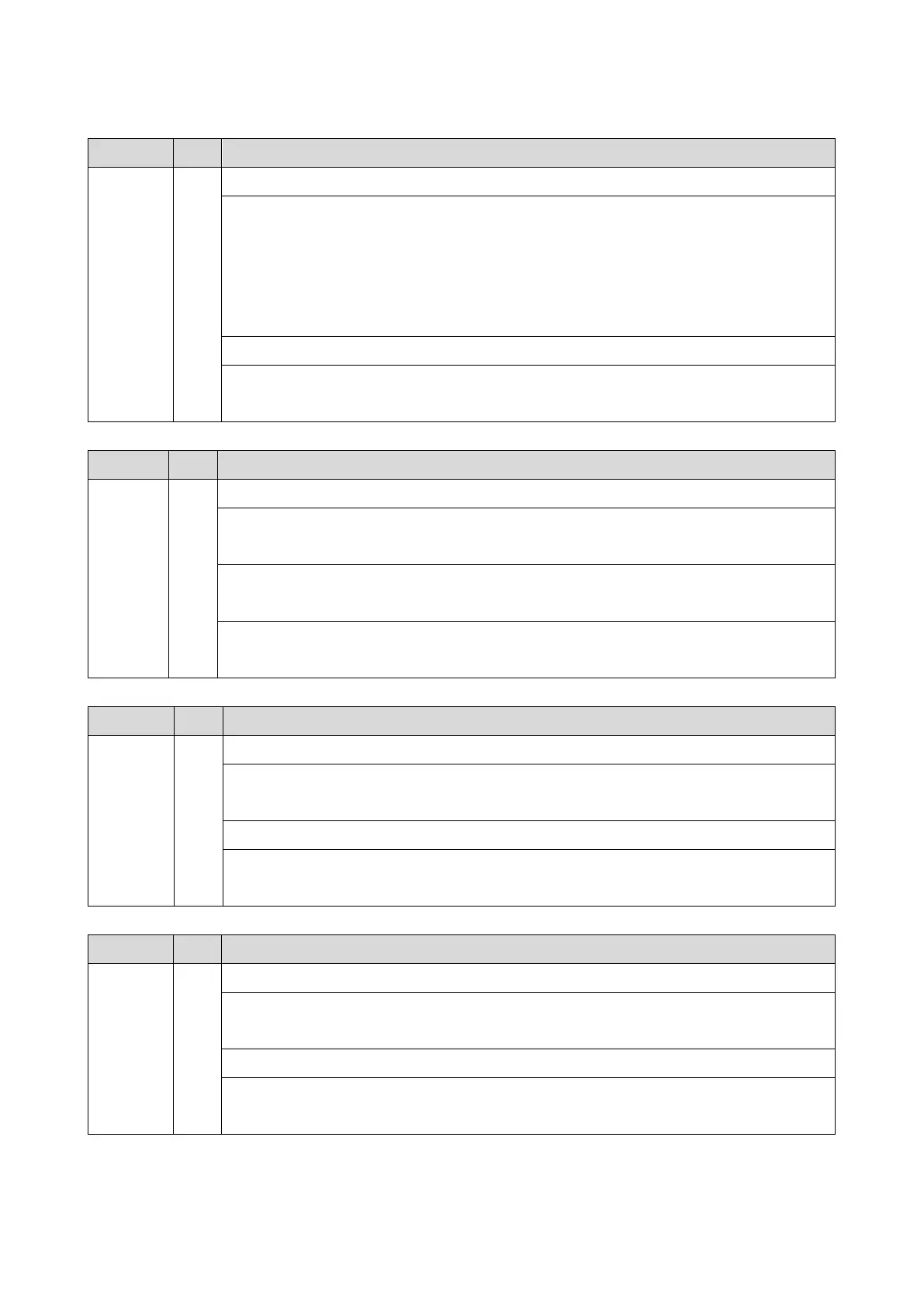6.Troubleshooting
259
Error Name/Error Condition/Major Cause/Solution
Incorrect remote service ID2
ID2 stored in the NVRAM has either of the following problems.
Number of characters is not 17.
Includes a character that cannot be printed.
All spaces
NULL
Clear the RC Gate install ationstatus, write the common certificate, and then begin installation
again.
Error Name/Error Condition/Major Cause/Solution
The machine detects the communication error between CPU and Macaron when starting up, or
recovery from energy saver mode.
The BiCU defects (Parts implementation defect, solder scrap, implemented parts defect,
etc.)
Turn the main power OFF/ON.
Error Name/Error Condition/Major Cause/Solution
Master Device Mode Setting Error
The machine detects the CPU mode error when starting up, or recovery from energy saver
mode.
The BiCU defects (Parts implementation defect, solder scrap, implemented parts defect, etc.)
Turn the main power OFF/ON.
Replace the BiCU.
Error Name/Error Condition/Major Cause/Solution
Macaron Mode Setting Error
The machine detects the Macaron1 mode error when starting up, or recovery from energy
saver mode.
The BiCU defects (Parts implementation defect, solder scrap, implemented parts defect, etc.)
Turn the main power OFF/ON.
