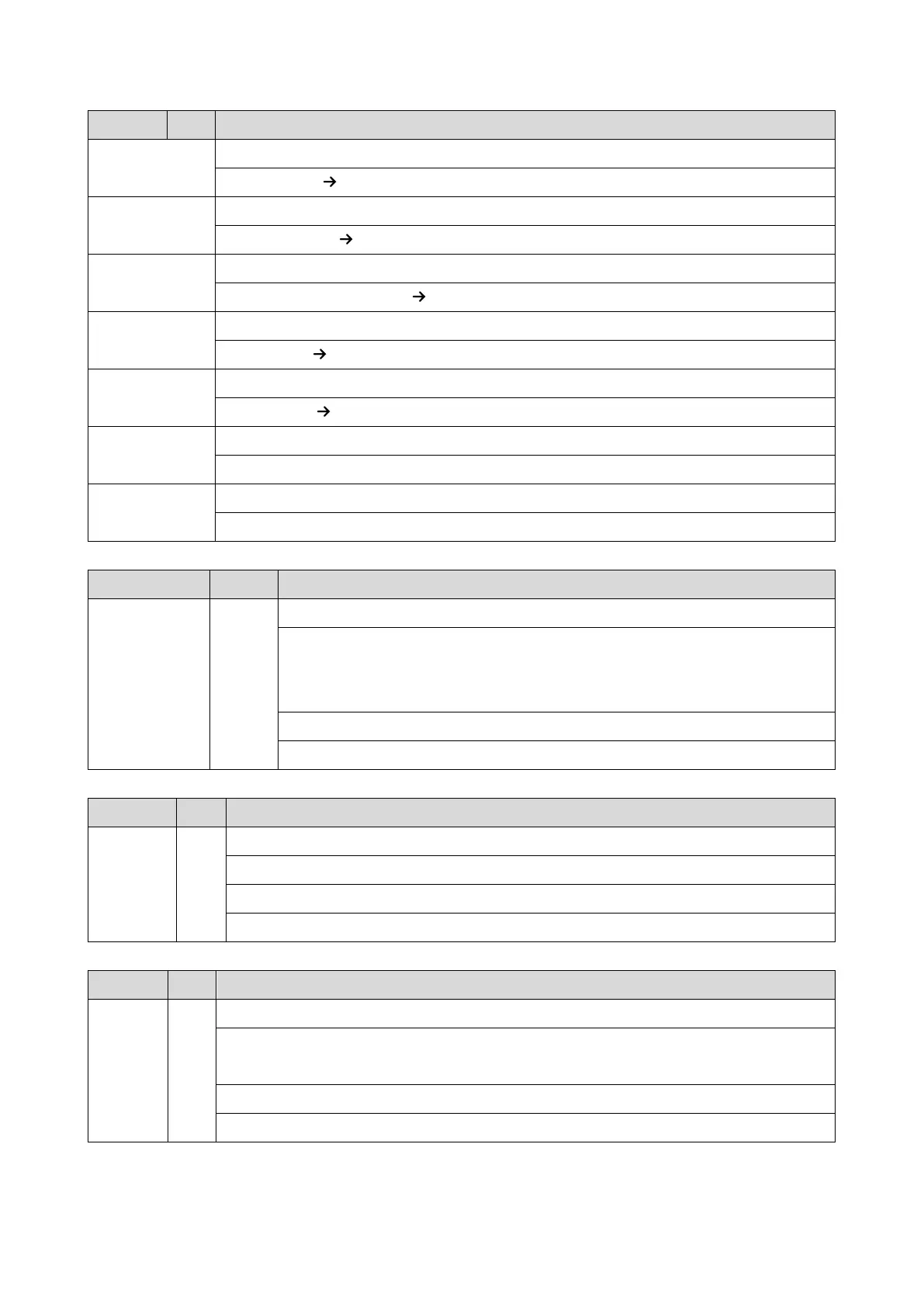6.Troubleshooting
266
Error Name/Error Condition/Major Cause/Solution
0x53554D45 "Link up error"
0x5350454E44 "L2 status time out"
6261 6420 6469 7200 00 "bad dir"
0x5f706167 "vm_pageout: VM is full”
"init died", "vm_pageout: VM is full", "Cache Error”
Error Name/Error Condition/Major Cause/Solution
While executing I/O to the EEPROM, an error is detected:
When a read error still occurs even after three attempts;
When a write error has occurred.
EEPROM is defective or has reached its end of life.
Error Name/Error Condition/Major Cause/Solution
Error in data read from the EEPROM
When mirrored data read from three different regions in the EEPROM differ each other.
For some reason, the data stored in a particular region of the EEPROM has been overwritten.
Error Name/Error Condition/Major Cause/Solution
Verification error in the NAND-Flash update
When updating the remote ROM and the ROM, SCS encountered an error in writing to the
NAND-Flash memory that holds the module data.
Defective NAND-Flash memory.
Turn the main power switch off and on.
