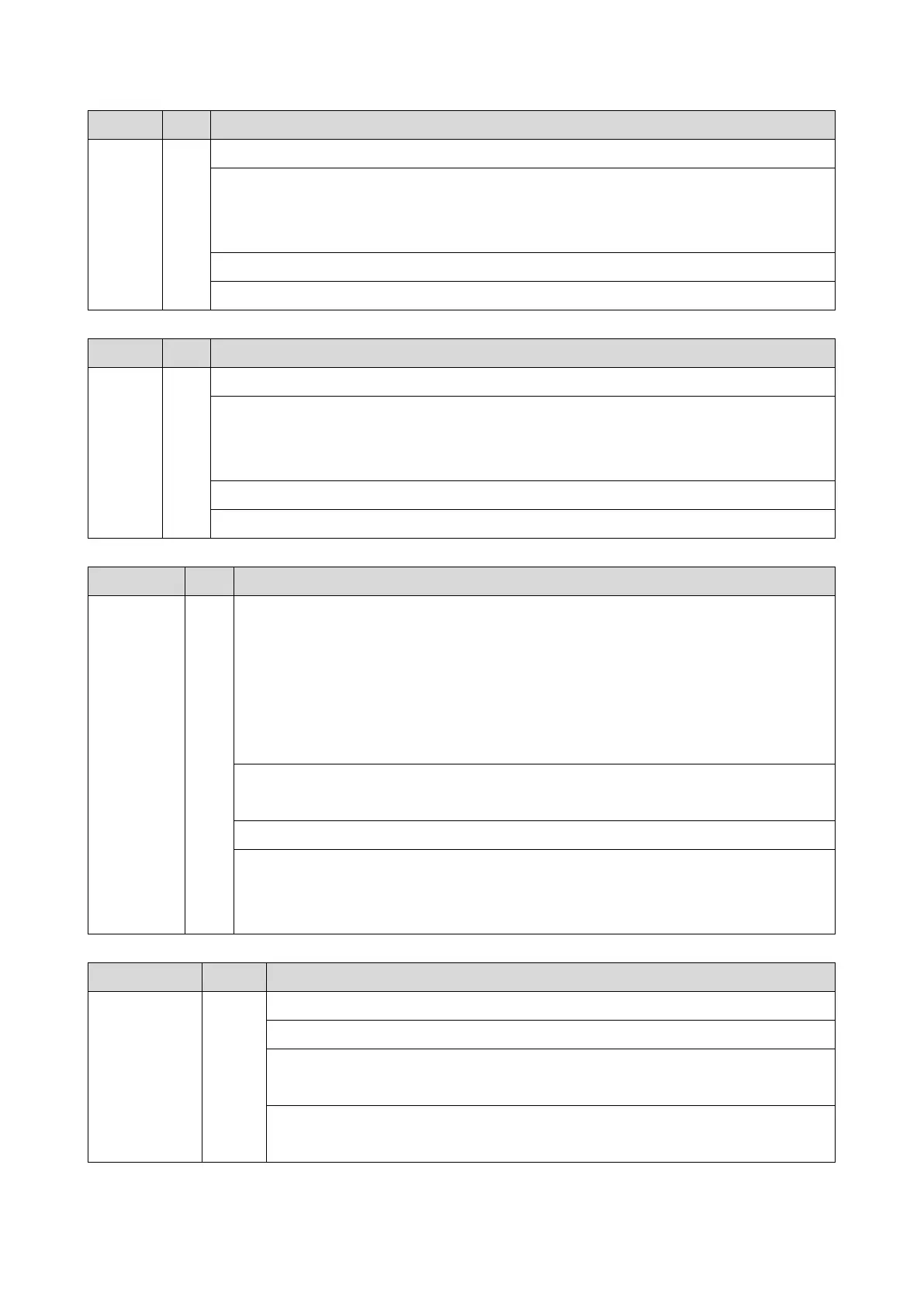6.Troubleshooting
267
Error Name/Error Condition/Major Cause/Solution
Verification error during NAND-Flash update
When starting-up the machine or re-stating it from the energy saving, the machine reads the state
of the NAND-Flash and detects that there are defective blocks whose amount exceeds the
threshold. This means that the life of the NAND-Flash is near-end.
Near-end Life of NAND-Flash
Replace the controller board as soon as possible.
Error Name/Error Condition/Major Cause/Solution
NAND-Flash Block-deletion Excess-error
When starting-up the machine or re-starting it from the energy saving, the machine reads the state
of the NAND-Flash and detects that there are block-deletions whose amount exceeds the
threshold. This means that the life of the NAND-Flash is near-end.
Near-end Life of NAND-Flash
Replace the controller board as soon as possible.
Error Name/Error Condition/Major Cause/Solution
Hardware Error Detected when the automatic firmware update
SC845-01: Engine Board
SC845-02: Controller Board
SC845-03: Operation Panel (Normal)
SC845-04: Operation Panel (Smart Panel)
SC845-05: FCU
When updating the firmware automatically (ARFU), the firmware cannotbe read or written
normally, and the firmware update cannot be completed even by 3 retries.
Hardware abnormality of the target board
Replacing the target board
For SC852-02, HDD may cause the problem. Replace the HDD if the SC cannot be
recovered by replacing the controllerboard.
Error Name/Error Condition/Major Cause/Solution
Wireless LAN board error (driver attachment failure)
Wireless LAN board error (wireless LAN card: 802.11 is covered)
Defective wireless LAN board
Turn the main power off/on.
Replace wireless LAN board
