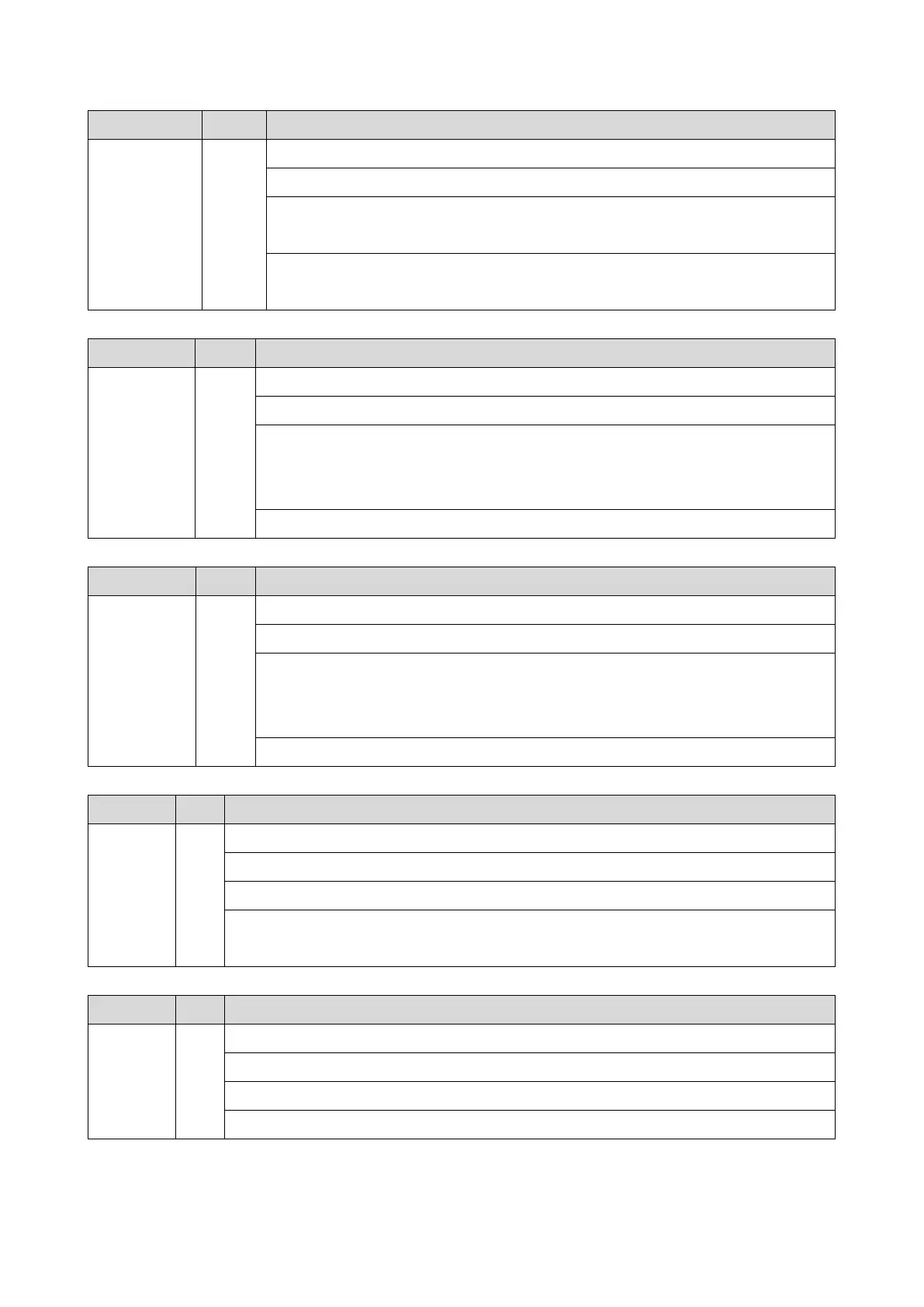6.Troubleshooting
268
Error Name/Error Condition/Major Cause/Solution
Wireless LAN board error (driver initialization failure)
Wireless LAN board error (wireless LAN card: 802.11 is covered)
Defective wireless LAN board
Turn the main power off/on.
Replace wireless LAN board
Error Name/Error Condition/Major Cause/Solution
Data encryption conversion error (Key error)
A serious error occurred during an attempt to update the encryption key.
Data in the USB Flash etc. is corrupted
Communication error because of electromagnetic interference etc.
Controller board is defective
Replace the Controller Board.
Error Name/Error Condition/Major Cause/Solution
Data encryption conversion error (HDD Key Setting Error)
A serious error occurred during an attempt to update the encryption key.
Data in the USB Flash etc. is corrupted
Communication error because of electromagnetic interference etc.
Controller board is defective
Replace the Controller Board.
Error Name/Error Condition/Major Cause/Solution
Data encryption conversion error (NVRAM read/write error)
A serious error occurred after data conversion during an attempt to update the encryption key.
Replace the Controller Board.
Error Name/Error Condition/Major Cause/Solution
Data encryption conversion error (NVRAM Before Replace error)
A serious error occurred after data conversion during an attempt to update the encryption key.
Software error such as conversion parameters being invalid.
Replace the Controller Board.
