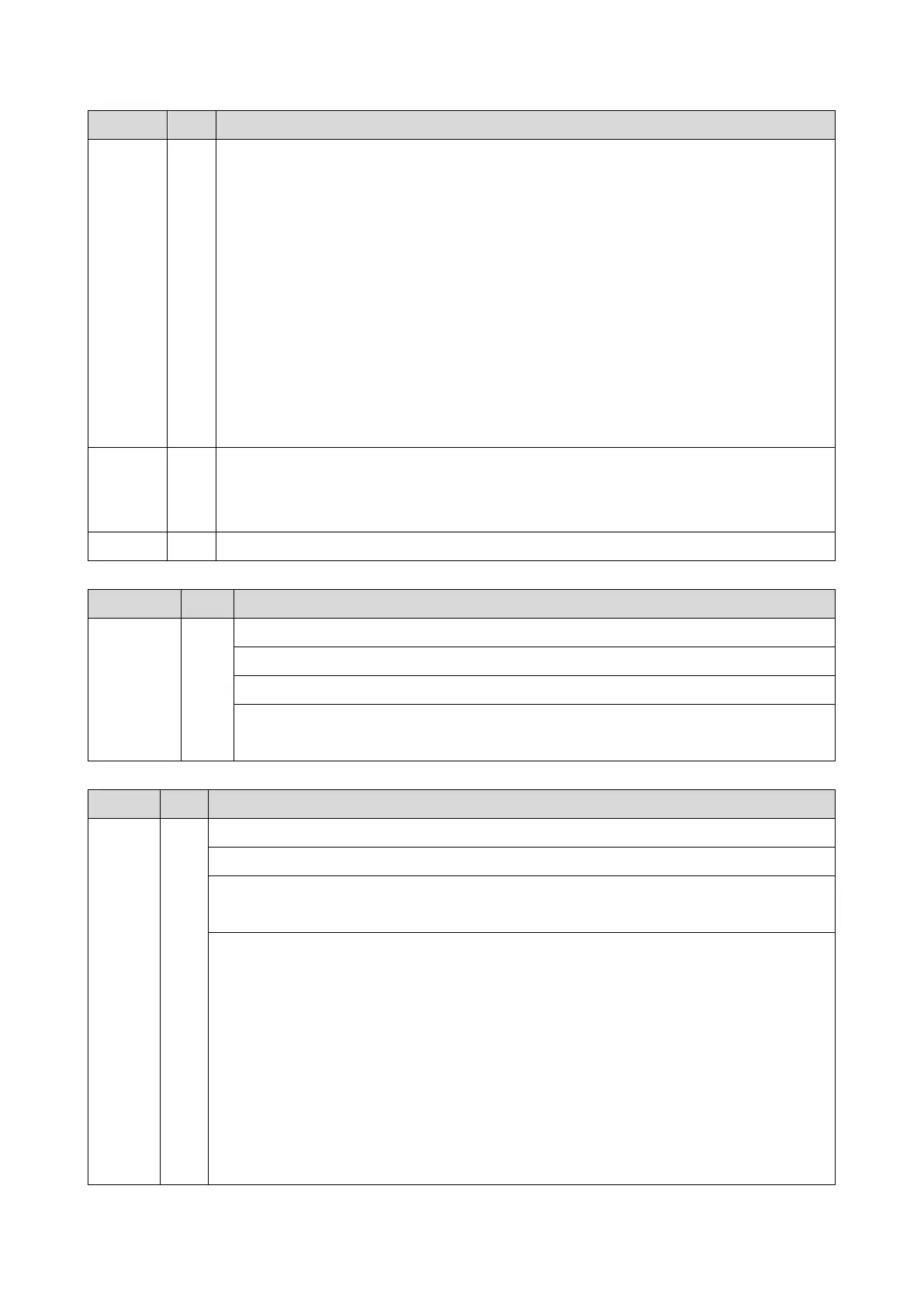6.Troubleshooting
271
Error Name/Error Condition/Major Cause/Solution
(-9) The driver does not respond to the command.
SS_KERNEL_ERROR
(-10) Internal kernel error.
SS_SIZE_ERROR:
(-11)The drive is too small.
SS_NO_PARTITION: (-12) The specified partition does not exist.
SS_NO_FILE
No device file exists.
Tried to obtain the information about the status of the hard disk from the driver, but no response
has been returned for more than 30 seconds.
The hard disk has not yet initialized.
Broken label data
Defective hard disk
Initialize the hard disk from SP mode.
Error Name/Error Condition/Major Cause/Solution
Number of the defective sector reaches the maximum count
101 defective sectors are generated at the image storage area in the HDD.
SC863 occurs during the HDD reading and defective sectors are registered up to 101.
Format the HDD with SPSP5-832.
Error Name/Error Condition/Major Cause/Solution
The data written to the HDD cannot be read normally.
Bad sectors were generated during operation.
(An error occurred in an area that does not belong to a partition, such as the disklabel area.)
Guide for when to replace the HDD
1. When SC863 has occurred ten times or more
The interval is short.
Repeatedly occurs in the same situation (At power-on, etc.).
Startup takes a long time when the main power is turned on.
2. It takes a long time after main power on for the operation panel to become ready.
HDD access may be consuming time. Normal HDD access time after main power on is
about 5 seconds. If the machine is not waiting for the engine to be ready and it still takes 20
to 30 seconds or more, the HDD may be the cause. If there is a problem with the HDD,
