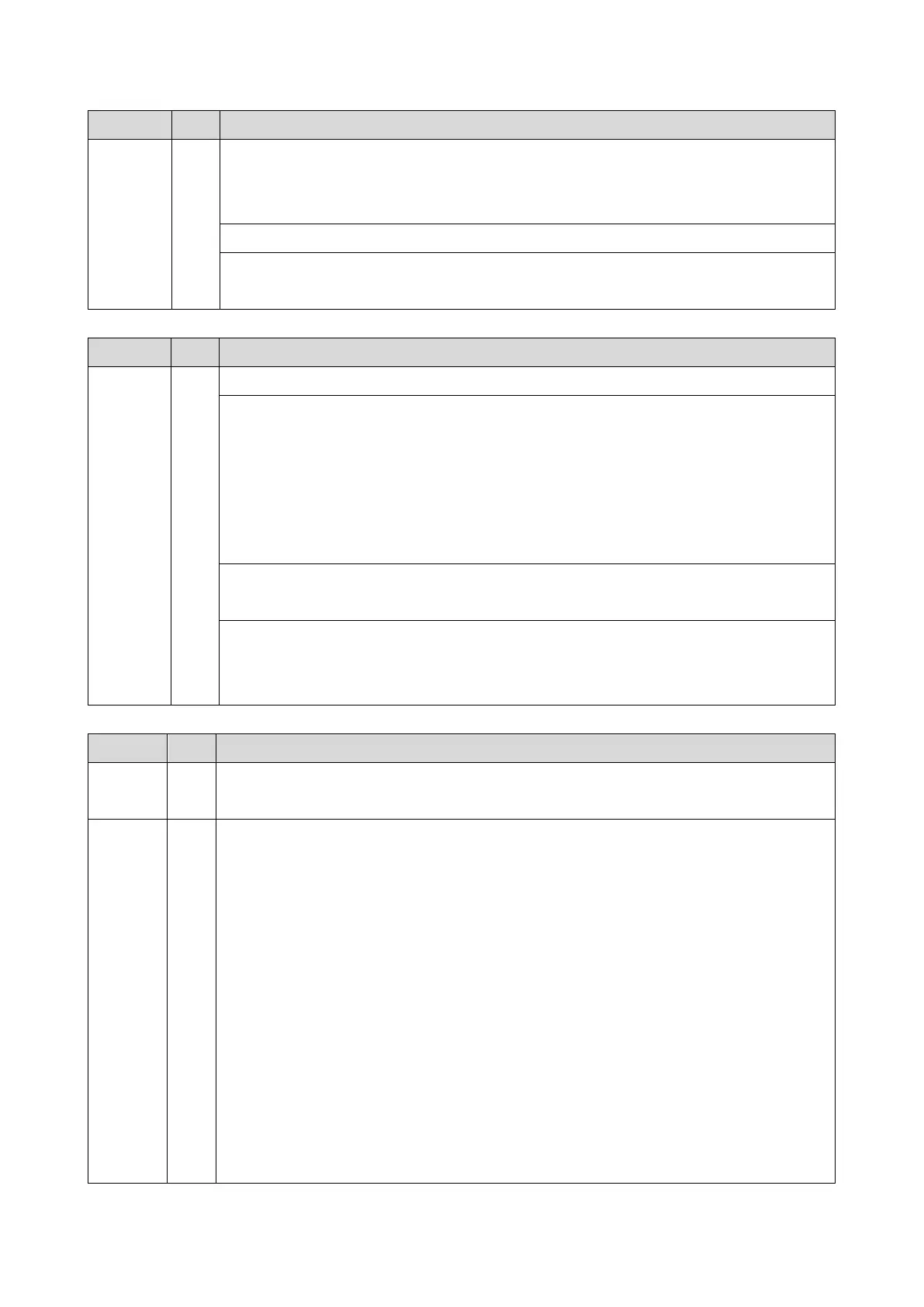6.Troubleshooting
270
Error Name/Error Condition/Major Cause/Solution
Details:
NVRAM/HDD conversion is incomplete.
Power failure occurred during encryption key update.
The display after the restarting instructs the user to format the HDD.
Error Name/Error Condition/Major Cause/Solution
Data encryption conversion HDD conversion error (Data read/write command error)
HDD was not converted correctly during an attempt to update the encryption key.
Only an error screen is displayed and no SC is issued during conversion. This SC is issued after
machine restarts.
Details:
Abnormal DMAC return value has been received two or more times (DMAC timeout, serial
communication error etc.)
HDD was not successfully converted during encryption key update due to HDD errors or cable
noises.
•Check the HDD connection.
Format the HDD.
If there is a problem with the HDD, it has to be replaced.
Error Name/Error Condition/Major Cause/Solution
Hard disk startup error at power-on
A hard disk is connected, but the driver detected the following errors:
SS_NOT_READY
(-2) The HDD is not ready.
SS_BAD_LABEL
(-4) Incorrect partition type.
SS_READ_ERROR
(-5) An error occurred while reading or checking labels.
SS_WRITE_ERROR
(-6) An error occurred while writing or checking labels.
SS_FS_ERROR
(-7) Failed to restore filesystem.
SS_MOUNT_ERROR
(-8)Failed to mount filesystem.
