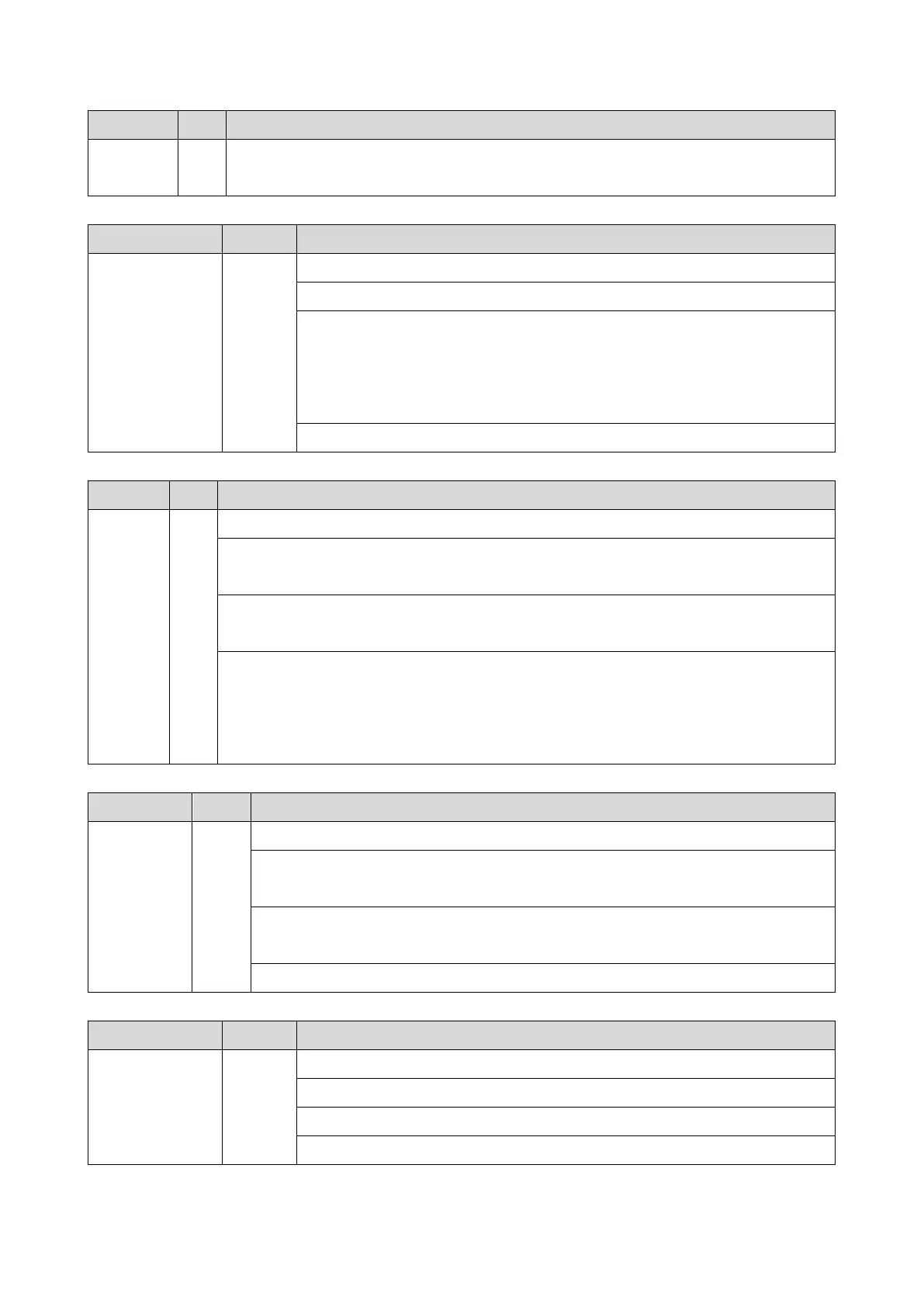6.Troubleshooting
293
Error Name/Error Condition/Major Cause/Solution
disk, the error will persist even after trying the above.)
If the "Delete All" option is not installed when this error occurs, install the option.
Error Name/Error Condition/Major Cause/Solution
An error is detected before executing HDD Erase.
Error occurred at “hddchack –I”.
875-02
Data erase failed.
Turn the main power switch off and on.
Error Name/Error Condition/Major Cause/Solution
Data Overwrite Security card error
The "Auto Erase Memory" function of the Data Overwrite Security is enabled but it cannot be
executed.
Data Overwrite Security option SD card is broken.
Data Overwrite Security option SD card has been removed.
If the SD card is broken, prepare a new Data Overwrite Security option SD card and
replace the NVRAM.
If the SD card has been removed, turn the main power off and reinstall a working Data
Overwrite Security option SD card.
Error Name/Error Condition/Major Cause/Solution
TPM electronic authentication error
The machine failed TPM electronic authentication.
System hash registered in the TPM did not match the data on the USB flash.
System module was updated in an unauthorized manner.
USB flash is not working correctly.
Replace the controller board.
Error Name/Error Condition/Major Cause/Solution
USB Flash file system error
USB Flash file system has been destroyed.
Replace the controller board.
