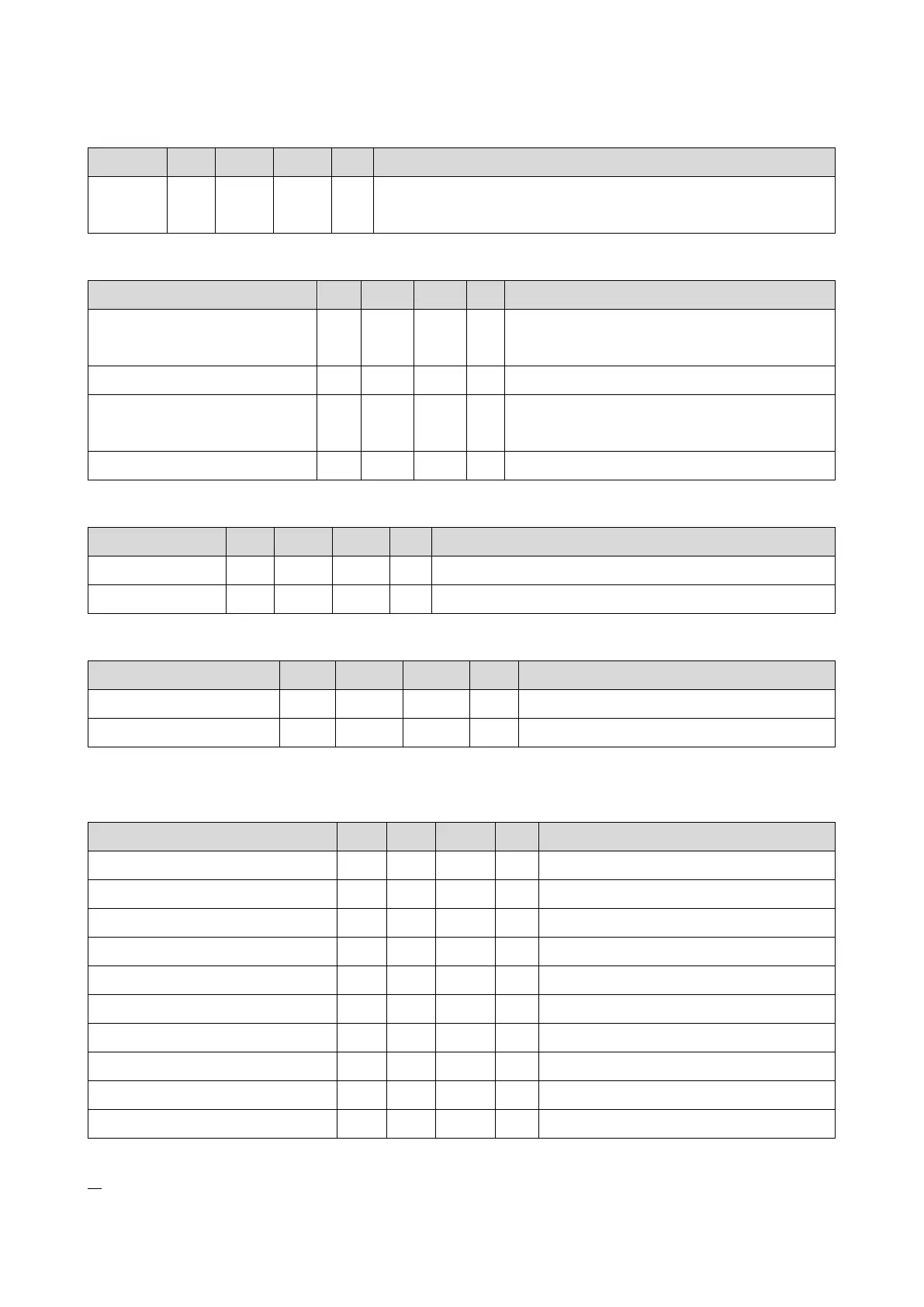2.Appendices: Preventive Maintenance Tables
14
LED Optics
Perform this at the same time as PCDU replacement
Use the LED lens cleaner packed with the unit or mainframe
Transfer/Fusing
Wipe with a damp cloth, then a dry cloth when
cleaning
Image Transfer Entrance Guide
(front)
Image Transfer Exit Guide (Rear)
Paper Exit
Wipe with a damp cloth, then a dry cloth when cleaning
Scanner
Use the Ricoh exposure glass cleaner
Use the Ricoh exposure glass cleaner
SPDF
The PM count for the following items is based on the number of originals fed:
Wipe with a dry cloth when cleaning
Wipe with a damp cloth when cleaning
Wipe with a damp cloth when cleaning
Wipe with a damp cloth when cleaning
Pre-scanning roller (front side)
Wipe with a damp cloth when cleaning
Pre-scanning roller (rear side)
Wipe with a damp cloth when cleaning
Wipe with a damp cloth when cleaning
Wipe with a damp cloth when cleaning
Scanning guide plate (front side)
Wipe with a damp cloth when cleaning
Scanning guide plate (rear side)
Wipe with a damp cloth when cleaning
*1 When replacing the PCDU, be sure to clean the following parts;
1. Image Transfer Entrance Guide (front)
