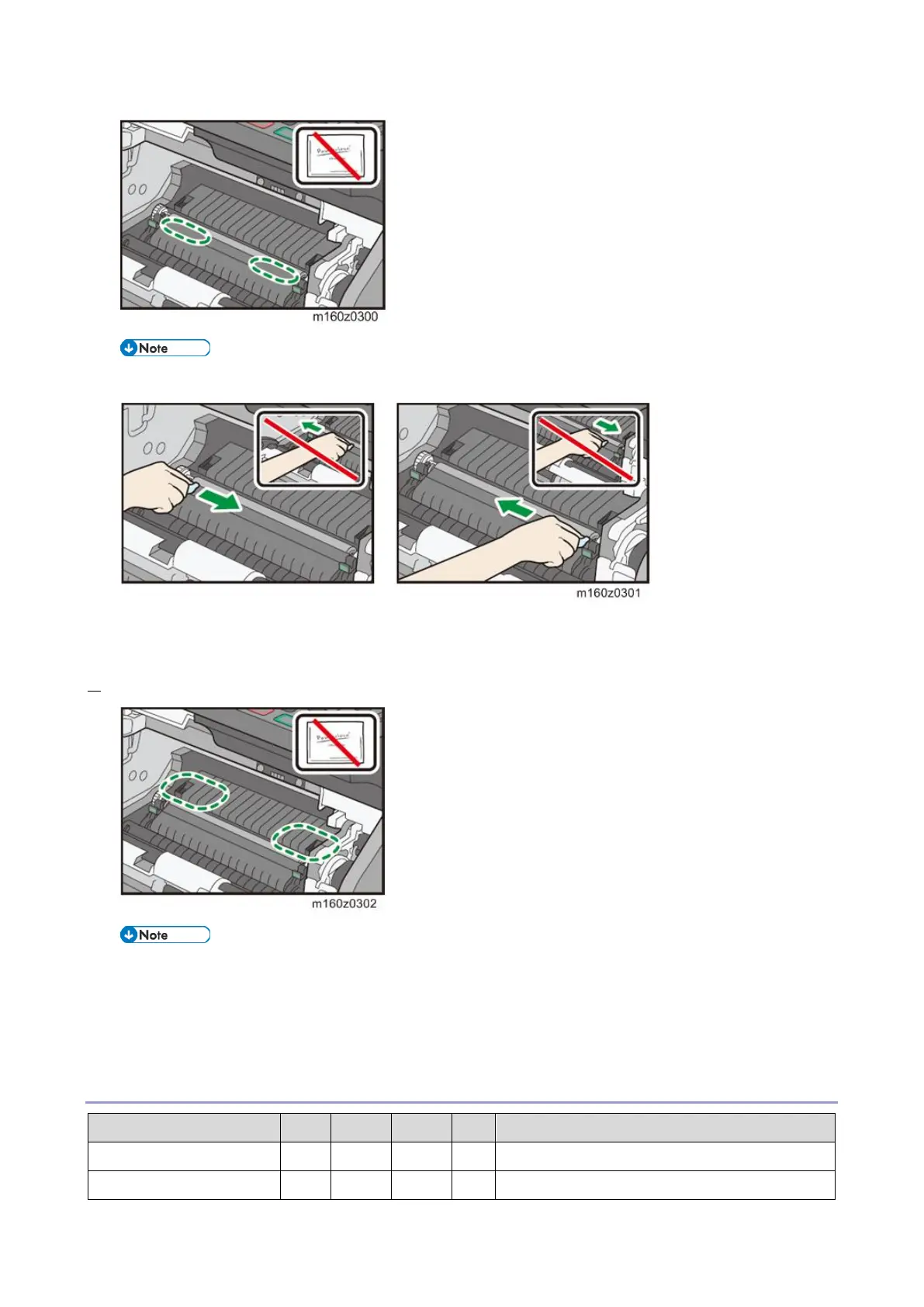2.Appendices: Preventive Maintenance Tables
15
Do not use the LED lens cleaner.
Remove toner and paper dust with a slightly wet cloth. Wipe off towards to the center from the green seals
indicated at both sides. Do not use alcohol or detergent. Only use water, and also do not wipe off to the outside.
2. Image Transfer Exit Guide (Rear)
Do not use the LED lens cleaner.
Clean toner stacked in the hollows with a slightly wet cloth. Wipe off five to six times towards to the
center from outside until stacked toner is completely wiped off.
Make sure you do not use detergent and also do not wipe off to the outside.
Paper Feed Tray PB1060 / Paper Feed Tray PB1070
Wipe with a damp cloth when cleaning
Replace when a feeding failure occurs
