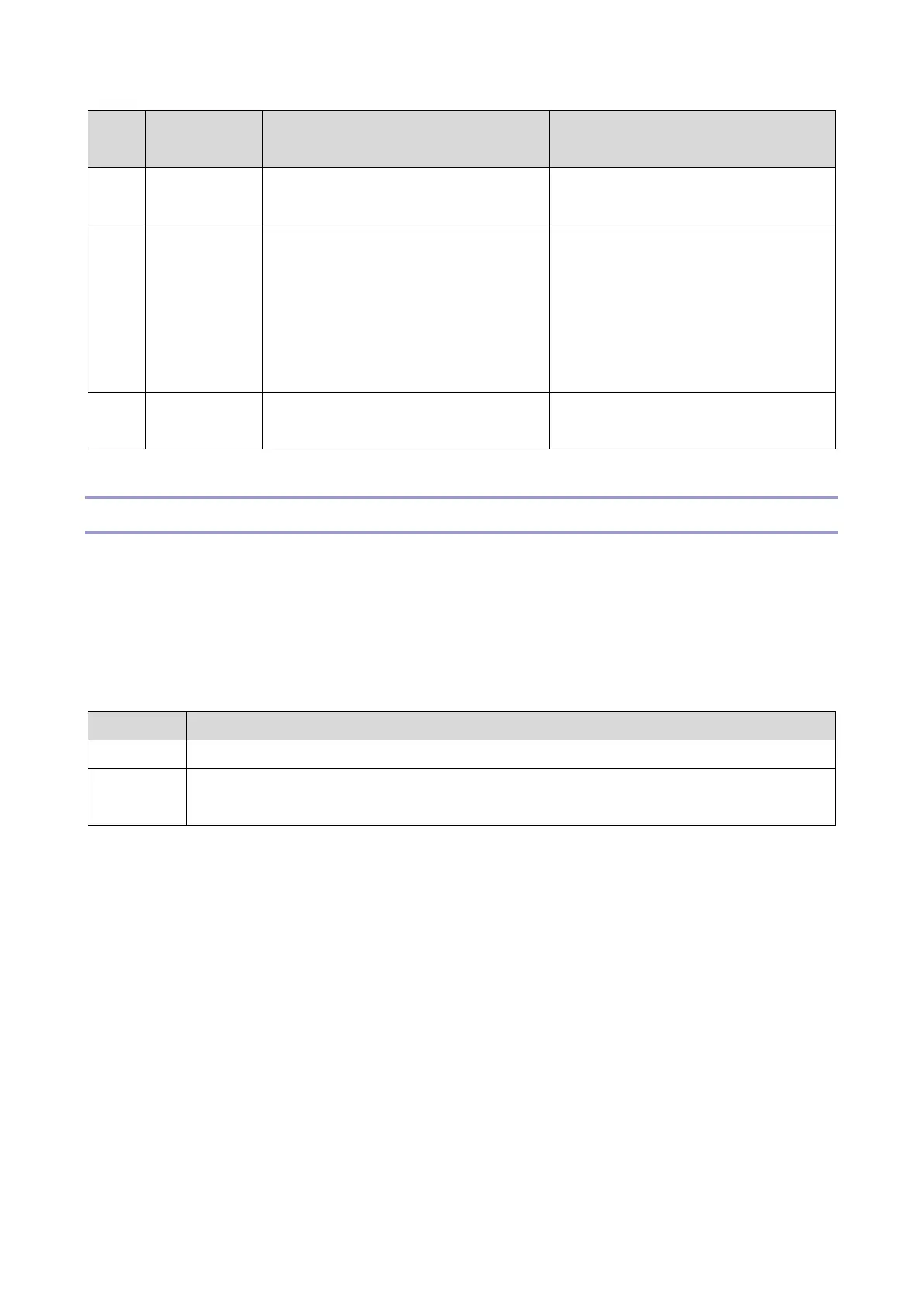4.Troubleshooting
62
application is not installed on the control
panel.
required by the application is installed on
the control panel.
Failed to connect to the eDC server.
Check the network connection (SSL)
settings.
Check the proxy settings.
If the server is under maintenance,
wait a while and repeat the
procedure.
Turn the main power OFF and ON, and
then repeat the procedure.
* These errors are not expected to occur.
Errors That Occur When the Control Panel Downloads Data from the Controller at Startup
Some of the graphic data used in the control panel display is model-specific. Model-specific components are stored in
the controller board of the MFP.
During startup, the control panel checks if it is necessary to update the model-specific data. If it is necessary, the control
panel downloads the data from the MFP controller board and installs it in the control panel.
During update, a dialog appears to inform you that the settings are being changed. When the update process is
completed, a dialog indicates whether update was successful or not.
An error has occurred when downloading data from the controller board of the MFP.
An error has occurred when installing data on the control panel.
An additional error code is displayed after "E2".