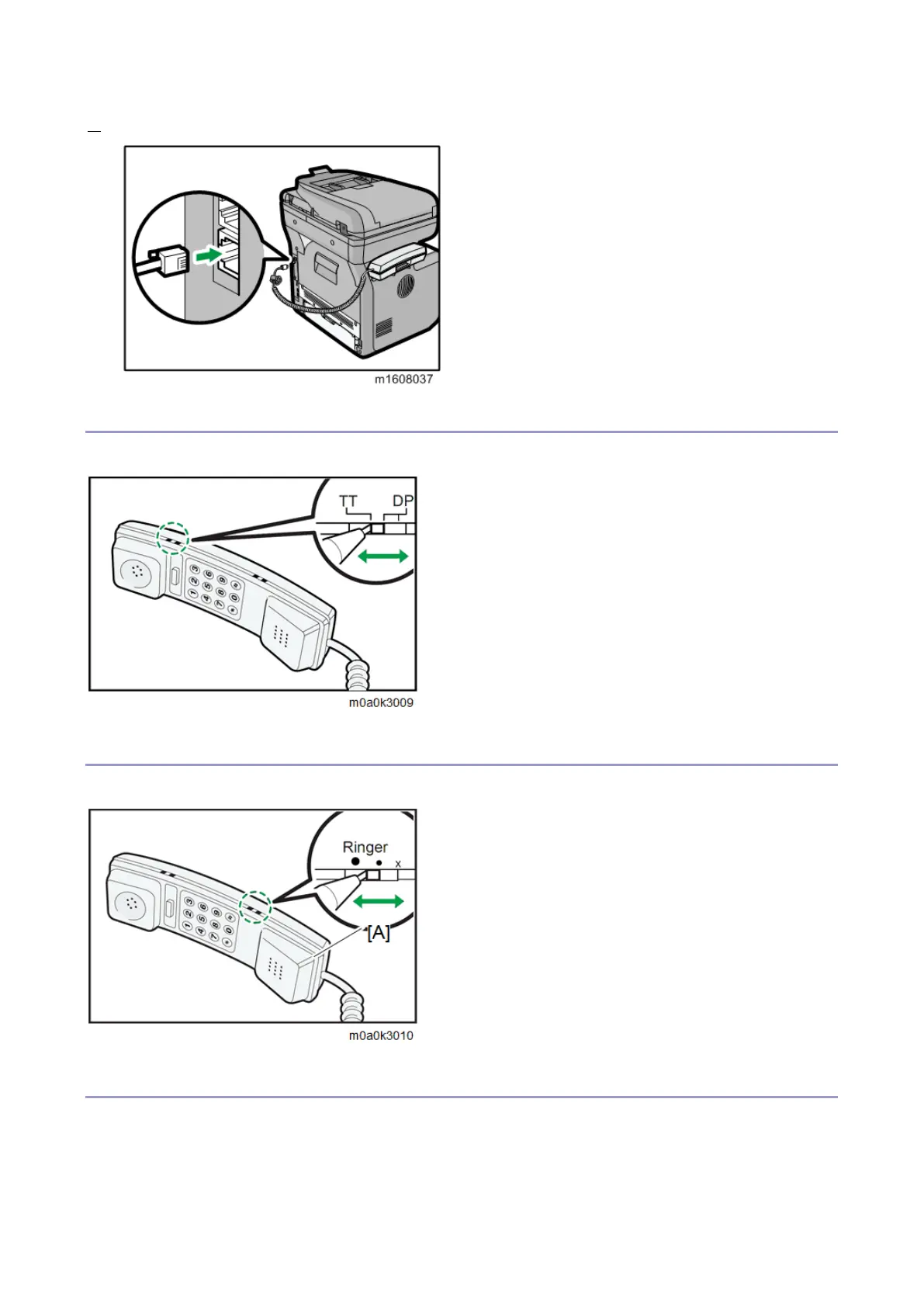1.Installation
5
5. Place the handset on the handset cradle, and connect the handset cord to the TEL socket.
Selecting the telephone line type of the handset
The switch on the handset should be in the appropriate position - TT (Tone Dialing) or DP (Pulse Dialing).
Adjusting the handset bell volume
Adjust the handset ringer volume using the volume switch.
Adjusting the handset receiver volume
Adjust the handset receiver volume using the volume switch.
