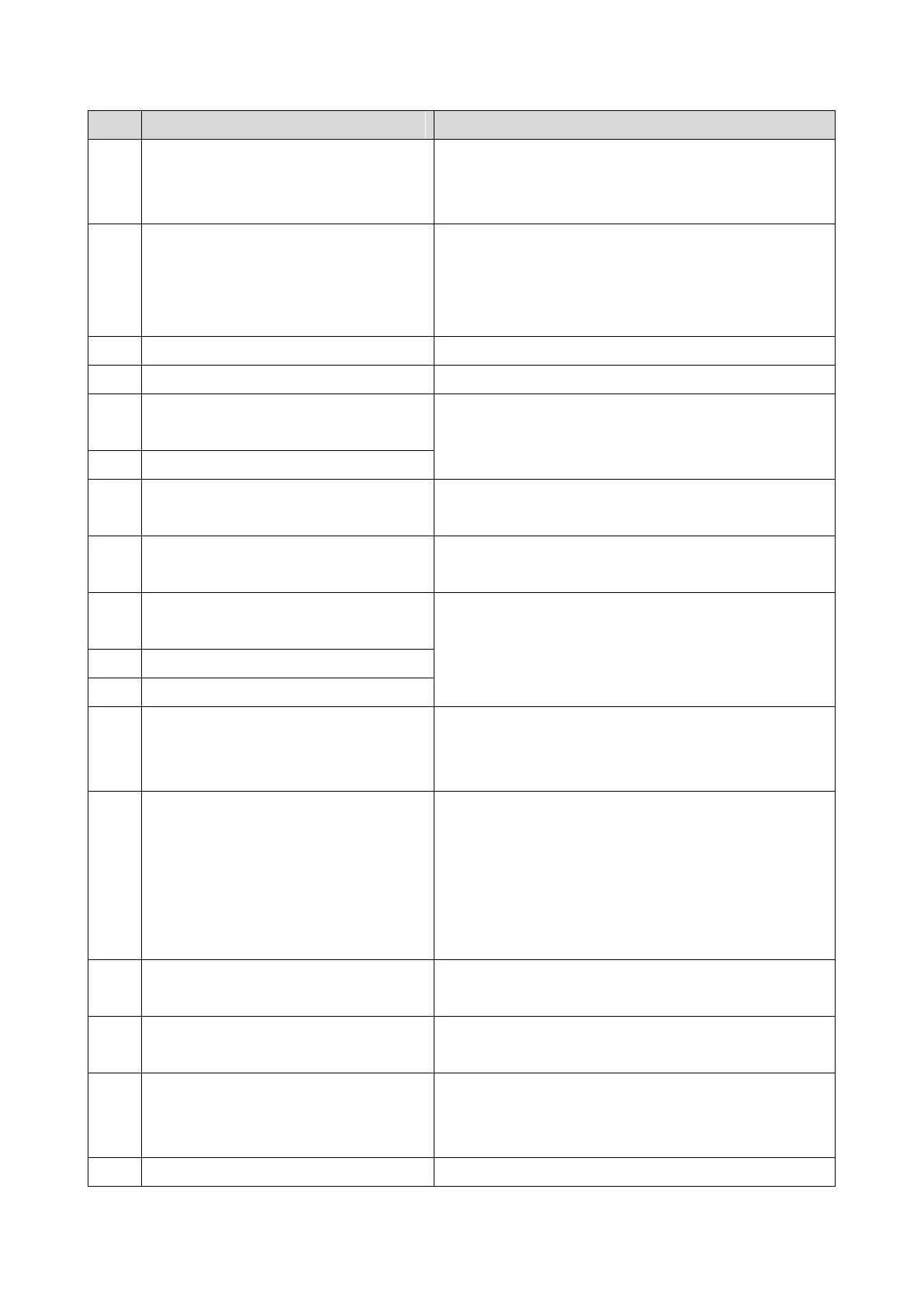3.Troubleshooting
19
Check the line connector.
Check for line problems.
Replace the FCU.
Communication failed because of an ID
Code mismatch (Closed Network) or Tel.
No./CSI mismatch (Protection against
Wrong Connections)
Get the ID Codes the same and/or the CSIs
programmed correctly, then resend.
The machine at the other end may be defective.
Data reconstruction not possible
Storage impossible because of a lack of
memory
Temporary memory shortage
Print data error when printing a substitute rx
or confidential rx message
Ask the other end to resend the message.
Replace an SD card or HDD.
G3 ECM - T1 time out during reception of
facsimile data
Try adjusting the rx cable equalizer.
G3 ECM - no V.21 signal was received
G3 ECM - EOR was received
G3 ECM - RTC not detected
Check the line connection.
Check for a bad line or defective remote terminal.
Replace the FCU.
G3 ECM - facsimile data frame not
received within 18 s of CFR, but there was
no line fail
Check the line connection.
Check for a bad line or defective remote terminal.
Replace the FCU.
Try adjusting the rx cable equalizer
Cross reference
Rx cable equalizer - G3 Switch 07 (PSTN)
G3 ECM - coding/decoding error
The other terminal may be defective.
G3 ECM - PIP/PIN received in reply to
PPS.NULL
The other end pressed Stop during communication.
The other terminal may be defective.
Check for a noisy line.
Adjust the tx levels of the communicating machines.
See code 6-05.
G3 ECM - error frames still received at the
