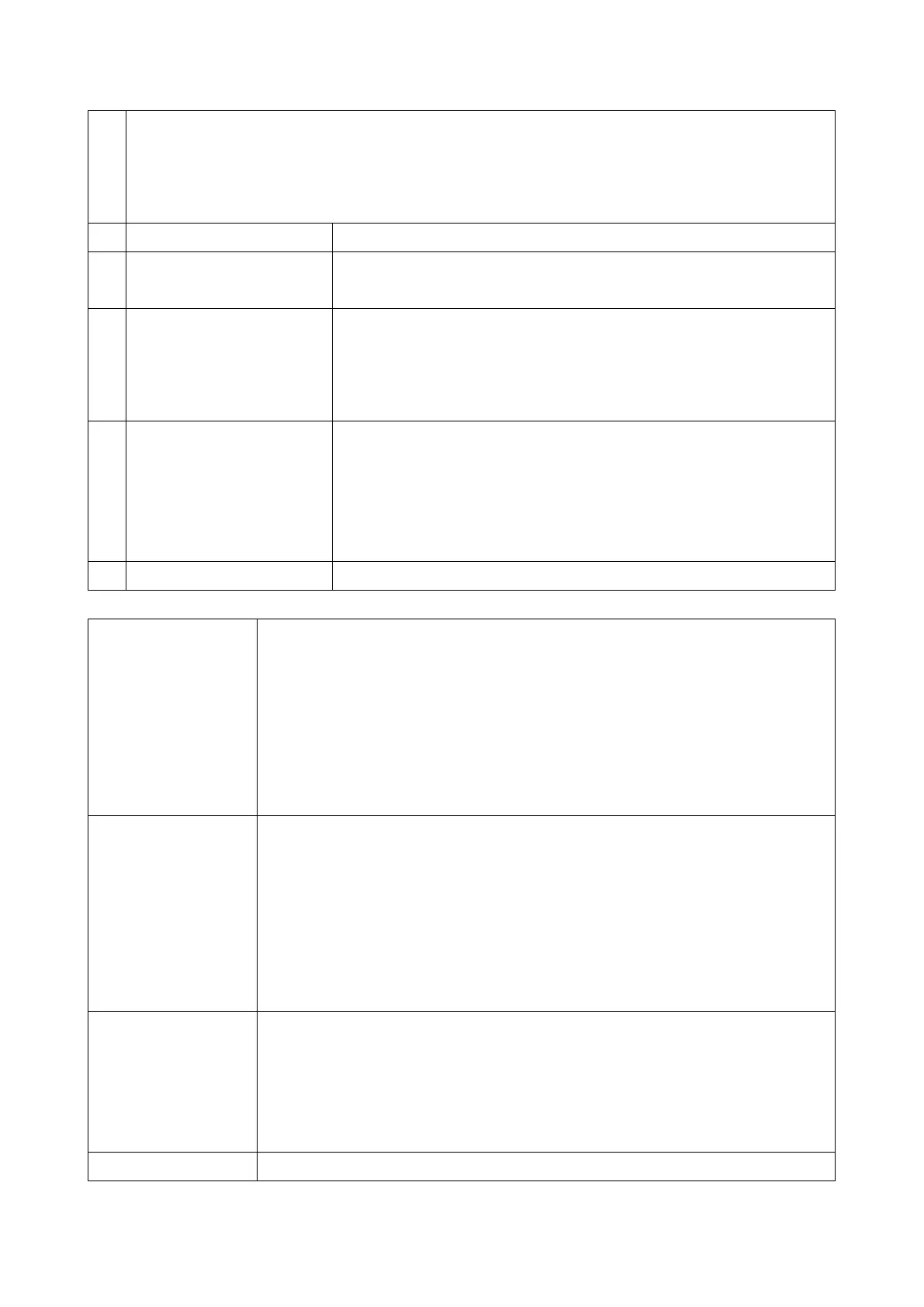4.Service Tables
41
The four-digit hexadecimal value (N) after "L" indicates the RX level.
The high byte is given first, followed by the low byte. Divide the decimal value of N by -16 to get the RX level.
In the above example, the decimal value of N (= 0100 [H]) is 256.
So, the actual RX level is 256/-16 = -16 dB
Do not change this setting.
When "1" is selected, a line error mark is printed on the printout if a line error
occurs during reception. This shows error locations when ECM is turned off.
G3 communication parameter
display
This is a fault-finding aid. The LCD shows the key parameters (see "G3
Communication Parameters" below this table). This is normally disabled
because it cancels the CSI display for the user.
Be sure to reset this bit to "0" after testing.
Protocol dump list output after
each communication
This is only used for communication troubleshooting. It shows the content of
the transmitted facsimile protocol signals. Always reset this bit to 0 after
finishing testing.
If system switch 09 bit 6 is at "1", the list is only printed if there was an error
during the communication.
Do not change the setting.
G3 Communication Parameters
336: 33600 bps 168: 16800 bps
312: 31200 bps 144: 14400 bps
288: 28800 bps 120: 12000 bps
264: 26400 bps 96: 9600 bps
240: 24000 bps 72: 7200 bps
216: 21600 bps 48: 4800 bps
192: 19200 bps 24: 2400 bps
S: Standard (8 x 3.85 dots/mm)
D: Detail (8 x 7.7 dots/mm)
F: Fine (8 x 15.4 dots/mm)
SF: Superfine (16 x 15.4 dots/mm)
21: Standard (200 x 100 dpi)
22: Detail (200 x 200 dpi)
44: Superfine (400 x 400 dpi)
MR: MR compression
MH: MH compression
JBO: JBIG compression (Optional mode)
JBB: JBIG compression (Basic mode)
