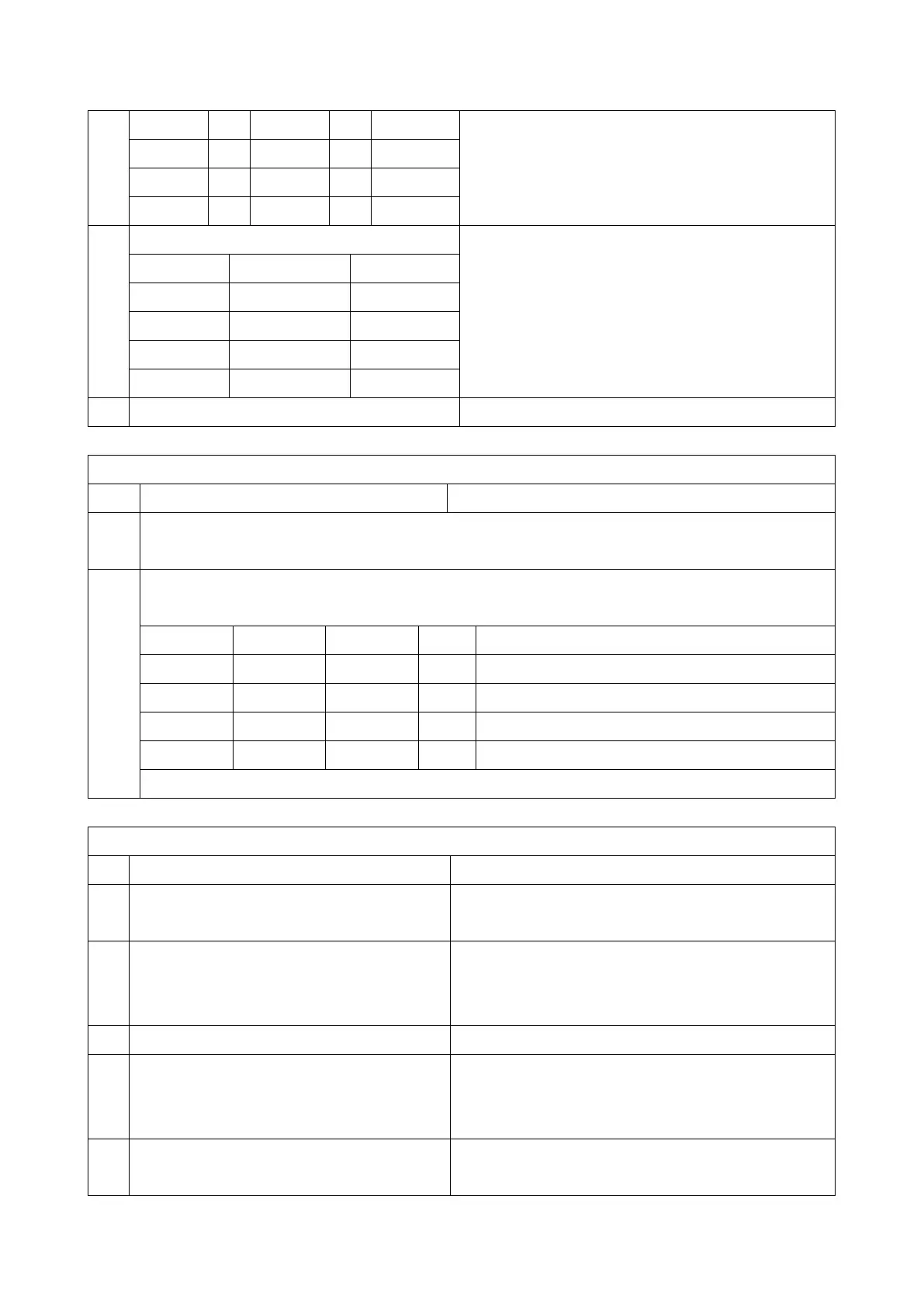4.Service Tables
88
Modem setting for transmission
Sets the modem type for transmission.
The default is "00" (V29).
Do not change these settings.
IP Fax Switch 06 (SP No. 1-111-007)
Modem bit rate setting for reception
Sets the modem bit rate for reception. The default is "0110" (14.4K bps).
Modem setting for reception
Sets the modem type for reception. The default is "0100" (V27ter, V29, V17).
Other settings - Not used
IP Fax Switch 07 (SP No. 1-111-008)
Adds or does not add TSI information to NSS(S).
DCN transmission setting at T1 timeout
0: Not transmitted
1: Transmitted
Transmits or does not transmit DCN at T1 timeout.
Do not change this setting.
Hang up setting at DIS reception disabled
0: No hang up
1: Hang up after transmitting DCN
Sets whether the machine disconnects after DIS reception.
Number of times for training
Selects the number of times training is done at the same bit
rate.
