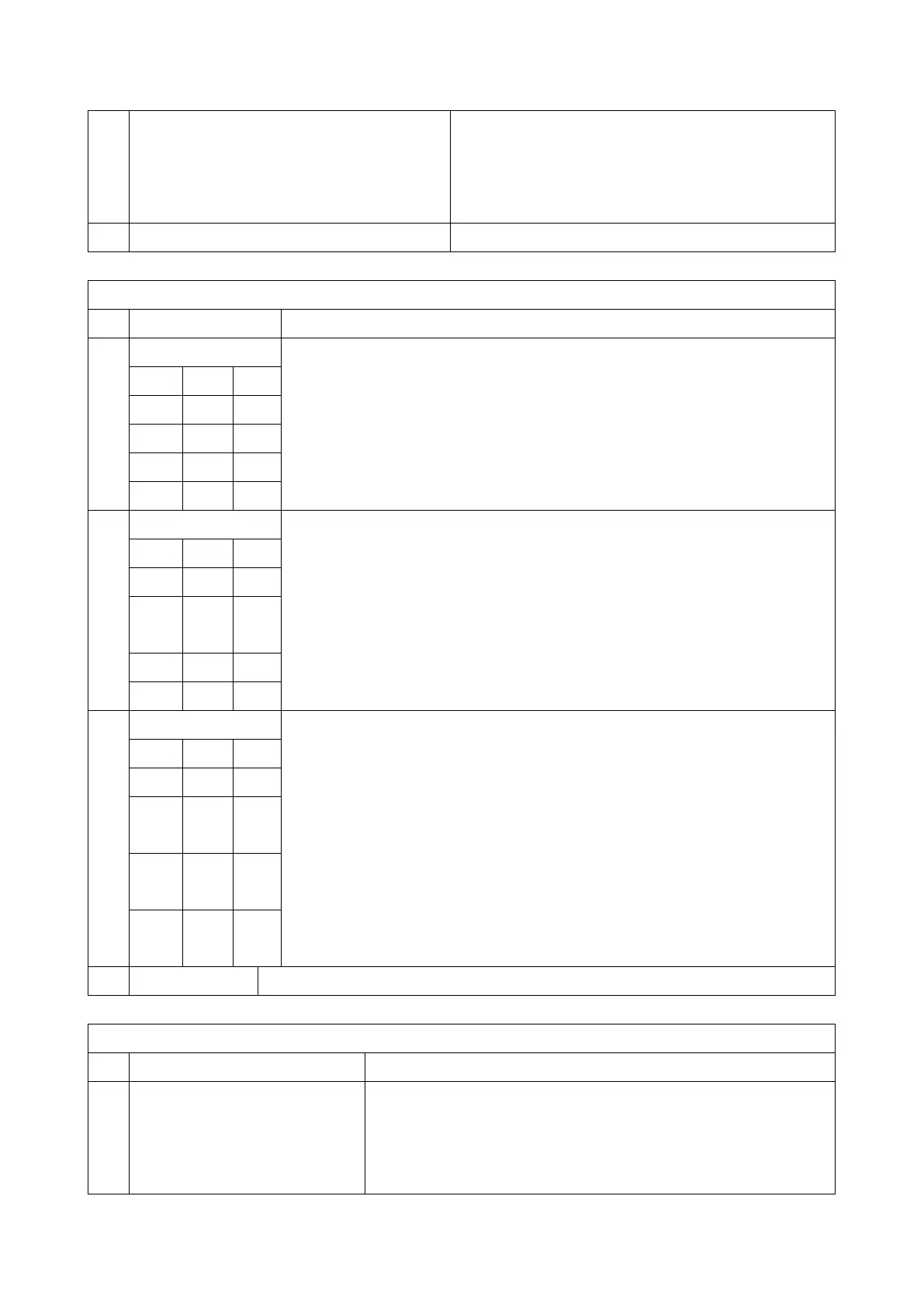4.Service Tables
89
Space CSI transmission setting at no CSI
registration
0: Not transmitted
1: Transmitted
When "0" is selected, frame data is enabled.
When "1" is selected, the transmitted data is all spaces.
Do not change these settings.
IP Fax Switch 08 (SP No. 1-111-009)
The default is "00" (35 seconds).
The default is "00" (3 seconds).
Adjusts the fail safe timer. This timer sets the interval between "setup" data transmission
and T.38 phase decision. If your destination return is late on the network or G3 fax
return is late, adjust the longer interval timer.
The default is "00" (75 seconds).
Do not change these settings.
IP Fax Switch 09 (SP No. 1-111-010)
Network I/F setting for SIP
connection
Selects the connection type (IPV4 or IPV6) to connect to the SIP server.
