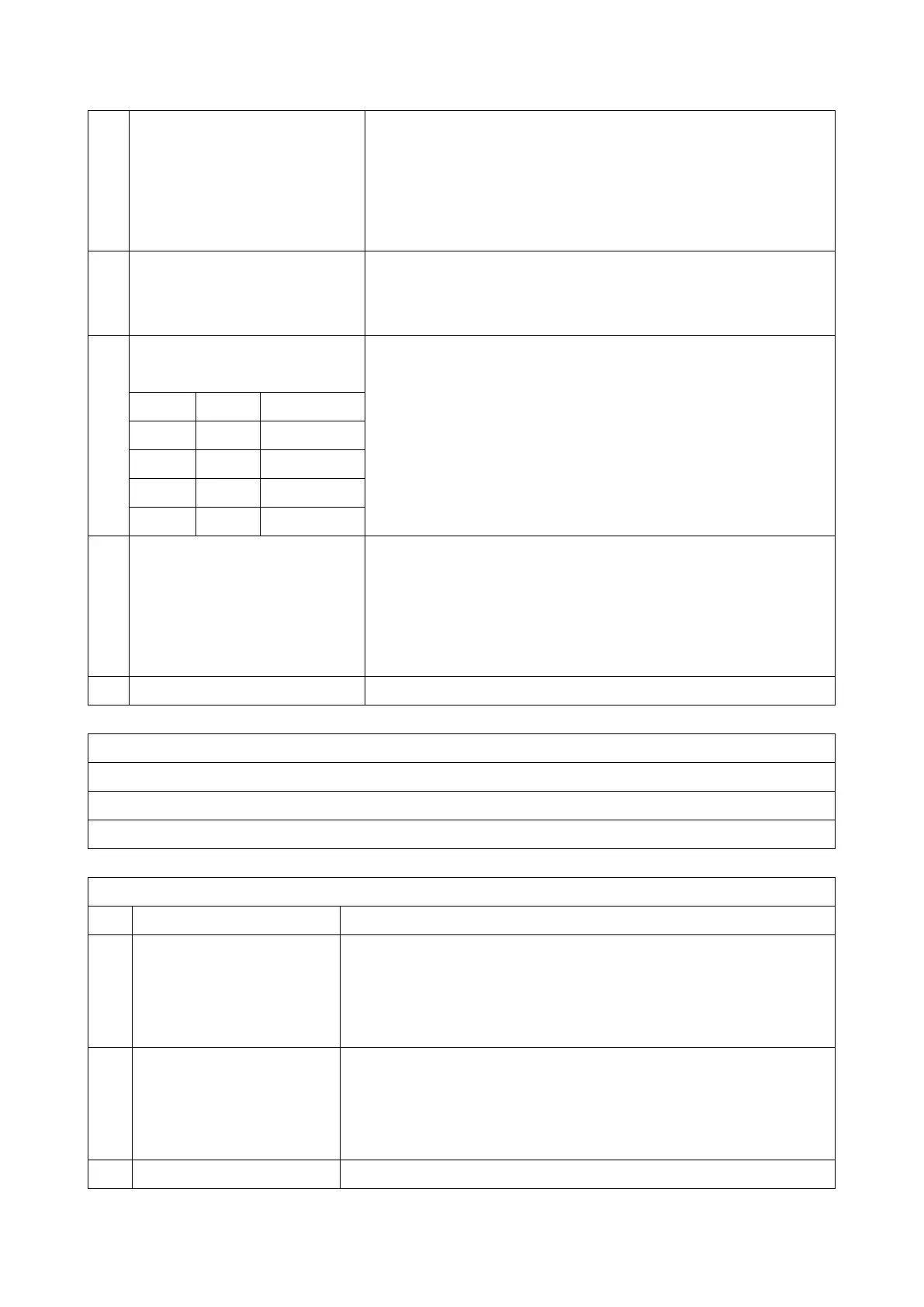4.Service Tables
90
Network I/F setting for Fax
communication
0: Same setting as SIP server
connection
1: Automatic setting
0: The I/F setting for fax communication follows the setting for SIP server
connection.
1: The negotiation between the SIP server and the device decides
whether IPv4 or IPv6 is used for the I/F setting for fax communication.
0: Disables the record-route function of the SIP server.
1: Enables the record-route function of the SIP server.
re-INVITE transmission delay timer
setting
This changes the interval for transmit re-INVITE after receiving the ACK
message transmitted by T.38 device.
SIP-IPFAX: Adding vender
information selection
0: Declare T38VendorInfo=RICOH
1: Not declare
T38VendorInfo=RICOH
0: Use this setting normally.
1: This setting is used only when a customer wants to connect the
machine with SIP server + VOIP-GW provided by AVAYA Inc.
Do not change these settings.
IP Fax Switch 0A - Not used (do not change the settings)
IP Fax Switch 0B - Not used (do not change the settings)
IP Fax Switch 0C - Not used (do not change the settings)
IP Fax Switch 0D - Not used (do not change the settings)
IP Fax Switch 0E (SP No. 1-111-013)
SIP: IP-FAX port mode (UDP)
00: 3 port mode
01: 2 port mode
10: 1 port mode
Switch the port mode for IP-FAX (T38 transport: UDP) at SIP call control.
SIP: IP-FAX port mode (TCP)
00: 3 port mode
01: 2 port mode
10: 1 port mode
Switch the port mode for IP-FAX (T38 transport: TCP) at SIP call control.
Do not change these settings.
