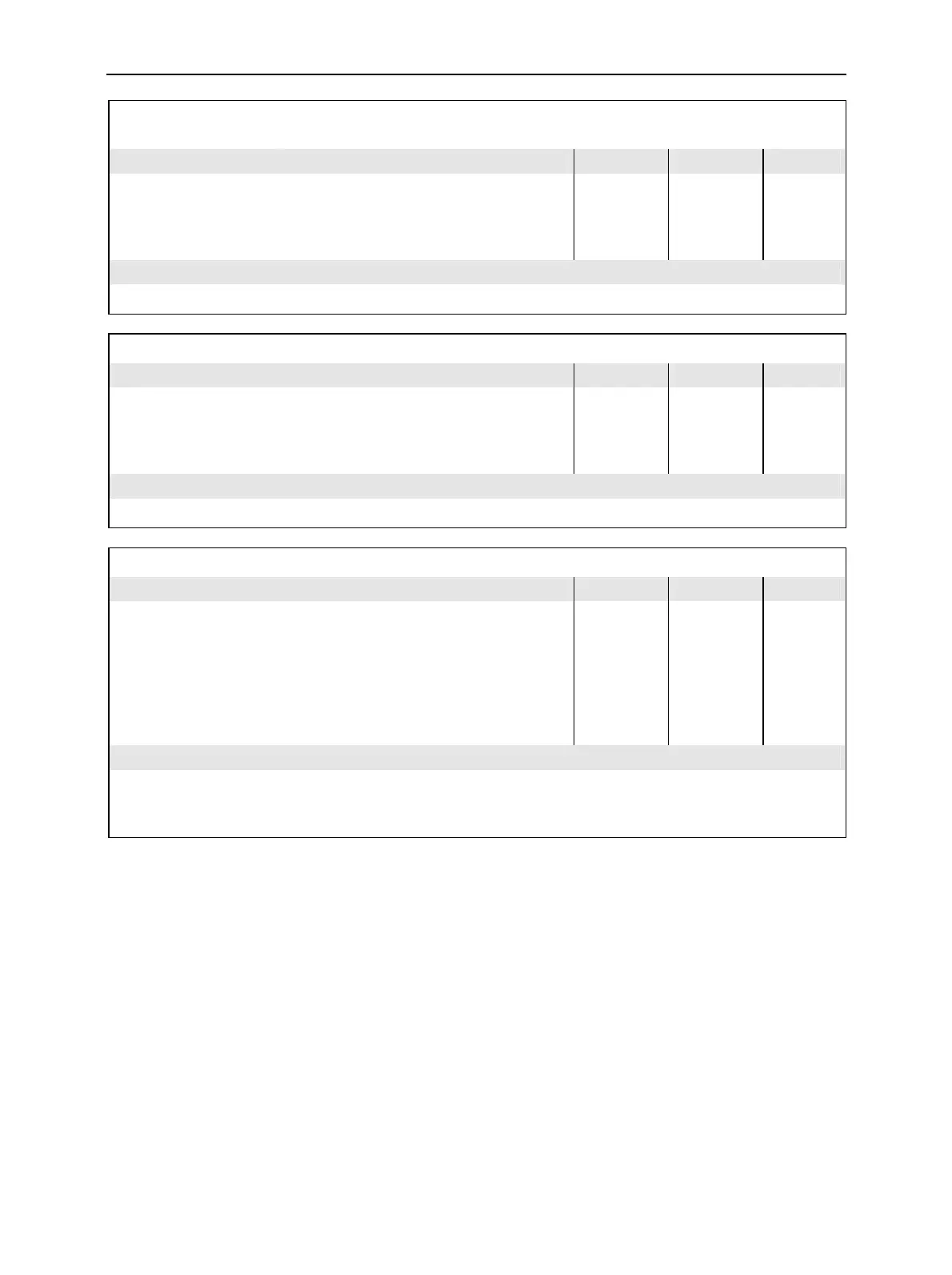CMU CMU Base System
1100.4903.12 6.21 E-10
MMEMory:MOVE Move File
<FileSource>, <msus1>, <FileDest>, <msus2> | <FileSource>, <FileDest>
Parameters
Parameter description Def. value Def. unit FW vers.
"<FileSource>",
INTernal | EXTernal,
"<FileDest>",
INTernal | EXTernal
Name of the file to be renamed
Storage device of the source file
Name of the new file
Storage device of the new file
–
INTernal
6
–
INTernal
6
–
–
–
–
V3.05
Description of command
This command has no query form. It moves an existing file to another file name and mass storage device.
MMEMory:REName <FileSource>, <FileDest> [,<msus>] Rename File
Parameters
Parameter description Def. value Def. unit FW vers.
"<FileSource>",
INTernal | EXTernal,
"<FileDest>",
INTernal | EXTernal
Name of the file to be renamed
Storage device of the source file
Name of the new file
Storage device of the new file
–
INTernal
6
–
INTernal
6
–
–
–
–
V3.10
Description of command
This command has no query form. It renames an existing file. This command is CMU-specific.
MMEMory:SCAN? Scan Disk
Rückgabe Parameter description Def. value Def. unit FW vers.
INT | EXT,
D , ”<SubdirectoryName1>”,
”<SubdirectoryName2>”,
... ,
F , ”<FileName1>”,
”<FileName2>”,
... ,
Storage device
List of subdirectory names
List of file names
– – V3.05
Description of command
This command is always a query and lists the contents of the current directory. Subdirectories and files are listed
in alphabetical order. The first entry specifies the mass storage device (internal or external), entries after ”D” de-
note the subdirectories, entries after ”F” denote the files. This command is CMU-specific.
