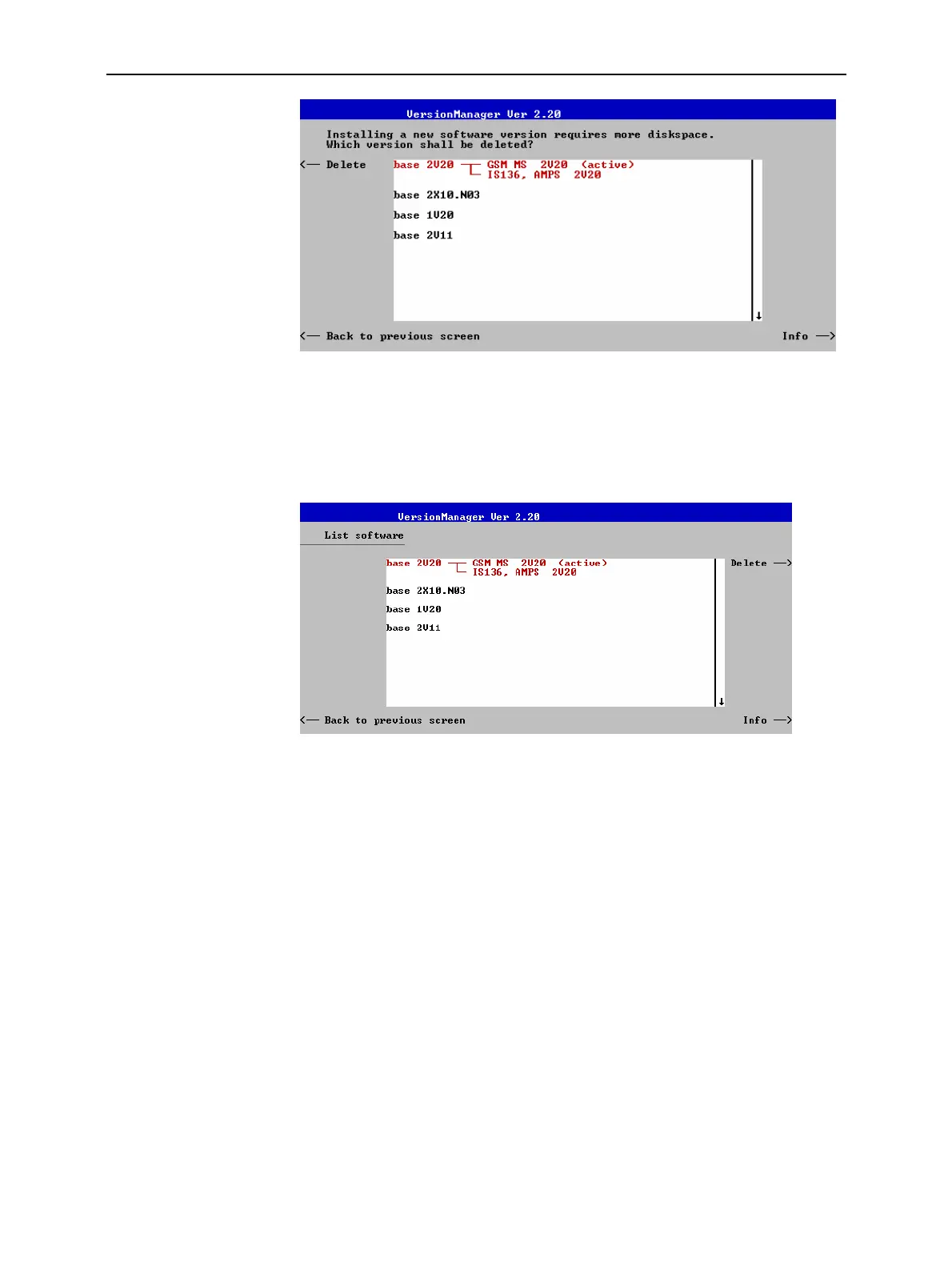Software Update and Version Management CMU
1100.4903.12 1.24 E-10
Delete Delete the current version and return back to the
previous screen.
List software
List software opens a list of all available firmware configurations. It is
possible to activate and delete configurations from the list; see description of
Activate software and Delete software functions above.
Firmware update after
board change(…)
This function depends on whether a user correction file named
USERCOR1.DAT is stored in the directory INTERNAL\USERCOR\ of the
internal hard disk.
• If no user correction file is available, Firmware update after board
change performs an update of the current firmware including a complete
CMU hardware detection. No external installation disk is required. The
update takes some time and should be attempted in case of problems or
after a modification of the CMU hardware configuration only (also after a
combined hardware/software exchange).
• If a user correction file is found, Firmware update after board change…
opens a submenu to activate or deactivate the RF user correction; see
section Compiling and Loading User Correction Tables on p. 1.28 ff.
Edit service tables
Edit service tables calls up the Service Table Editor menu showing all
hardware modules that are possibly fitted in your instrument. For service
purposes, further information can be obtained by typing a particular board
name and board index in the two lines below the table.
Exit
Exit closes the VersionManager and resumes the CMU start-up procedure.
