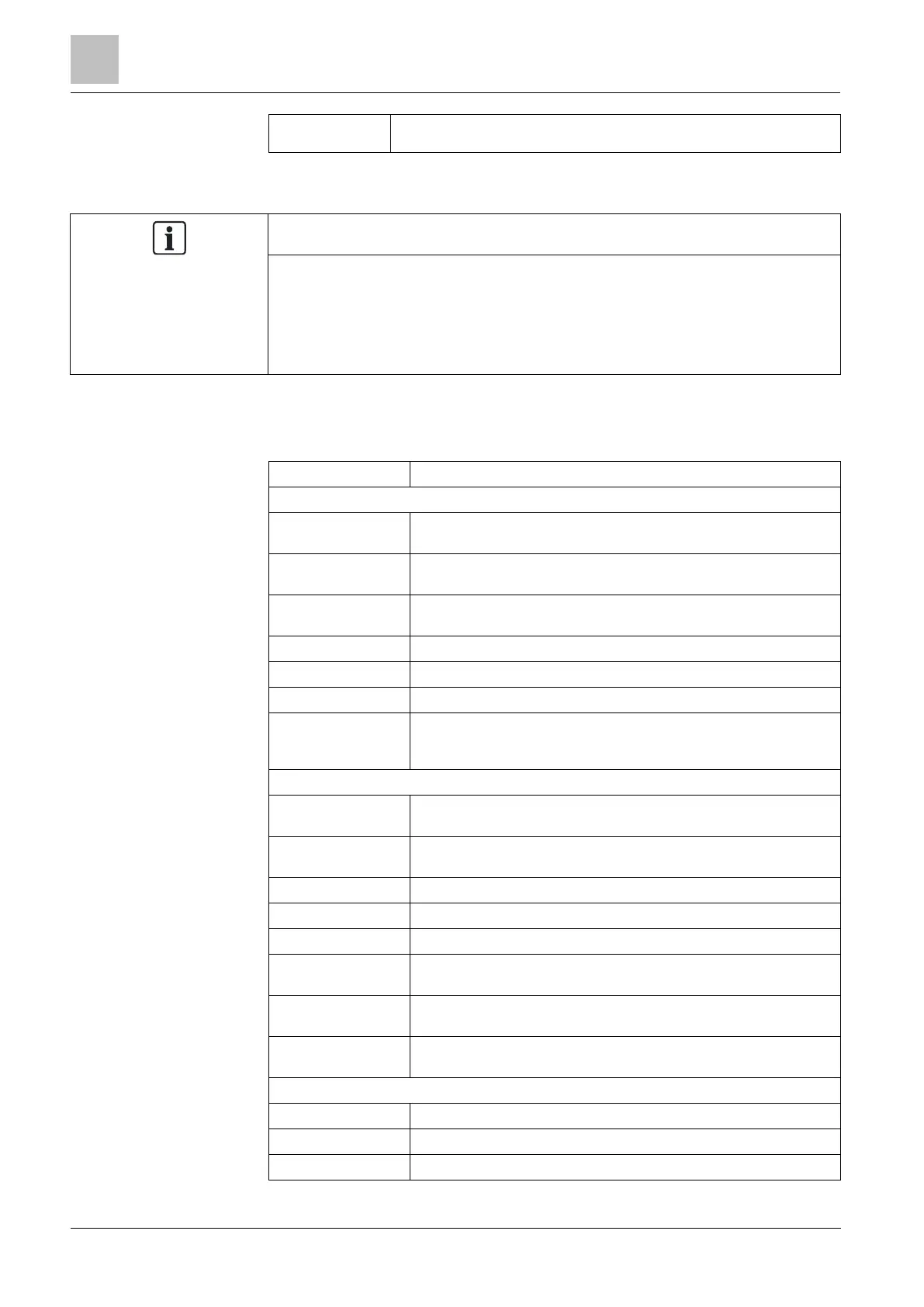Engineer programming via the keypad
Installation & Configuration Manual
Select to configure a delayed set across all keypads. The location of the keypad
is ignored and all areas will perform a full exit time count down.
An area should be assigned to a keypad only if the keypad is inside the assigned
area, and if an entry/exit route is defined. If an area is assigned, when the
particular area is set or unset then entry and exit timers are used (if configured).
Other features related to entry/exit routes also become available. If no area is
assigned, the area is set or unset immediately and other entry/exit features are
not available
Comfort Keypad Settings
Configure the following settings for the comfort keypad.
Enter a unique description to identify the keypad.
Function Keys (in idle state)
Select Enable, Disable or Enabled Silent. If enabled, panic alarm is
activated by pressing F1 and F2 soft keys together.
Enable to allow fire alarm to be activated by pressing F2 and F3 soft
keys together.
Enable to allow medical alarm to be activated by pressing F3 and
F4 soft keys together.
Enable to allow Fullset to be activated by pressing F2 key twice.
Enable to allow Partset A to be activated by pressing F3 key twice.
Enable to allow Partset B to be activated by pressing F4 key twice.
If you assign a verification zone to the comfort keypad, when a
Medical, Panic or Fire event is triggered, or if a user enters a duress
code, then audio and video events are activated.
Select when keypad backlight is on. Options are: - On after key is
pressed; Always on; Always off.
Select the intensity of illumination of the backlight. Range 1 - 8
(High).
Enable or disable the LED’s on the keypad.
Enable if setting state should be indicated in idle mode. (LED)
Enable if logo should be visible in idle mode.
Select position of clock if visible in idle mode. Options are Left
Aligned, Center Aligned, Right Aligned or Disabled.
Enable if Panic, Fire and Medical function keys should be indicated
in the LCD display.
Enable if Fullset/Partset function keys should be indicated in the
LCD display.
Select speaker volume for alarm indications or disable sound.
Range is 0 – 7 (Max volume)
Select speaker volume for entry & exit indications or disable sound.