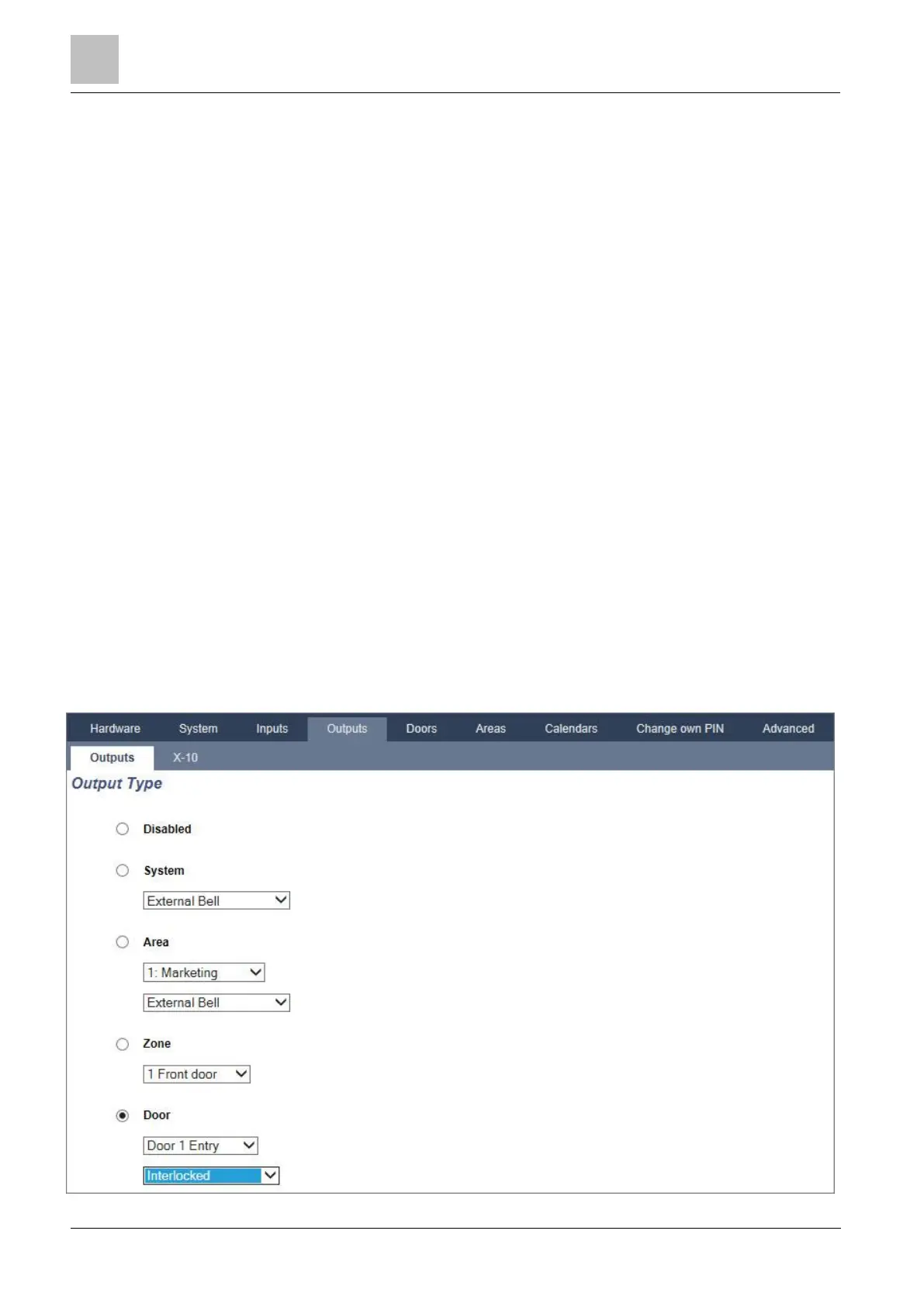Engineer programming via the browser
Installation & Configuration Manual
Door Interlock
Door interlock is feature that prevents the remaining doors in an interlock group
from opening if any one door in the group is open.
The following are example of how this feature is used:
In two-doors entry systems used in some banks and other buildings. Usually
push buttons or card readers are used to gain entrance, and red and green
LEDs show if the door can be opened or not.
In ATM technical areas connecting ATM doors. Typically all the ATM doors in
addition to the door that gives access to the area would be interlocked.
To create a door lock:
1. Create a Door Group. See Editing a door [➙ 246].
2. Set the Interlock attribute for the required doors in the group. See Editing a
door [➙ 246].
3. Configure a door output for door interlock operation. This output becomes
active for all the doors of the interlock group whenever a door belonging to the
group is open, including the open door itself.
This output could be connected, for example, to a red LED or light to indicate
that the door could not be opened, and if inverted could be connected to a
green LED or light.
To configure an output for door interlock.
1. In Full Engineer mode, select Configuration > Hardware > X-BUS > Expanders.
2. In the Expander Configuration page, click on the Change Type button for the
required output.
3. Select Door as the output type.
4. Select the required door and Interlocked as the output type.