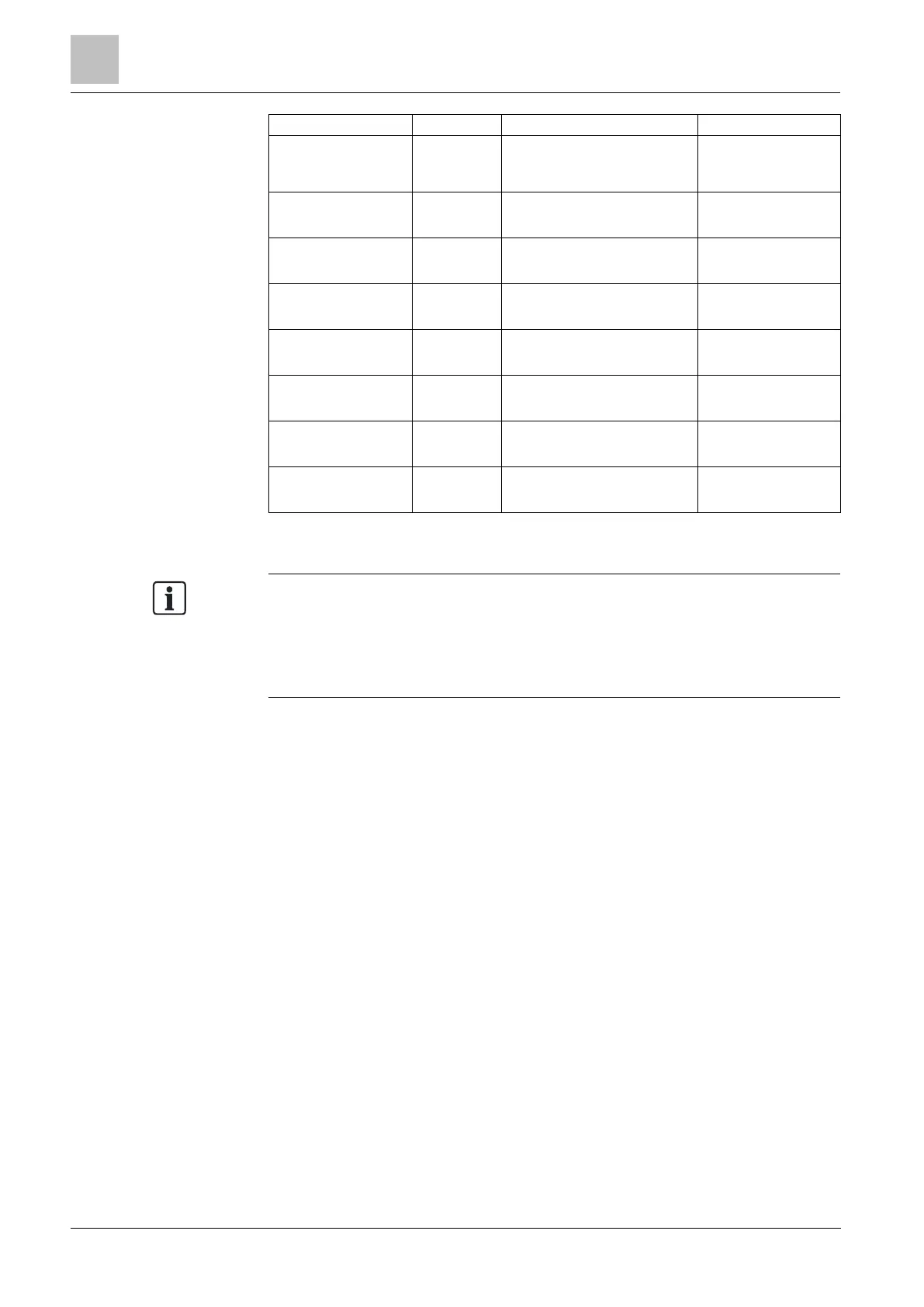Engineer programming via the browser
Configuring Communications
Installation & Configuration Manual
Where X10 device is
identified as “A1”, it is
triggered off.
Up to 10 recent events
displayed
**** MANA.ON
****.MANA.ON
Enable Manufacturer access
Disable Manufacturer access
Where output is identified as
“O5”, it is triggered on
Where output is identified as
“O5”, it is triggered off
For SMS recognition, output identification uses the format ONNN, where O stands
for output, and NNN are the numeric placeholders, of which not all are necessary.
Example: O5 for Output 5.
For SMS recognition, X-10 device uses the format: XYNN, where X stands for X-
10; Y stands for the alphabetic identity and NN are the available numeric
placeholders. Example: XA1.
PSTN modem
1. Select Communications > Communications > Modems > Configure.
2. Configure the fields as described in the table below.