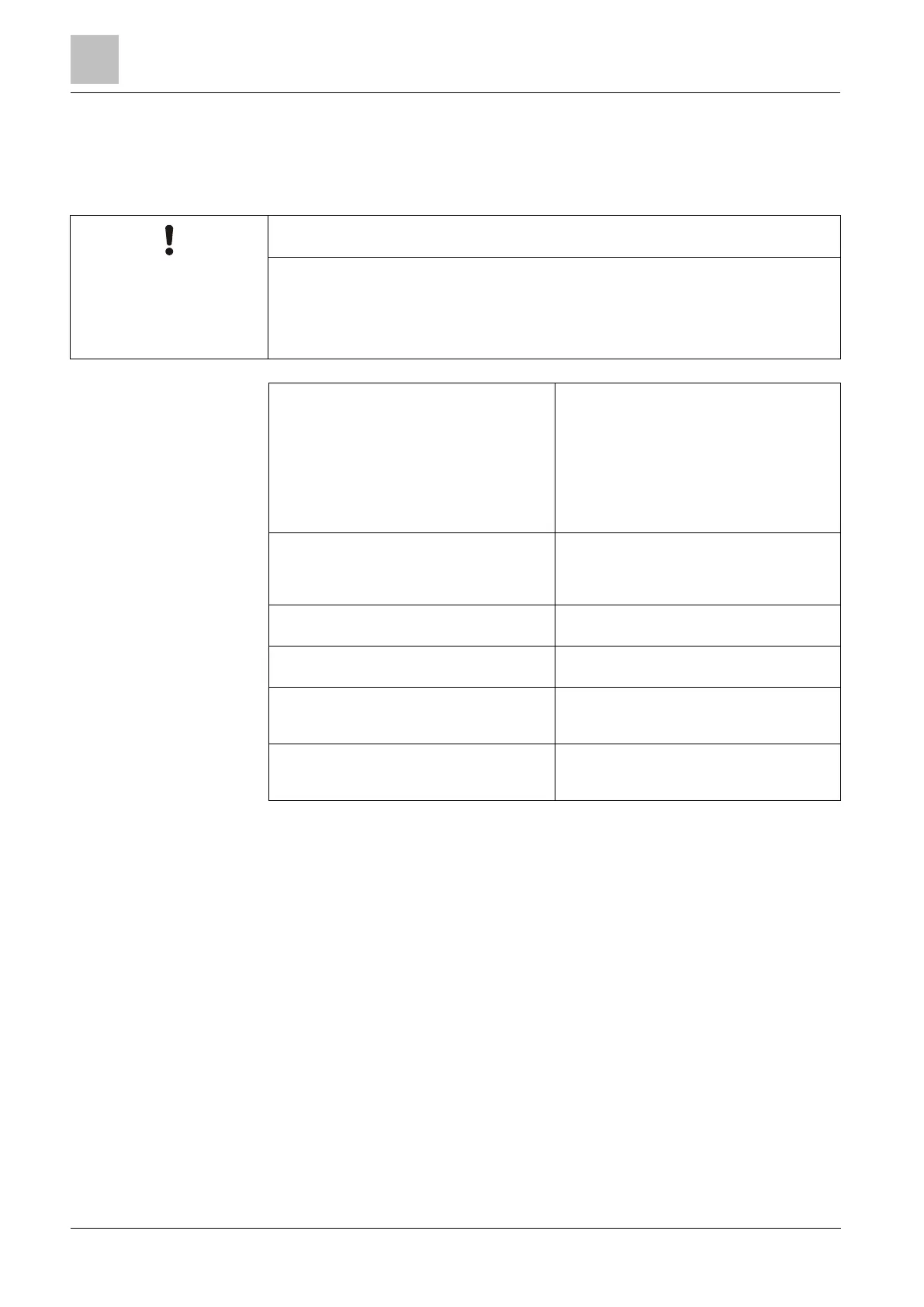Engineer programming via the browser
Configuring Communications
Installation & Configuration Manual
7. Click Save and Back to return to the ATS Configuration page. The new ATS
displays in the Configured ATS table.
8. For multiple ATPs, you can use the up and down arrows in the Event
Sequence Table to reorder the ATP sequence.
The ATS Registration ID is automatically generated for an ATS. It uniquely
identifies the panel to the RCT. If you do not know the SPT Account Code, you
can commission the panel using this ATS Registration ID. The CMS operator
must also enter this ATS Registration ID at the RCT (e.g. SPC Com XT. See the
SPC Com XT Installation & Configuration Manual
).
This field is automatically calculated by
adding the values of the Active Polling
Timeout column in the Event Sequence
Table, that is, for all ATPs in an ATS. You
can manually overwrite this field. For
example, CAT 2 [Modem] has an Active
Polling Timeout of 24 hours 10 minutes (
87000 seconds). To allow a shorter reaction
time, enter a lower value.
The amount of time after an event has been
raised and not successfully transmitted
before the ATS gives up. Default: 300
seconds.
Select whether the system generates a FTC
on an ATS event timeout.
Select this to re-queue events after an ATS
Timeout.
Delay after an ATS Event Timeout before
the re-queued event is attempted again.
Default: 300 seconds.
Amount of time that the event will be re-
queued before the event is deleted. Default:
86400 seconds.
See also
ATS Category Timings [➙ 362]
Add ATP to FlexC RCT
Add ATP to FlexC RCT allows you to configure an ATP between the SPC panel
and the RCT (e.g. SPC Com XT). You can configure up to 10 ATPs for each ATS.
1. Click the button Add ATP to FlexC RCT.