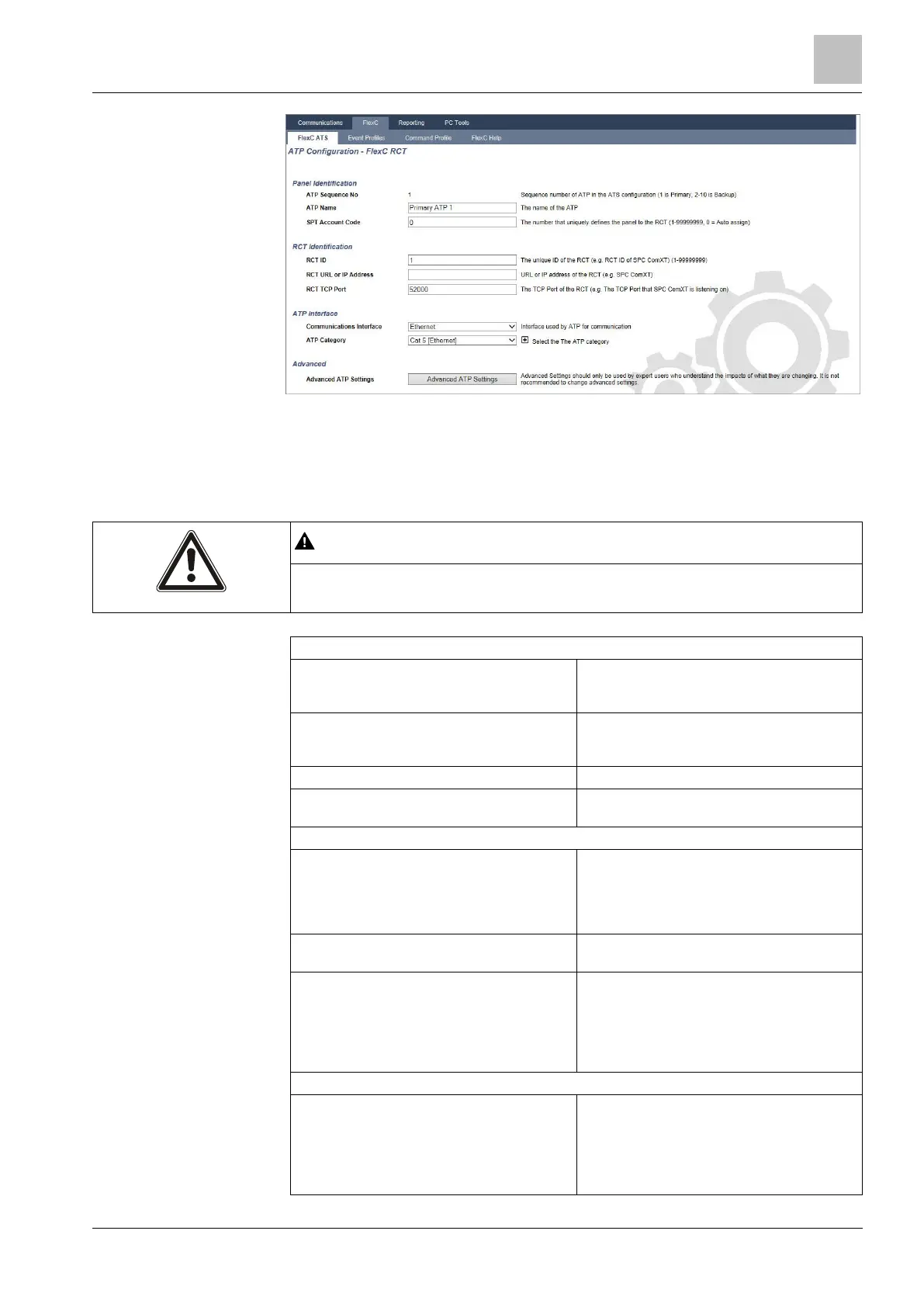Engineer programming via the browser
Configuring Communications
Installation & Configuration Manual
1. Complete the ATP fields described in the table below.
2. If required, click Advanced ATP Settings, for example, if you are using auto
encryption you can optionally enter a password in the Encryption Password
field. See Configure Advanced ATP Settings [➙ 280].
3. Click Save.
It is not recommended to change Advanced ATP Settings. Changes must only be
made by expert users.
This field displays the sequence number of the
ATP in the ATS configuration. Number 1 is
primary, numbers 2 - 10 are backup.
When you save an ATP, the system assigns a
unique ID to an ATP. This is the unique ID of the
ATP so it can be recognised by the RCT.
Enter a name for the ATP.
Enter a number to uniquely identify the panel to
the RCT.
Enter the number that uniquely identifies the RCT
(for example, SPC Com XT) to the panel. This
must match the number entered in the field Server
RCT ID in the SPC Com XT Server Configuration
Manager tool.
Enter the URL or IP address of the RCT (for
example, SPC Com XT).
Enter the TCP Port that the RCT (for example,
SPC Com XT) listens on. The default is 52000.
This must match the value in the field Server
FlexC Port in the Server Configuration Manager
tool. See the
SPC Com XT Installation &
Configuration Manual
.
From the dropdown list, select the interface this
ATP uses for communication.
Ethernet
GPRS: Modem 1
GPRS: Modem 2