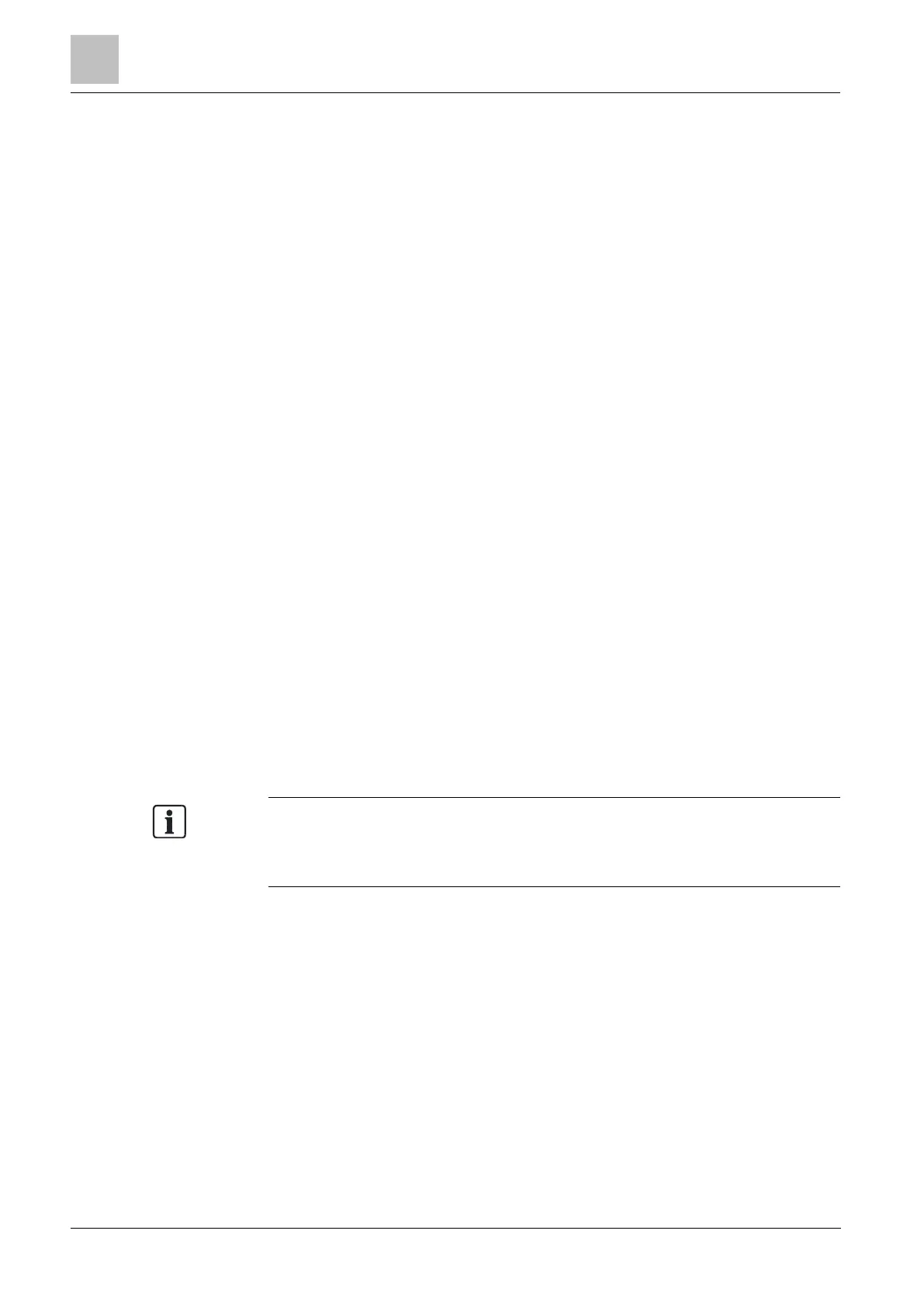Accessing web server remotely
Installation & Configuration Manual
- Country Code: Select the relevant country code (Ireland, UK, Europe)
- Answer mode: Select numbered rings; this tells the modem to wait for a
number of rings before answering the incoming call
- Modem Rings: Select the number of rings to allow before answering the
call (8 rings max)
6. Create a dial-up connection on the remote PC using the phone number of the
telephone line connected to the PSTN module on the controller. The
instructions to do this on windows XP operating system are listed below:
On Windows XP:
1. Open the New Connection Wizard by browsing to Control Panel > Network
Connections > Create New Connection (in the Network Tasks window).
2. In the Network Connection Type window, select Connect to the Internet.
3. In the Getting Ready window, choose Setup my connection manually.
4. In the Internet Connection window, choose Connect using Dialup modem.
5. In the Connection Name window enter the connection name e.g. SPC remote
connection.
6. In the Phone Number to Dial window, enter the phone number of the PSTN line
connected to the PSTN modem.
7. In the Connection Availability window, choose whether this connection is
available to all users.
8. In the Internet Account Information window, enter the following details:
- Username : SPC
- Password: password (default)
- Confirm Password: password
The Completing the New Connection Wizard window is displayed.
9. Click Finish to save the Dial-up connection to the PC.
Default code should be changed and noted accordingly as Vanderbilt
is unable to retrieve this new code. Forgotten codes are be remedied only by a
factory default of the system, rendering loss of programming. Programming can
be restored if a backup is available.
To activate this dial-up connection:
Click on the icon located in the Control Panel > Network Connections window.
The PC makes a data call to the PSTN line connected to the SPC PSTN
module.
The SPC PSTN module answers the incoming data call after the
designated number of rings and establishes an IP link with the remote
computer.
The SPC system automatically assigns an IP address to the remote PC.