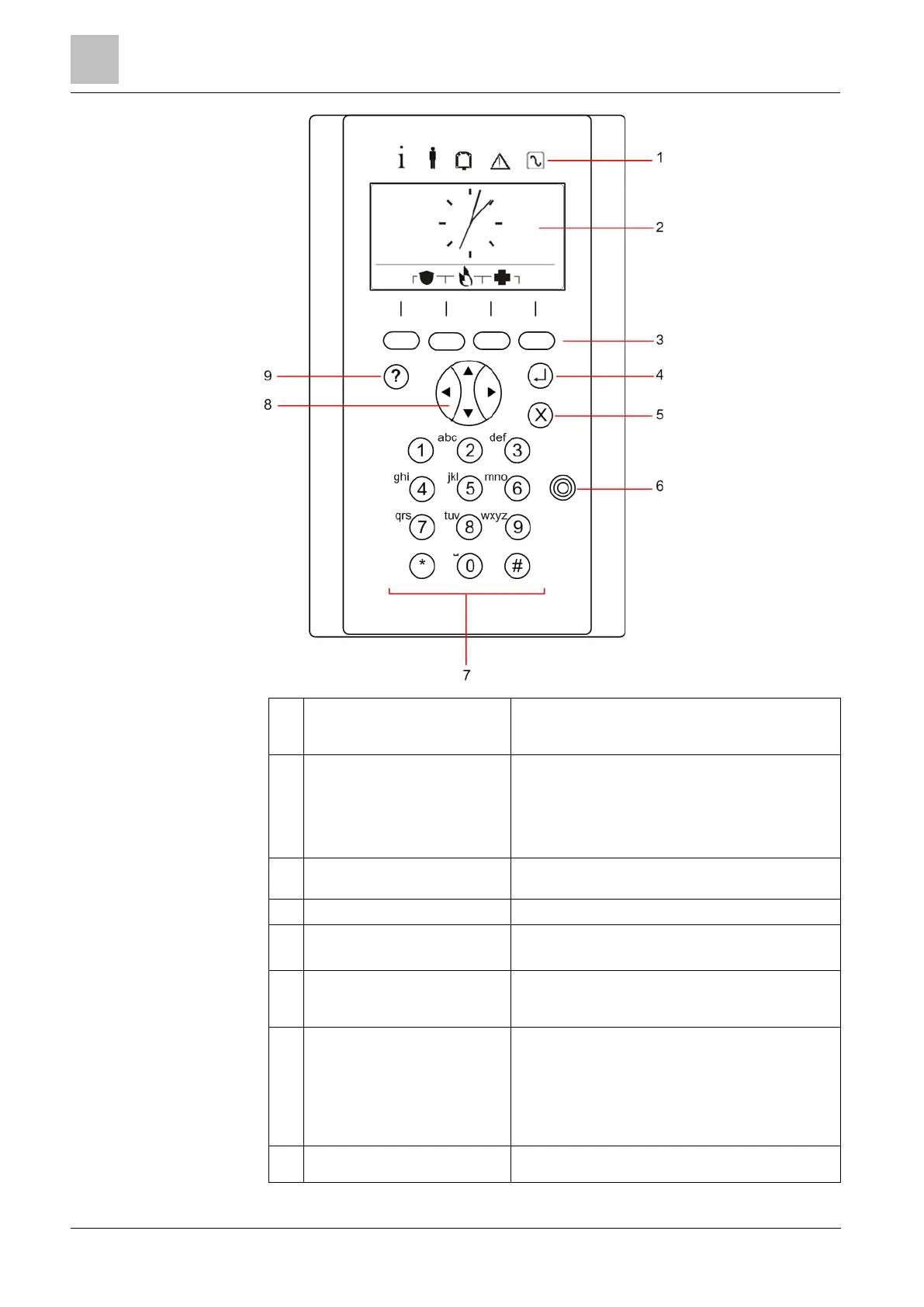Installation & Configuration Manual
The LED status indicators provide information on
the current status of the system as detailed in the
table below.
The keypad display shows all alert and warning
messages and provides a visual interface for
programming the system (engineer programming
only). (See section on Display Message
Prioritization) The display can be configured under
which conditions the backlight comes on.
Context sensitive keys to navigate through
menus/programming.
Confirm display or input.
Reset buzzers, siren and alarms in the memory.
Proximity device receiver area
Only SPCK 623: If the keypad has been fitted with
a proximity device receiver, users should present
the Portable ACE Fob to within 1 cm of this area.
Alphanumeric keypad allow for both text and
numeric data entry during programming. Alphabetic
characters are selected by applying the appropriate
number of key presses. To switch between upper
and lower case characters, press the hash (#) key.
To enter a numeric digit, hold down the appropriate
key for 2 seconds.
Multi-functional navigation key
Navigation through menus and to scroll through
alert messages. (See Display Message