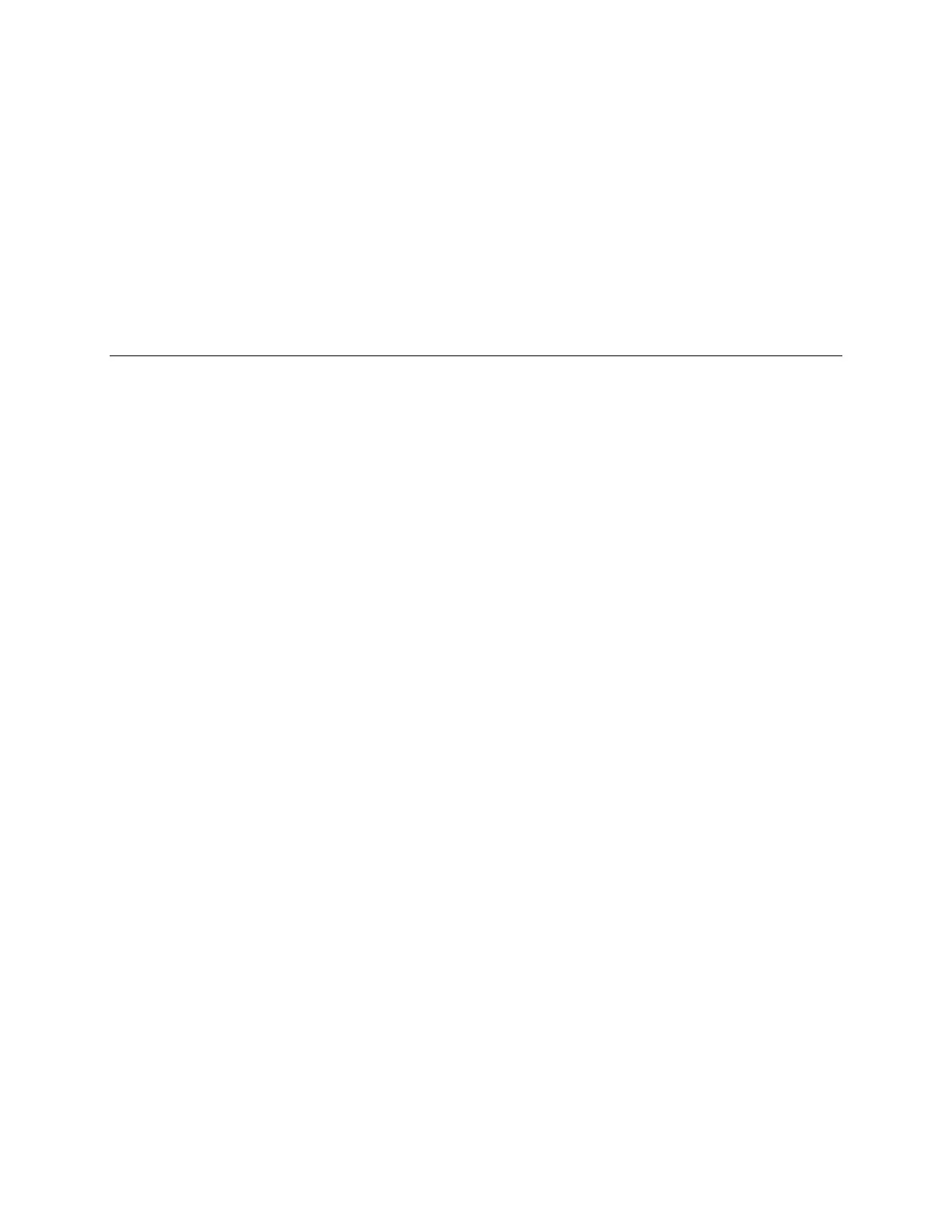TLS-450 Setup and Operation Screens Manual
95
Status
This column lists the chart's status.
Possible messages include: Active, Ready, Incomplete, Bad Point, Calculating
Quality
Quality is a combination of data sufficiency and goodness-of-fit. The higher the sufficiency and/or the
better the fit, the higher the quality will be. NOTE: This column contains data only if chart type is
Automatic or Remote.
Possible messages: 1 to 1000, where 1 = horrible and 1000 = very good
Control Buttons (right of screen)
The buttons below (except the diags and MORE buttons) are inactive until you have selected (touched)
one of the charts in the report.
Apply
Touch this button to make the selected chart the active chart for this tank.
Delete
Touch this button to delete the selected chart for this tank. NOTE: you cannot delete the first (initial) chart
for this tank.
Rename
Touch this button to rename the selected chart for this tank.
Diags (AccuChart II feature)
Touch this button to display the AccuChart II Diagnostics first tab screen (Delivery Instructions).
AccuChart II diagnostic screens will allow you to get information and reports on this tank's charts, and to
compare two of this tank's charts.
MORE
Touch this button to shift the report to the right to display the last two columns. Touch MORE again to
shift the report back to the left.