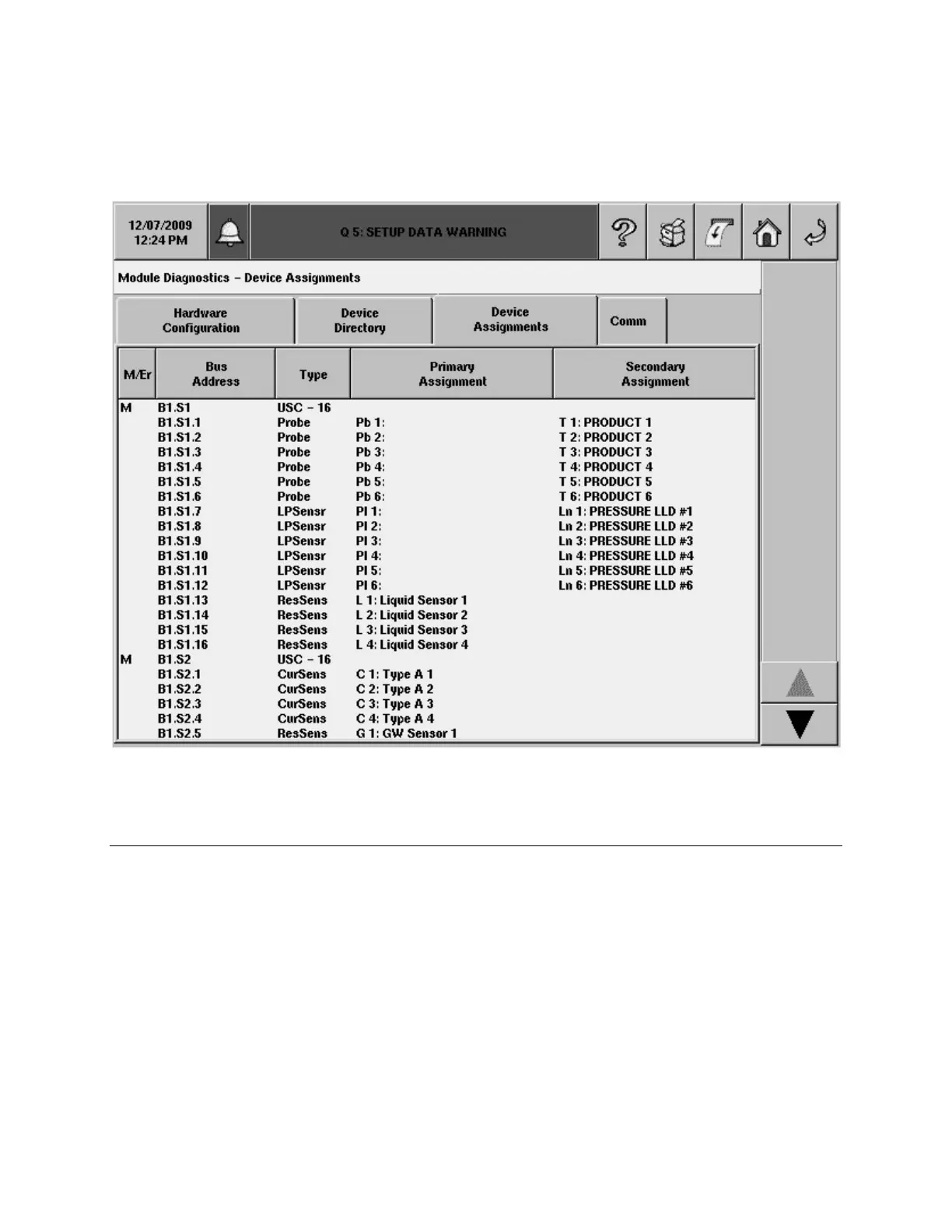TLS-450 Setup and Operation Screens Manual
331
Module Diagnostics - Device Assignments
This screen contains modules, their connected devices and the device's primary and secondary
assignments.
Report Column Descriptions
M/Err
This column would be blank if everything is OK. If the device is a module, an 'M' will show up first. If there
is an error it will be indicated by '!' followed by a reason code. If possible, other fields will be flagged with
the '!' identifier to help point to the source of the problem. Possible errors are as follows:
• !1 missing primary assignment (if secondary missing two only !1 is displayed)
• !2 missing secondary assignment
• !3 Incorrect device assignment - device type changed
