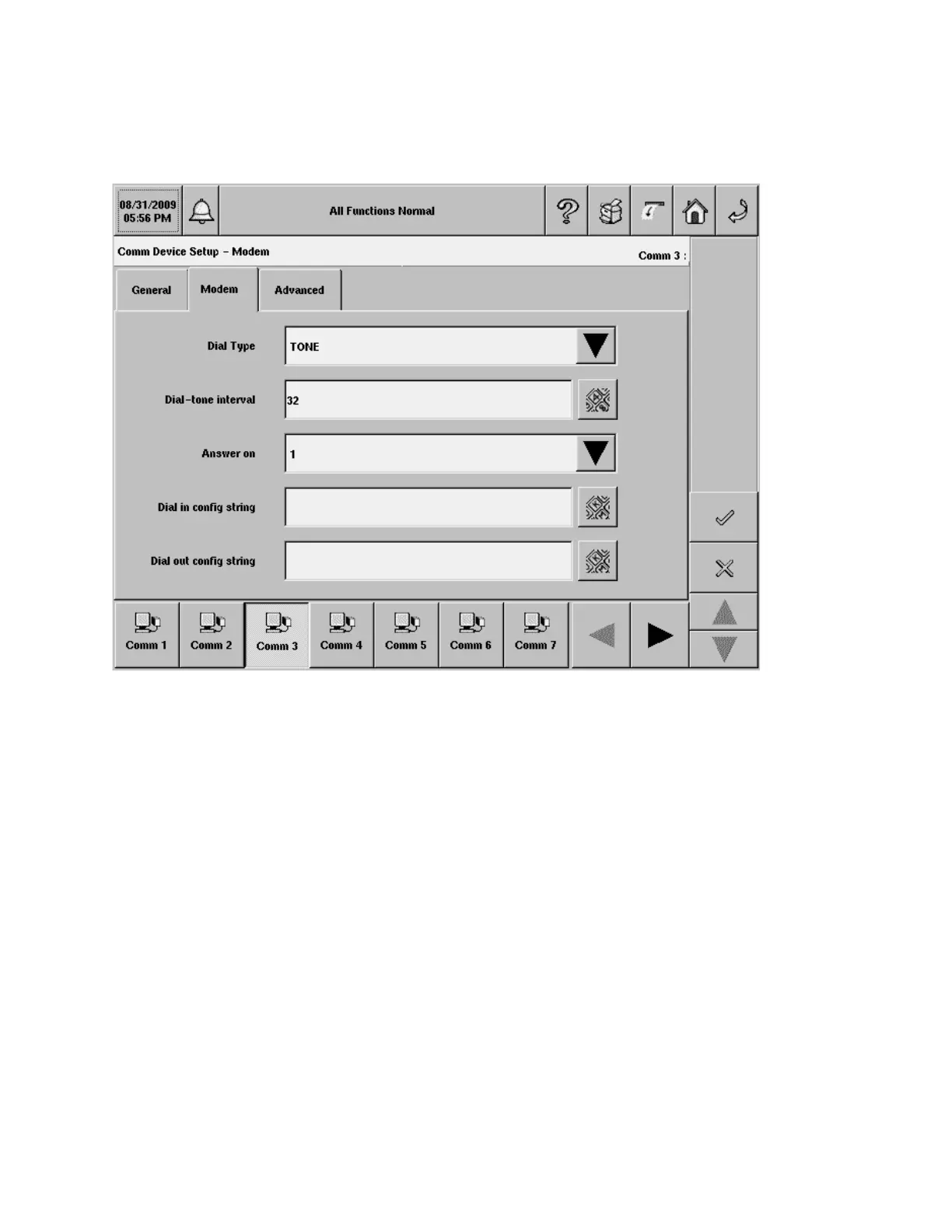TLS-450 Setup and Operation Screens Manual
140
Comm Setup - Modem
This screen lets you enter device-specific parameters for the Modem Device.
Dial Type
Allowable selections: Tone, Pulse
Default: Tone
Dial-Tone Interval
Select a no dial tone alarm wait interval.
Allowable selections: 0001 to 9999 hours. Default: 32
Answer On
Enter number of rings
Allowable selections: 0 to 9. Default: 1
Dial In Configurable String
Allowable selection: Up to 100 alphanumeric character string. Default: Empty
Dial Out Configurable String
Allowable selection: Up to 100 alphanumeric character string. Default: Empty