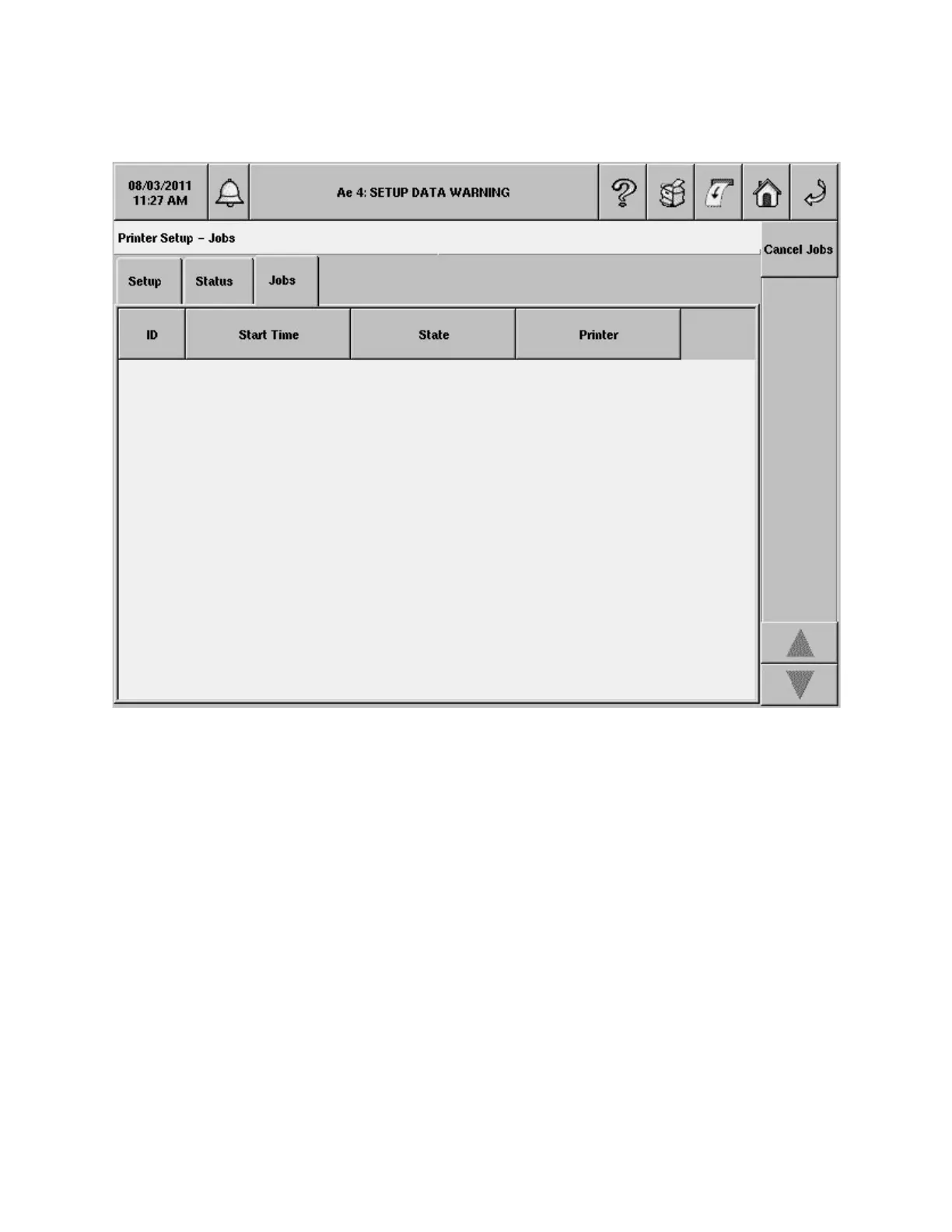TLS-450 Setup and Operation Screens Manual
186
Printer Setup – Jobs
This screen displays a list of jobs in the printer queue.
Job ID
An identification number assigned by the console to the print job.
Start Time
The time the job started.
State
The current state of the job; for example Pending, Processing, Stopped, Canceled, etc.
Printer
The name assigned to the printer when it was added in the Printer Setup screen.
Cancel Jobs button
Touch this button to cancel all jobs in the list.