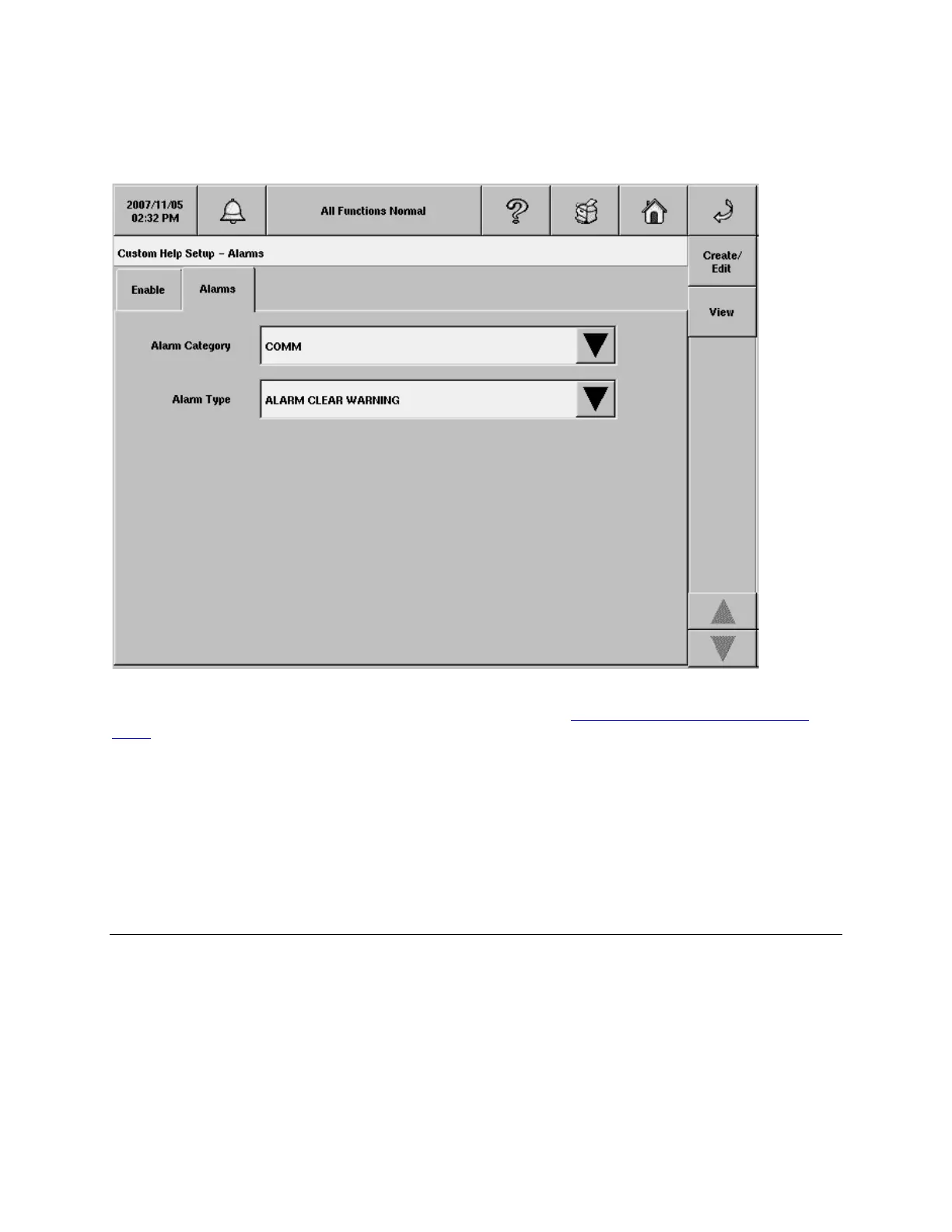TLS-450 Setup and Operation Screens Manual
120
Custom Help Setup - Alarms
The Custom Help Setup - Alarm screen lets you create custom text that is assigned to a selected alarm
and that will display when that alarm occurs and the user requests
cause/action information about the
alarm.
Alarm Category
Select the desired alarm category using the drop-down box.
Alarm Type
Select the desired alarm type for the selected category using the drop-down box.
Control Buttons (on right of screen)
Create/Edit
Touch this button to open an editor and enter the custom information you want to display with this alarm's
default information.
View
Touch this button to view existing custom information (if any) for this alarm. Clicking on the Help link in
the Information screen, displays the default information for that alarm.
