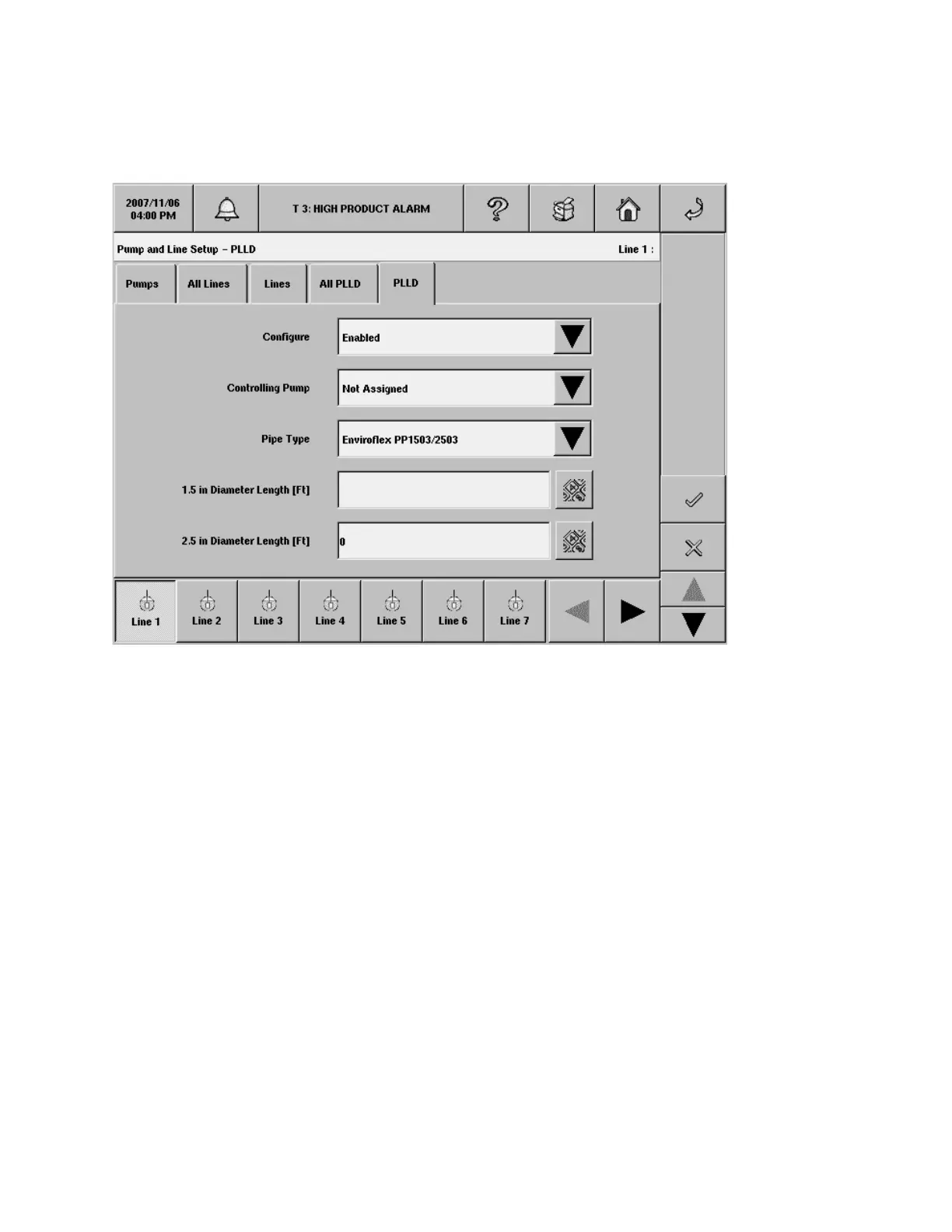TLS-450 Setup and Operation Screens Manual
110
Pumps and Lines Setup - PLLD
In this screen you setup parameters for individual lines having Pressurized Line Leak Detection or
PLLD. It will only be visible for consoles having the PLLD option. Also, if Leak Monitoring is not enabled
(in Lines Setup) for at least one line then none of the PLLD screens will be editable.
The maximum number of Lines that can be configured for Leak Detection is equal to the Maximum
Number of Tanks as determined by your console. However, only those Lines for which the Leak
Monitoring is enabled (in Lines Setup) will be shown on the lines buttons at the bottom of the screen.
Automatic dialing or sending of PLLD alarms is setup in Automatic Events setup. Shutdown for PLLD
alarms is also done as part of the Automatic Events setup. This includes the 'no line', 'single line', and 'all
line' shutdown for PLLD.
Configure
Allowable selections: Disabled, Enabled
Default: Enabled
Controlling Pump
Allowable selections: Select pump from a drop-down Assigned Pumps list.
Default: First on the list of Assigned Pumps for a Line or 'Not Assigned' if list is empty.
Pipe Type
Note: If you select "user defined" pipe type, advanced fields for setting up the 1st and 2nd line diameters,
line lengths, and bulk modulus will be displayed.