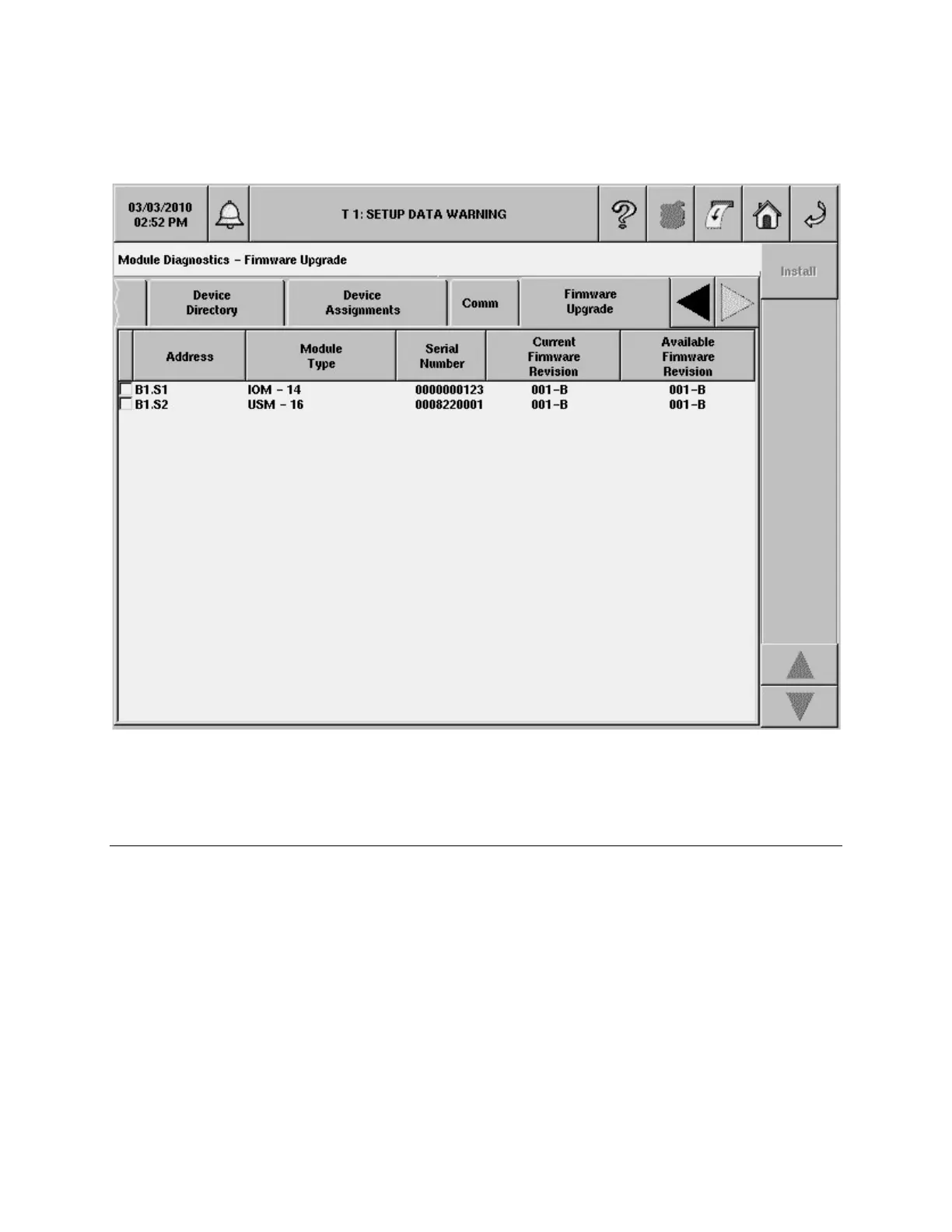TLS-450 Setup and Operation Screens Manual
335
Module Diagnostics - Firmware Upgrade
When new software has been installed in the console, newer module firmware may also be included for
your console's USM, IOM, MDIM and/or LVDIM modules. This screen lets you check for, and install,
newer firmware for each of these modules (see procedure below).
Report Column Descriptions
Address
This column contains the physical address of the device, e.g., B1.S1.
Module Type
This column contains the device type, e.g., USM-16 (Universal Sensor Module with 16 inputs).
Serial Number
This column contains the device's serial number.
Current Firmware Revision
This column contains the current firmware of the device, e.g. 001-A.
