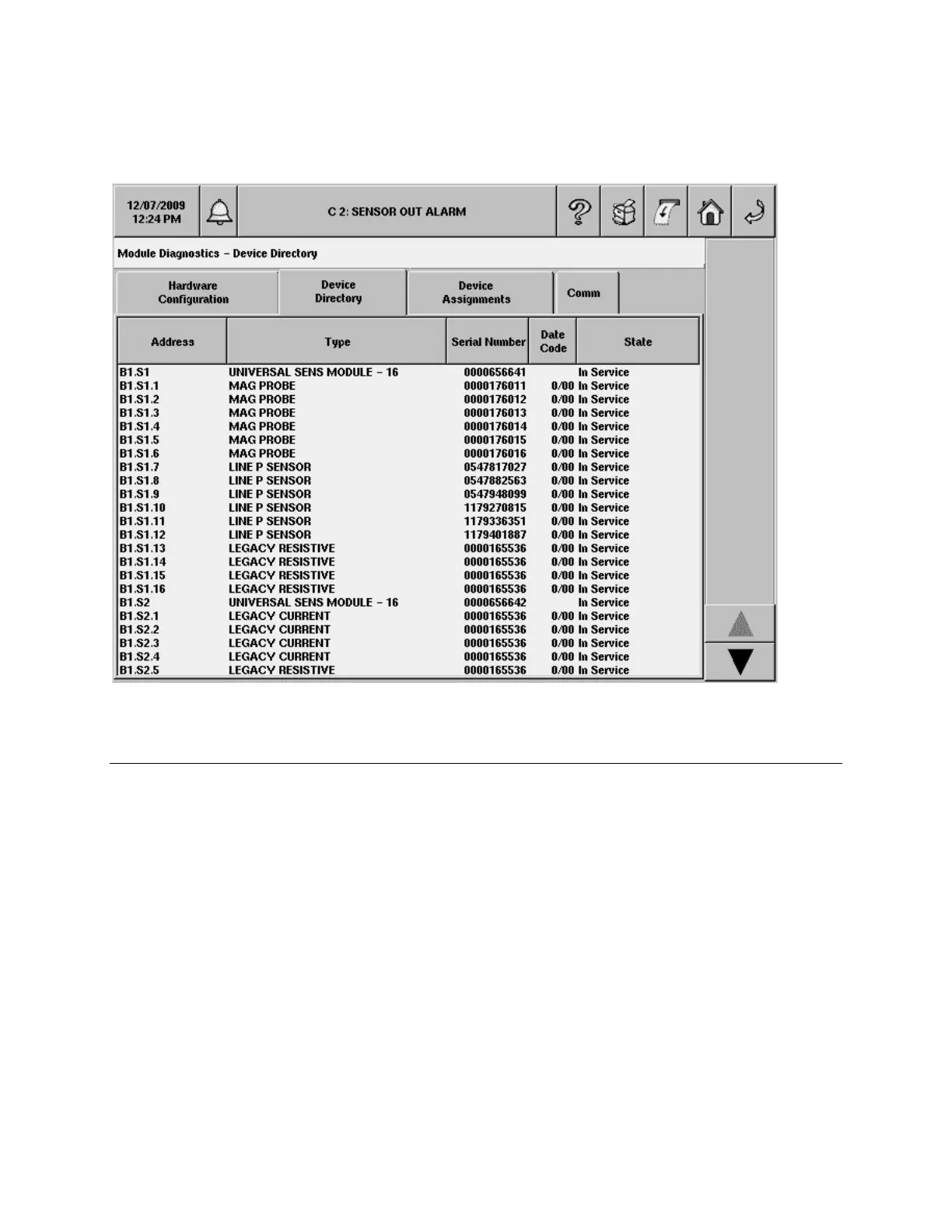TLS-450 Setup and Operation Screens Manual
330
Module Diagnostics - Device Directory
This screen lists the console's installed modules and their connected devices.
Report Column Descriptions
Address
This column contains the physical address of the device, e.g., B1.S1 = Universal Sensor Module, B1.S1.4
= device connected to terminal 4 of the USM in slot 1).
Type
This column contains the device type, e.g., Universal Sensor Module, Mag Probe, etc.
Serial Number
This column contains the device's serial number.
Date Code
This column contains the factory build date (WW/YY) - product revision level.
State
This column contains the current status of the device. Possible messages: In Service or Out of Service
