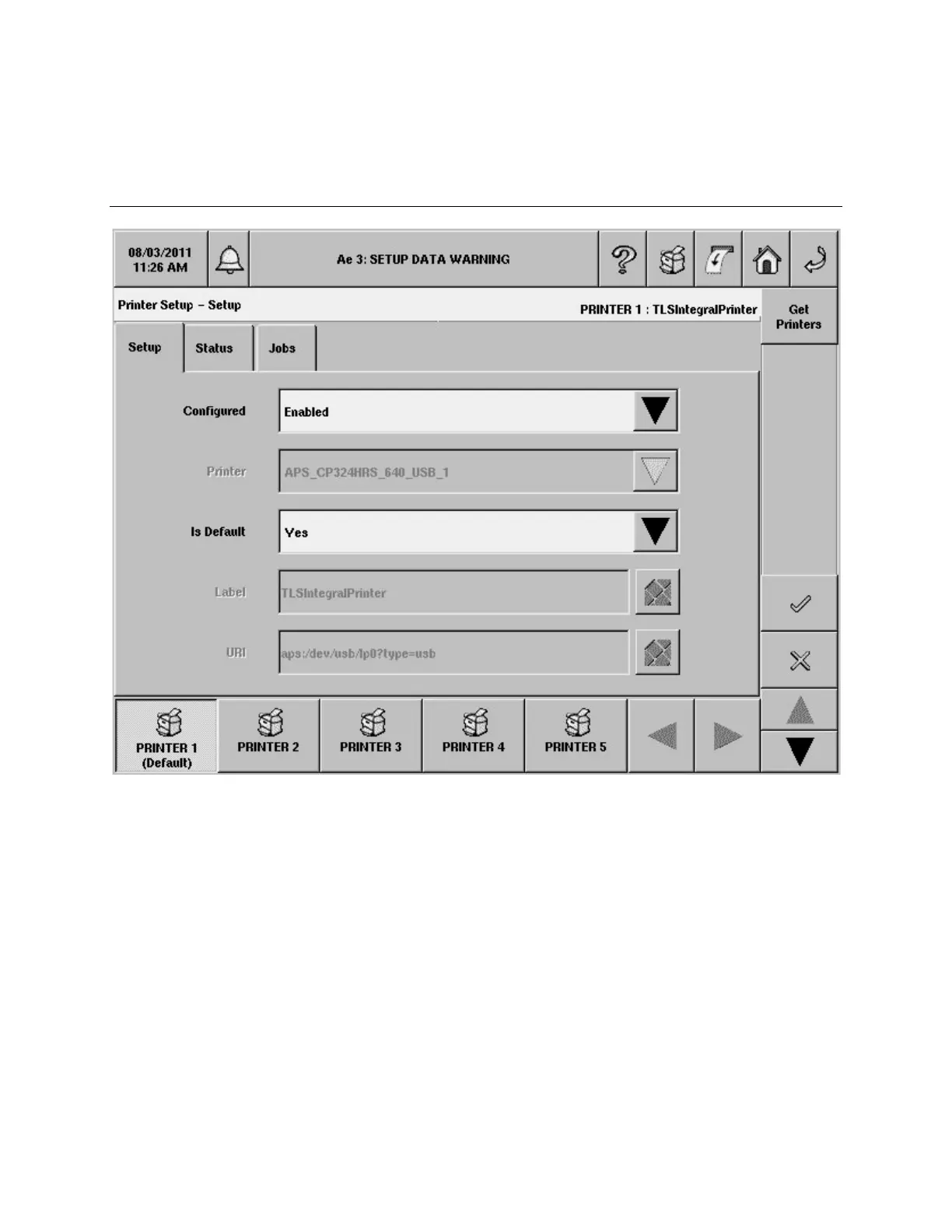TLS-450 Setup and Operation Screens Manual
181
Printer Setup - Setup
Printer Setup Screen 1
This screen can configure printers connected locally to the USB port, or connected remotely through a
communications network. You can also display printer status, and show jobs in printer queues.
Use the Get Printers button to locate available printers, or enter a URI (Uniform Resource Identifier) field,
as described below.
First select a PRINTER button on the bottom of the screen: PRINTER 2 through PRINTER 5.
Note: The Integral printer TLSIntegralPrinter occupies PRINTER 1. This device is installed in the left door
of the console.